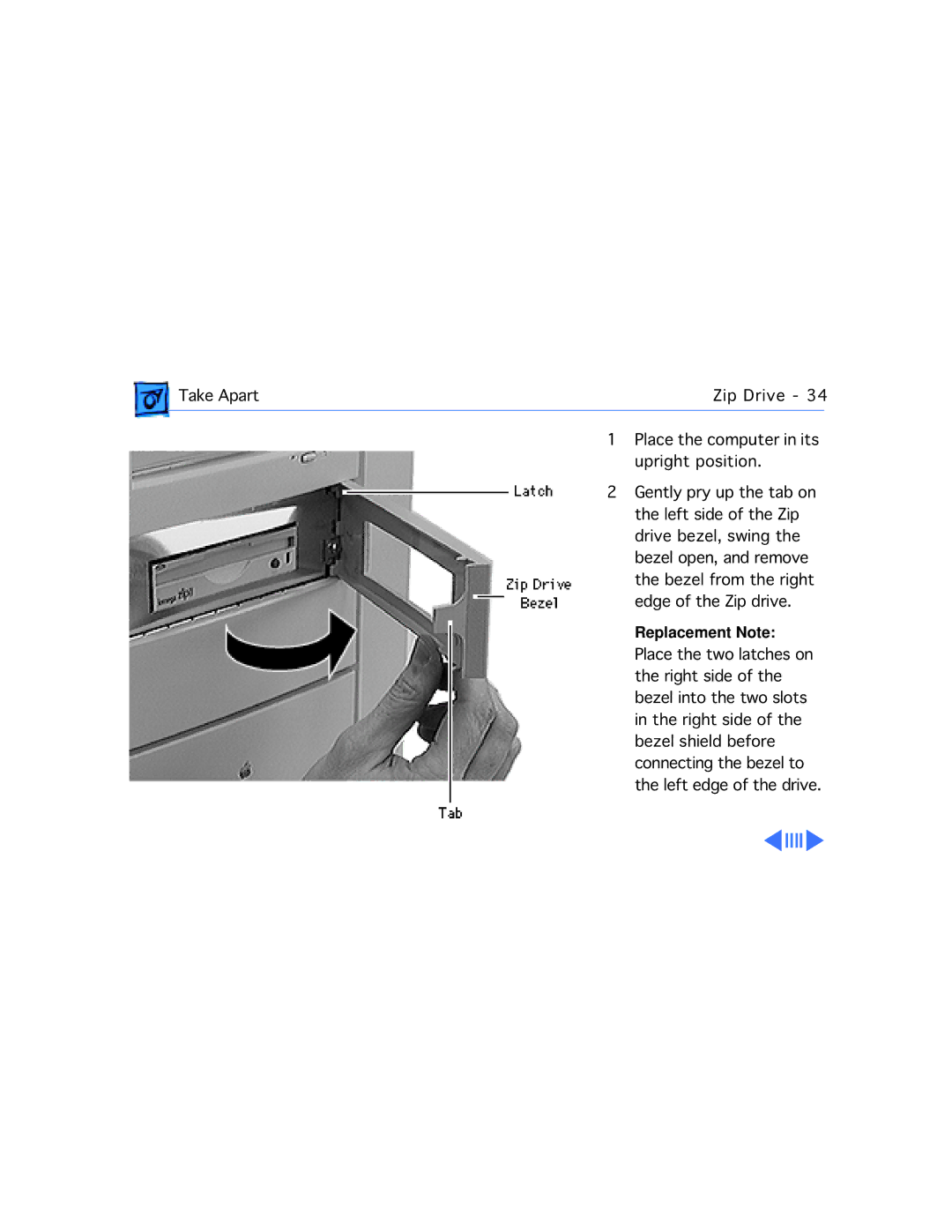Take Apart | Zip Drive - 34 | |
| 1 Place the computer in its |
|
| upright position. | |
| 2 Gently pry up the tab on | |
| the left side of the Zip | |
| drive bezel, swing the | |
| bezel open, and remove | |
| the bezel from the right | |
| edge of the Zip drive. | |
| Replacement Note: | |
| Place the two latches on | |
| the right side of the | |
| bezel into the two slots | |
| in the right side of the | |
| bezel shield before | |
| connecting the bezel to | |
| the left edge of the drive. | |