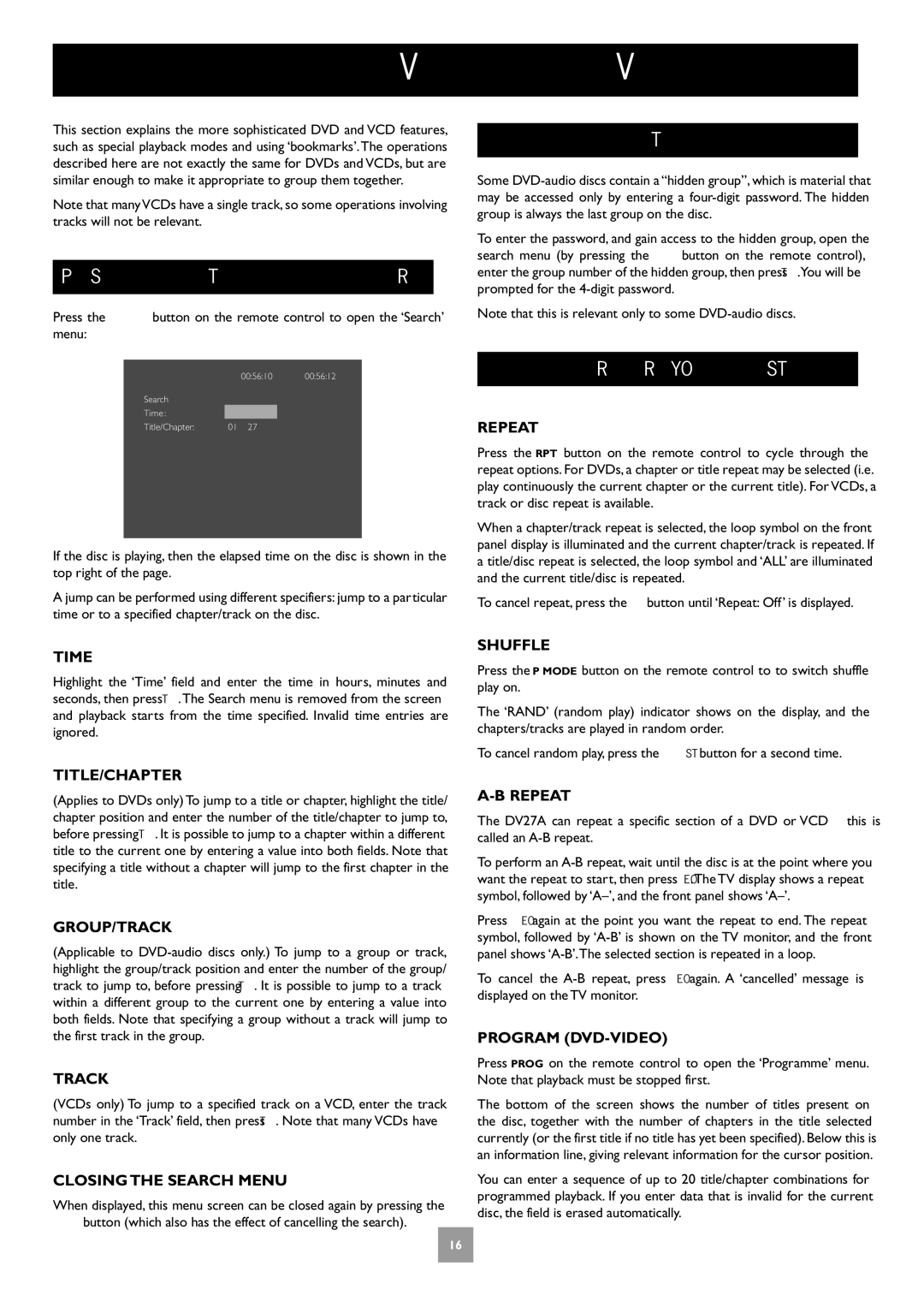Advanced DVD and VCD features
This section explains the more sophisticated DVD and VCD features, such as special playback modes and using ‘bookmarks’.The operations described here are not exactly the same for DVDs and VCDs, but are similar enough to make it appropriate to group them together.
Note that manyVCDs have a single track, so some operations involving tracks will not be relevant.
JUMPING TO A PARTICULAR POINT
Press the SEARCH button on the remote control to open the ‘Search’ menu:
00:56:10 00:56:12
Search
Time:- ; -
Title/Chapter: 01 27
HIDDEN GROUPS
Some
To enter the password, and gain access to the hidden group, open the search menu (by pressing the SRCH button on the remote control), enter the group number of the hidden group, then press OK.You will be prompted for the
Note that this is relevant only to some
SPECIAL PLAYBACK MODES
REPEAT
If the disc is playing, then the elapsed time on the disc is shown in the top right of the page.
A jump can be performed using different specifiers: jump to a particular time or to a specified chapter/track on the disc.
Press the RPT button on the remote control to cycle through the repeat options. For DVDs, a chapter or title repeat may be selected (i.e. play continuously the current chapter or the current title). For VCDs, a track or disc repeat is available.
When a chapter/track repeat is selected, the loop symbol on the front panel display is illuminated and the current chapter/track is repeated. If a title/disc repeat is selected, the loop symbol and ‘ALL’ are illuminated and the current title/disc is repeated.
To cancel repeat, press the RPT button until ‘Repeat: Off’ is displayed.
TIME
Highlight the ‘Time’ field and enter the time in hours, minutes and seconds, then press OK.The Search menu is removed from the screen and playback starts from the time specified. Invalid time entries are ignored.
TITLE/CHAPTER
(Applies to DVDs only) To jump to a title or chapter, highlight the title/ chapter position and enter the number of the title/chapter to jump to, before pressing OK. It is possible to jump to a chapter within a different title to the current one by entering a value into both fields. Note that specifying a title without a chapter will jump to the first chapter in the title.
GROUP/TRACK
(Applicable to
TRACK
(VCDs only) To jump to a specified track on a VCD, enter the track number in the ‘Track’ field, then press OK. Note that many VCDs have only one track.
CLOSING THE SEARCH MENU
When displayed, this menu screen can be closed again by pressing the SRCH button (which also has the effect of cancelling the search).
SHUFFLE
Press the P MODE button on the remote control to to switch shuffle play on.
The ‘RAND’ (random play) indicator shows on the display, and the chapters/tracks are played in random order.
To cancel random play, press the P MODE button for a second time.
The DV27A can repeat a specific section of a DVD or VCD; this is called an
To perform an
Press
To cancel the
PROGRAM (DVD-VIDEO)
Press PROG on the remote control to open the ‘Programme’ menu. Note that playback must be stopped first.
The bottom of the screen shows the number of titles present on the disc, together with the number of chapters in the title selected currently (or the first title if no title has yet been specified). Below this is an information line, giving relevant information for the cursor position.
You can enter a sequence of up to 20 title/chapter combinations for programmed playback. If you enter data that is invalid for the current disc, the field is erased automatically.
16