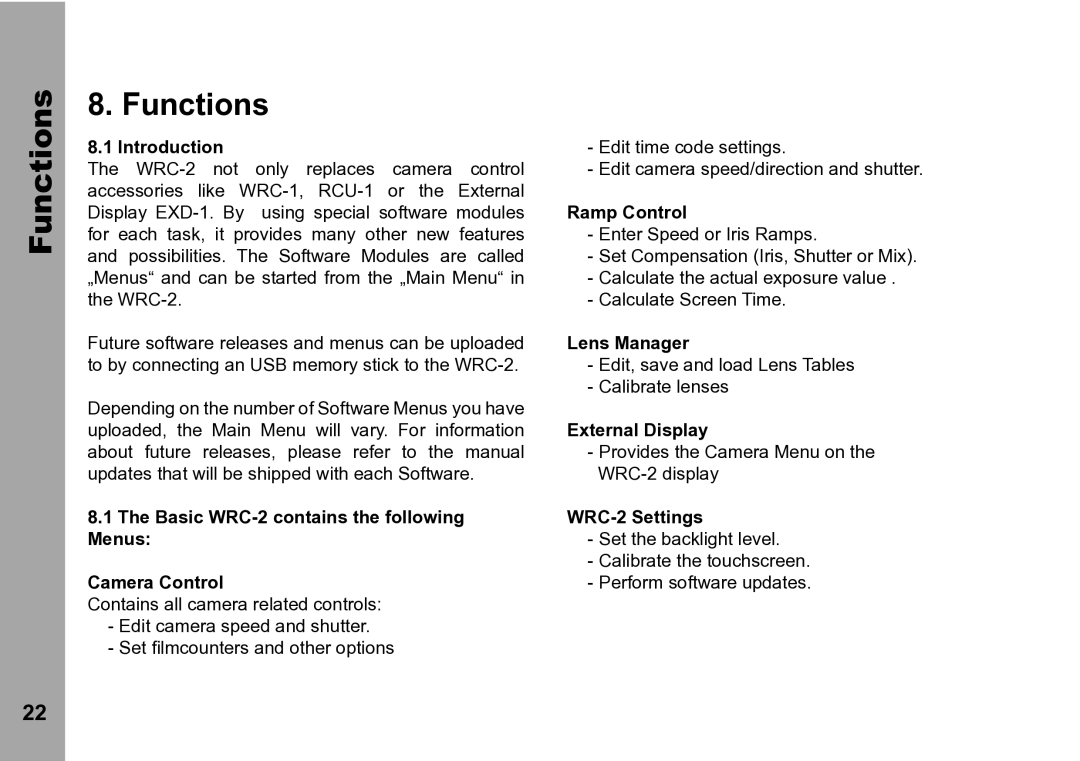Functions
8. Functions
8.1 Introduction
The
Future software releases and menus can be uploaded to by connecting an USB memory stick to the
Depending on the number of Software Menus you have uploaded, the Main Menu will vary. For information about future releases, please refer to the manual updates that will be shipped with each Software.
8.1The Basic WRC-2 contains the following Menus:
Camera Control
Contains all camera related controls: - Edit camera speed and shutter.
- Set filmcounters and other options
- Edit time code settings.
- Edit camera speed/direction and shutter.
Ramp Control
- Enter Speed or Iris Ramps.
- Set Compensation (Iris, Shutter or Mix). - Calculate the actual exposure value .
- Calculate Screen Time.
Lens Manager
- Edit, save and load Lens Tables - Calibrate lenses
External Display
- Provides the Camera Menu on the
- Set the backlight level.
- Calibrate the touchscreen. - Perform software updates.
22