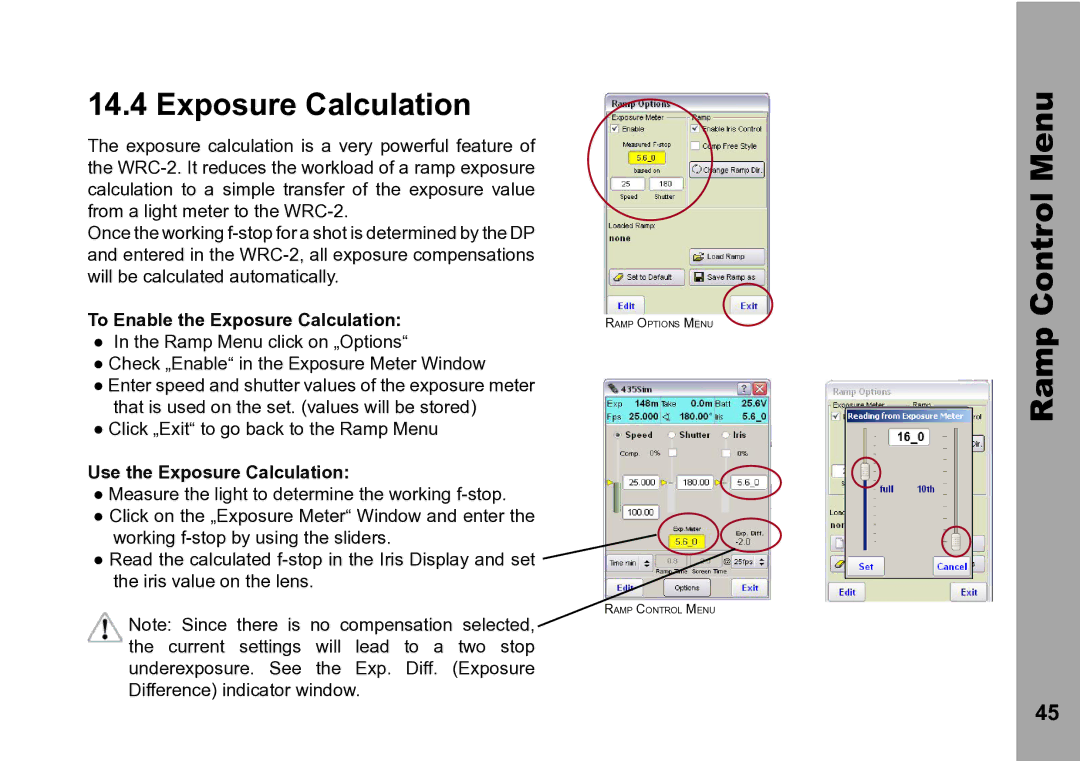14.4 Exposure Calculation
The exposure calculation is a very powerful feature of the
Once the working
To Enable the Exposure Calculation:
●In the Ramp Menu click on „Options“
●Check „Enable“ in the Exposure Meter Window
●Enter speed and shutter values of the exposure meter that is used on the set. (values will be stored)
●Click „Exit“ to go back to the Ramp Menu
Use the Exposure Calculation:
●Measure the light to determine the working
●Click on the „Exposure Meter“ Window and enter the working
●Read the calculated
Note: Since there is no compensation selected, the current settings will lead to a two stop underexposure. See the Exp. Diff. (Exposure Difference) indicator window.
Ramp Options Menu
Ramp Control Menu
Ramp Control Menu
45