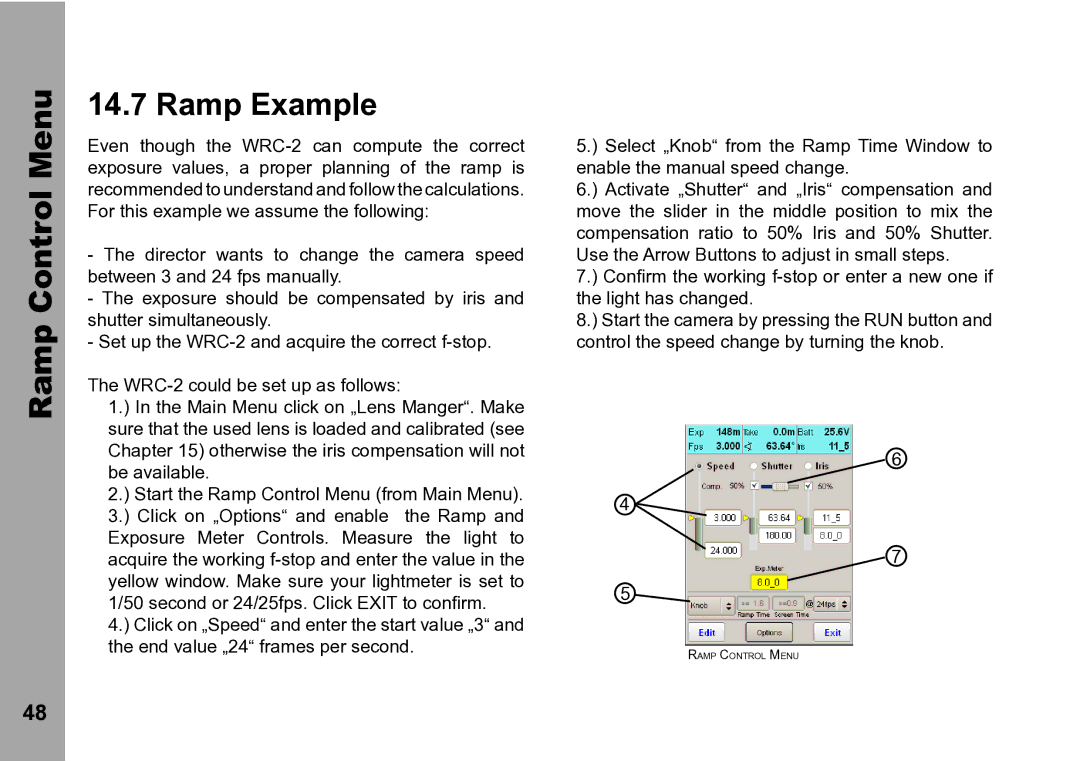Ramp Control Menu
14.7 Ramp Example
Even though the
-The director wants to change the camera speed between 3 and 24 fps manually.
-The exposure should be compensated by iris and shutter simultaneously.
-Set up the
The
1.) In the Main Menu click on „Lens Manger“. Make sure that the used lens is loaded and calibrated (see Chapter 15) otherwise the iris compensation will not be available.
2.) Start the Ramp Control Menu (from Main Menu).
3.) Click on „Options“ and enable the Ramp and Exposure Meter Controls. Measure the light to acquire the working
4.) Click on „Speed“ and enter the start value „3“ and the end value „24“ frames per second.
5.) Select „Knob“ from the Ramp Time Window to enable the manual speed change.
6.) Activate „Shutter“ and „Iris“ compensation and move the slider in the middle position to mix the compensation ratio to 50% Iris and 50% Shutter. Use the Arrow Buttons to adjust in small steps.
7.) Confirm the working
8.) Start the camera by pressing the RUN button and control the speed change by turning the knob.
6
4 ![]()
7
5
Ramp Control Menu
48