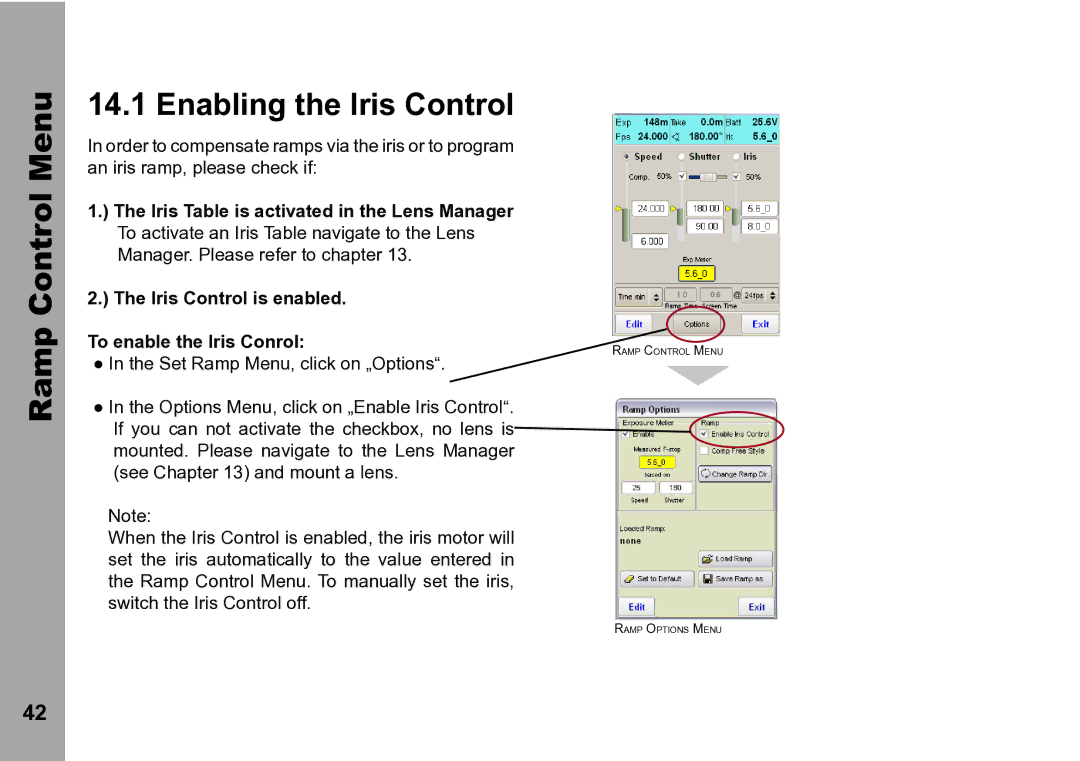Ramp Control Menu
14.1 Enabling the Iris Control
In order to compensate ramps via the iris or to program an iris ramp, please check if:
1.) The Iris Table is activated in the Lens Manager To activate an Iris Table navigate to the Lens Manager. Please refer to chapter 13.
2.) The Iris Control is enabled. To enable the Iris Conrol:
●In the Set Ramp Menu, click on „Options“.
●In the Options Menu, click on „Enable Iris Control“. If you can not activate the checkbox, no lens is mounted. Please navigate to the Lens Manager (see Chapter 13) and mount a lens.
Note:
When the Iris Control is enabled, the iris motor will set the iris automatically to the value entered in the Ramp Control Menu. To manually set the iris, switch the Iris Control off.
Ramp Control Menu
Ramp Options Menu
42