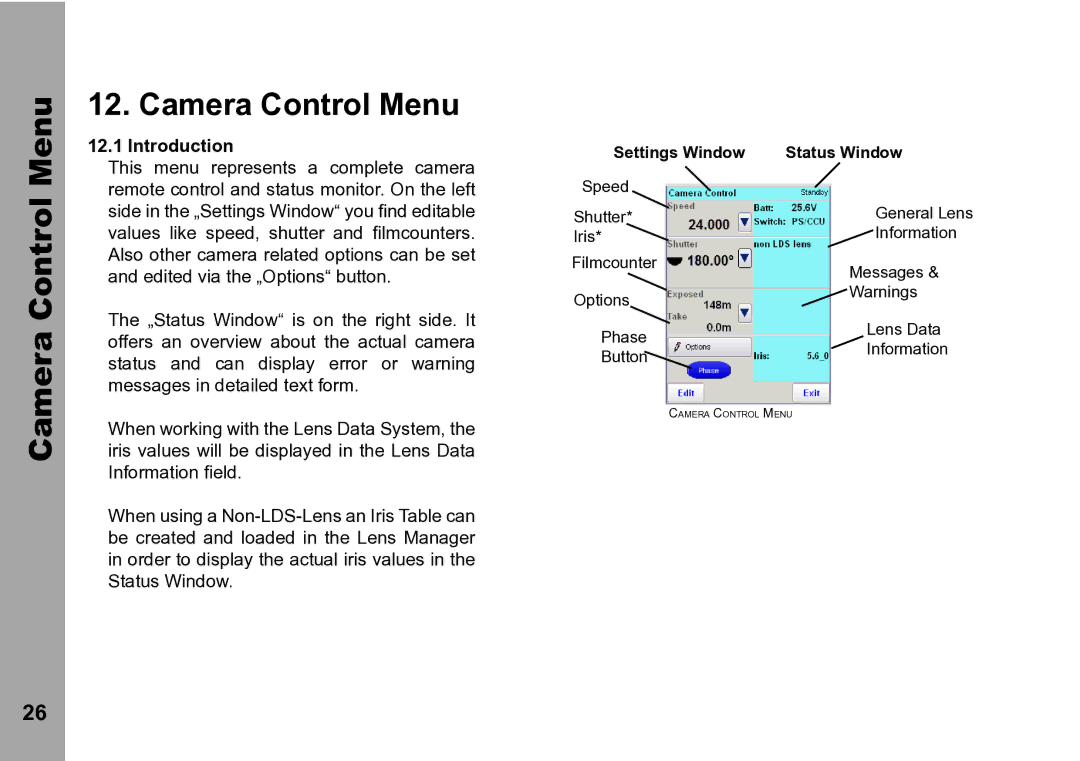Camera Control Menu
12. Camera Control Menu
12.1 Introduction
This menu represents a complete camera remote control and status monitor. On the left side in the „Settings Window“ you find editable values like speed, shutter and filmcounters. Also other camera related options can be set and edited via the „Options“ button.
The „Status Window“ is on the right side. It offers an overview about the actual camera status and can display error or warning messages in detailed text form.
When working with the Lens Data System, the iris values will be displayed in the Lens Data Information field.
When using a
Settings Window | Status Window |
Speed |
|
Shutter* | General Lens |
Iris* | Information |
Filmcounter | Messages & | |
| ||
Options | Warnings | |
| ||
Phase | Lens Data | |
Information | ||
Button | ||
| ||
| Camera Control Menu |
26