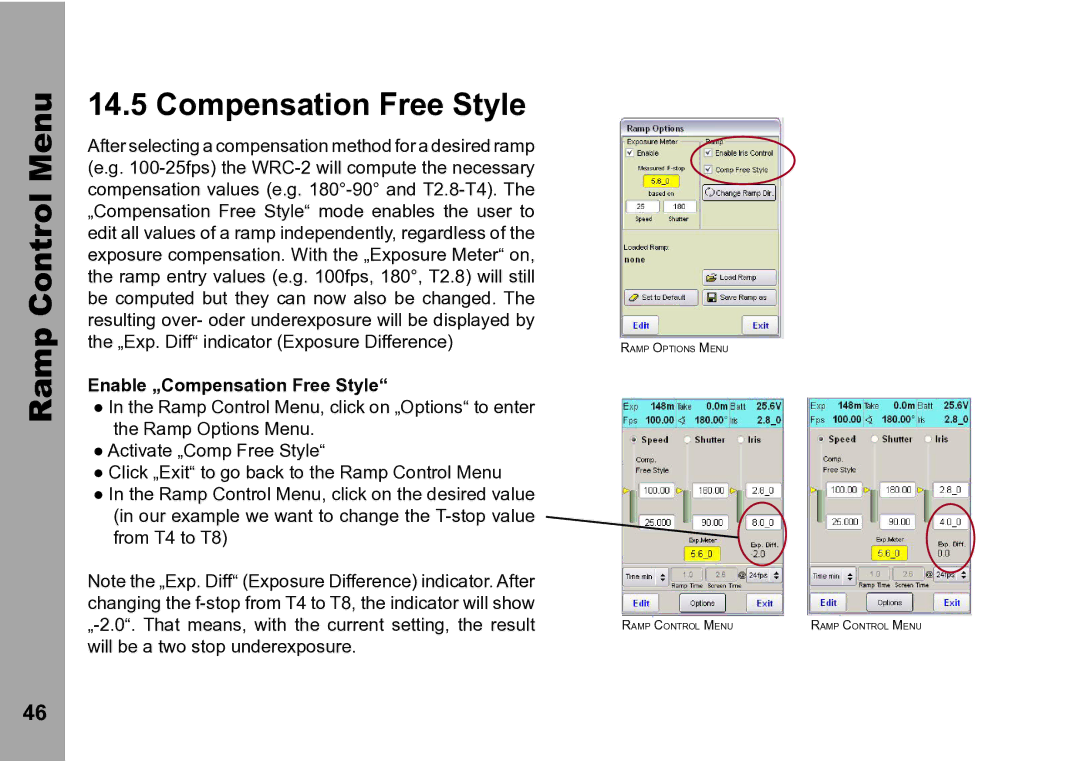Ramp Control Menu
14.5 Compensation Free Style
After selecting a compensation method for a desired ramp (e.g.
Enable „Compensation Free Style“
●In the Ramp Control Menu, click on „Options“ to enter the Ramp Options Menu.
●Activate „Comp Free Style“
●Click „Exit“ to go back to the Ramp Control Menu
●In the Ramp Control Menu, click on the desired value
(in our example we want to change the
Note the „Exp. Diff“ (Exposure Difference) indicator. After changing the
Ramp Options Menu
Ramp Control Menu | Ramp Control Menu |
46