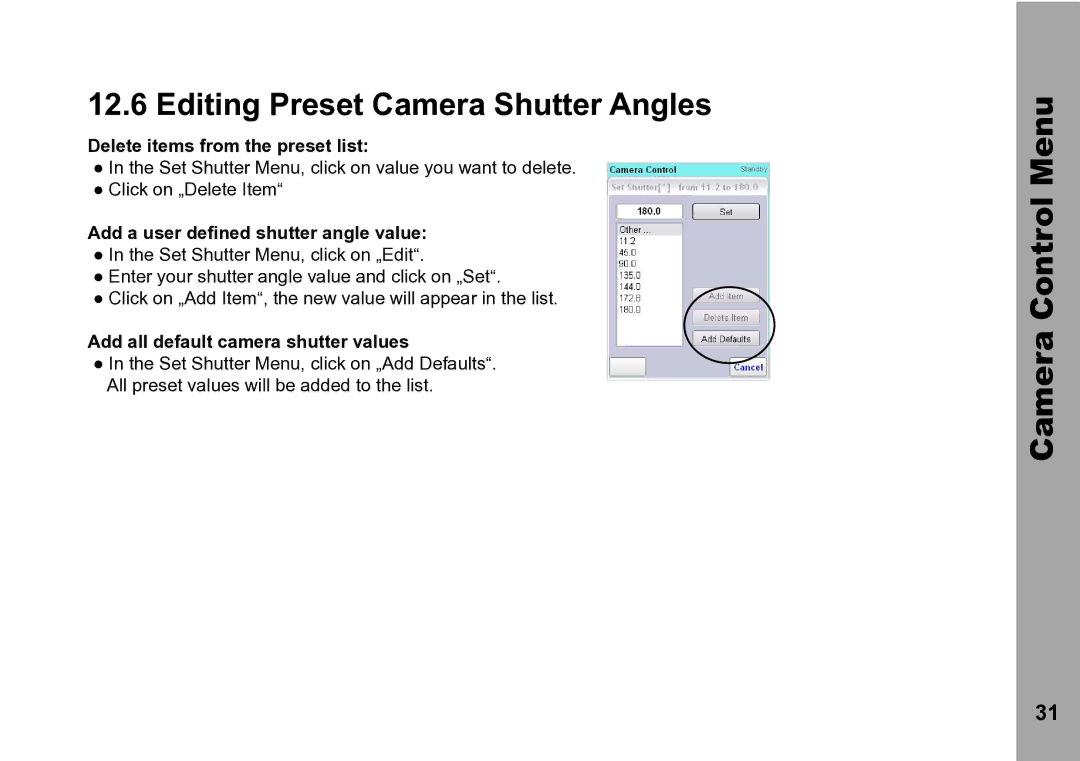12.6 Editing Preset Camera Shutter Angles
Delete items from the preset list:
●In the Set Shutter Menu, click on value you want to delete.
●Click on „Delete Item“
Add a user defined shutter angle value:
●In the Set Shutter Menu, click on „Edit“.
●Enter your shutter angle value and click on „Set“.
●Click on „Add Item“, the new value will appear in the list.
Add all default camera shutter values
●In the Set Shutter Menu, click on „Add Defaults“.
All preset values will be added to the list.
Camera Control Menu
31