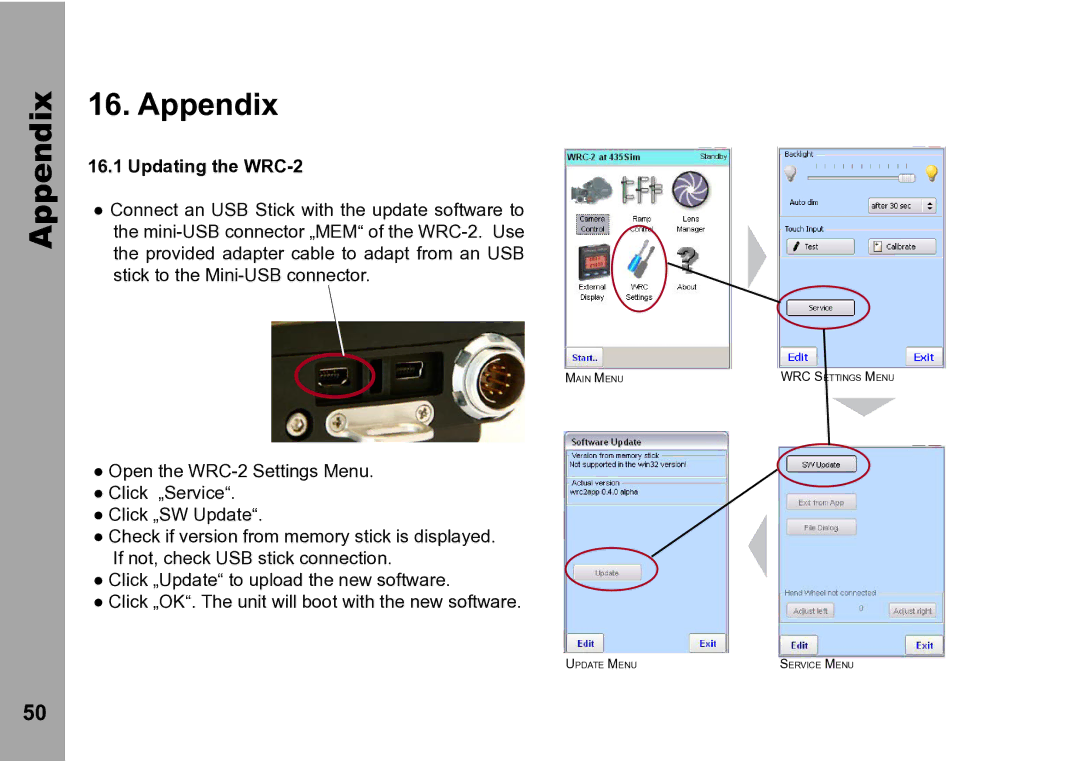Appendix
16. Appendix
16.1 Updating the WRC-2
● Connect an USB Stick with the update software to the
Main Menu | WRC Settings Menu |
● Open the
● Click „SW Update“.
● Check if version from memory stick is displayed. If not, check USB stick connection.
● Click „Update“ to upload the new software.
● Click „OK“. The unit will boot with the new software.
Update Menu | Service Menu |
50