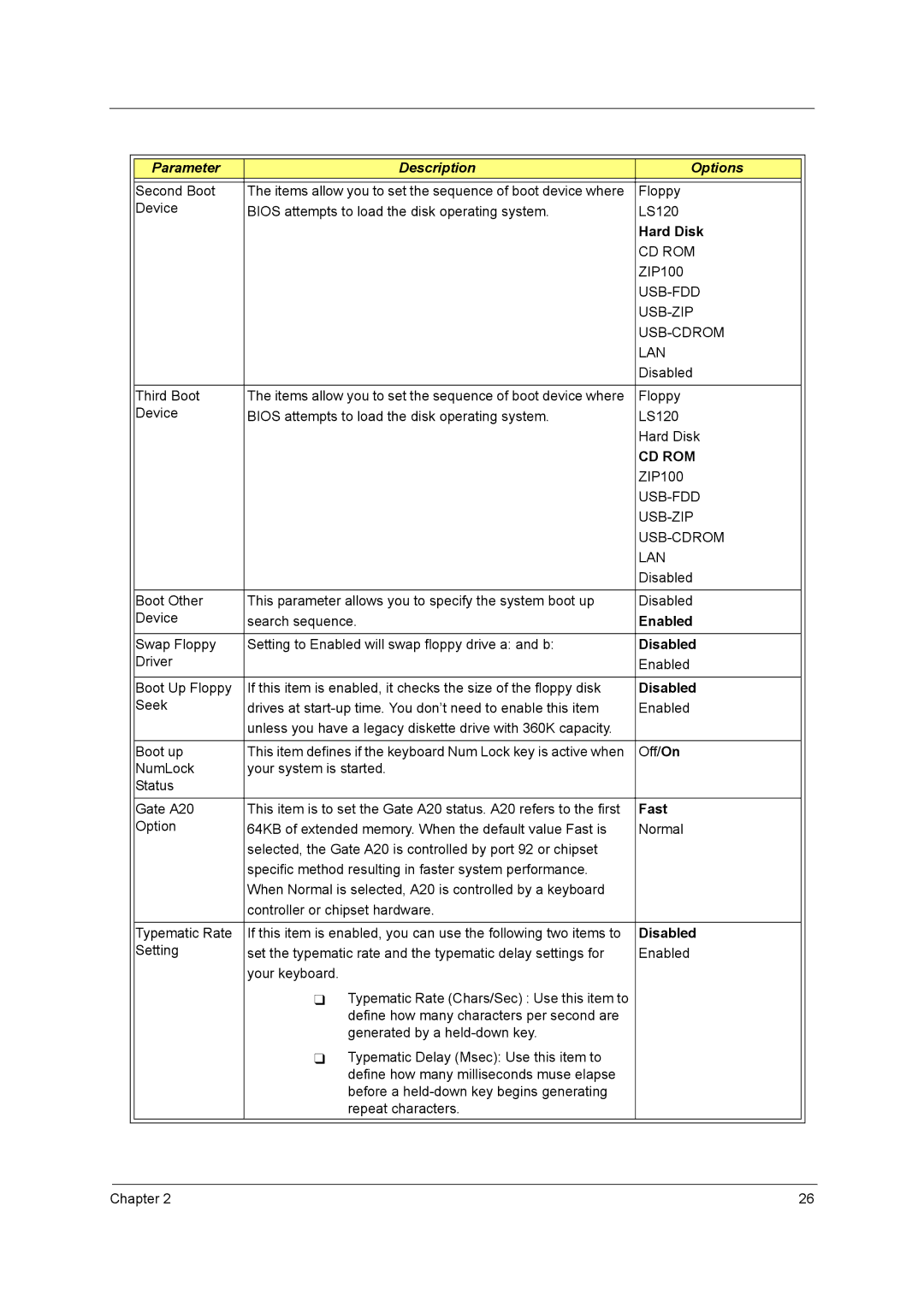|
|
|
|
|
| Parameter | Description | Options |
|
|
|
|
|
|
| Second Boot | The items allow you to set the sequence of boot device where | Floppy |
|
| Device | BIOS attempts to load the disk operating system. | LS120 |
|
|
|
| Hard Disk |
|
|
|
| CD ROM |
|
|
|
| ZIP100 |
|
|
|
|
|
|
|
|
|
|
|
|
|
|
|
|
|
|
| LAN |
|
|
|
| Disabled |
|
|
|
|
|
|
| Third Boot | The items allow you to set the sequence of boot device where | Floppy |
|
| Device | BIOS attempts to load the disk operating system. | LS120 |
|
|
|
| Hard Disk |
|
|
|
| CD ROM |
|
|
|
| ZIP100 |
|
|
|
|
| |
|
|
|
| |
|
|
|
| |
|
|
| LAN |
|
|
|
| Disabled |
|
|
|
|
|
|
| Boot Other | This parameter allows you to specify the system boot up | Disabled |
|
| Device | search sequence. | Enabled |
|
|
|
|
|
|
| Swap Floppy | Setting to Enabled will swap floppy drive a: and b: | Disabled |
|
| Driver |
| Enabled |
|
|
|
|
|
|
| Boot Up Floppy | If this item is enabled, it checks the size of the floppy disk | Disabled |
|
| Seek | drives at | Enabled |
|
|
| unless you have a legacy diskette drive with 360K capacity. |
|
|
|
|
|
|
|
| Boot up | This item defines if the keyboard Num Lock key is active when | Off/On |
|
| NumLock | your system is started. |
|
|
| Status |
|
|
|
|
|
|
|
|
| Gate A20 | This item is to set the Gate A20 status. A20 refers to the first | Fast |
|
| Option | 64KB of extended memory. When the default value Fast is | Normal |
|
|
| selected, the Gate A20 is controlled by port 92 or chipset |
|
|
|
| specific method resulting in faster system performance. |
|
|
|
| When Normal is selected, A20 is controlled by a keyboard |
|
|
|
| controller or chipset hardware. |
|
|
|
|
|
|
|
| Typematic Rate | If this item is enabled, you can use the following two items to | Disabled |
|
| Setting | set the typematic rate and the typematic delay settings for | Enabled |
|
|
| your keyboard. |
|
|
|
| Typematic Rate (Chars/Sec) : Use this item to |
|
|
|
| define how many characters per second are |
|
|
|
| generated by a |
|
|
|
| Typematic Delay (Msec): Use this item to |
|
|
|
| define how many milliseconds muse elapse |
|
|
|
| before a |
|
|
|
| repeat characters. |
|
|
|
|
|
|
|
Chapter 2 | 26 |