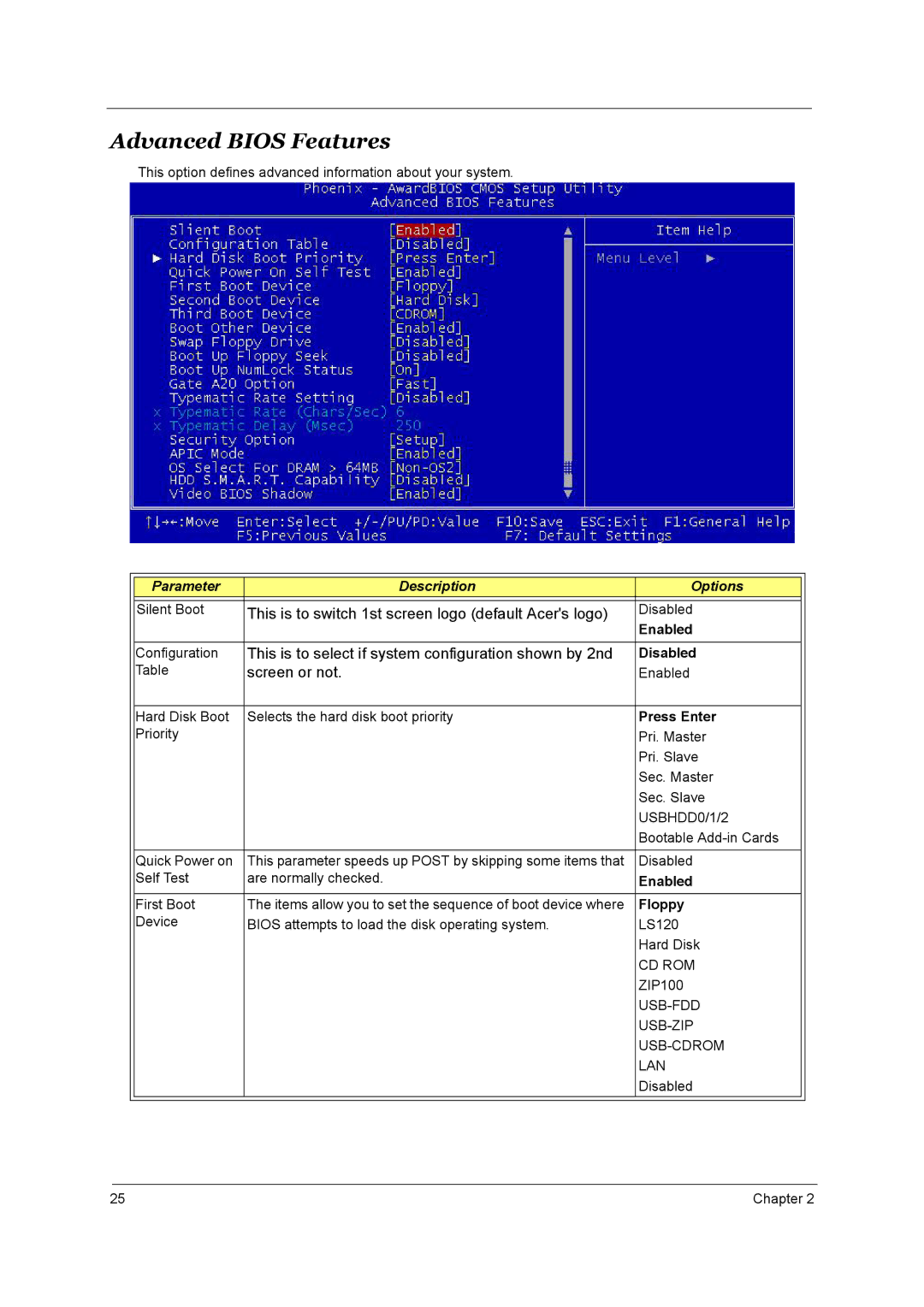Advanced BIOS Features
This option defines advanced information about your system.
Parameter | Description | Options |
Silent Boot | This is to switch 1st screen logo (default Acer's logo) | Disabled |
|
| Enabled |
Configuration | This is to select if system configuration shown by 2nd | Disabled |
Table | screen or not. | Enabled |
|
|
|
Hard Disk Boot | Selects the hard disk boot priority | Press Enter |
Priority |
| Pri. Master |
|
| Pri. Slave |
|
| Sec. Master |
|
| Sec. Slave |
|
| USBHDD0/1/2 |
|
| Bootable |
|
|
|
Quick Power on | This parameter speeds up POST by skipping some items that | Disabled |
Self Test | are normally checked. | Enabled |
|
|
|
First Boot | The items allow you to set the sequence of boot device where | Floppy |
Device | BIOS attempts to load the disk operating system. | LS120 |
|
| Hard Disk |
|
| CD ROM |
|
| ZIP100 |
|
| |
|
| |
|
| |
|
| LAN |
|
| Disabled |
25 | Chapter 2 |