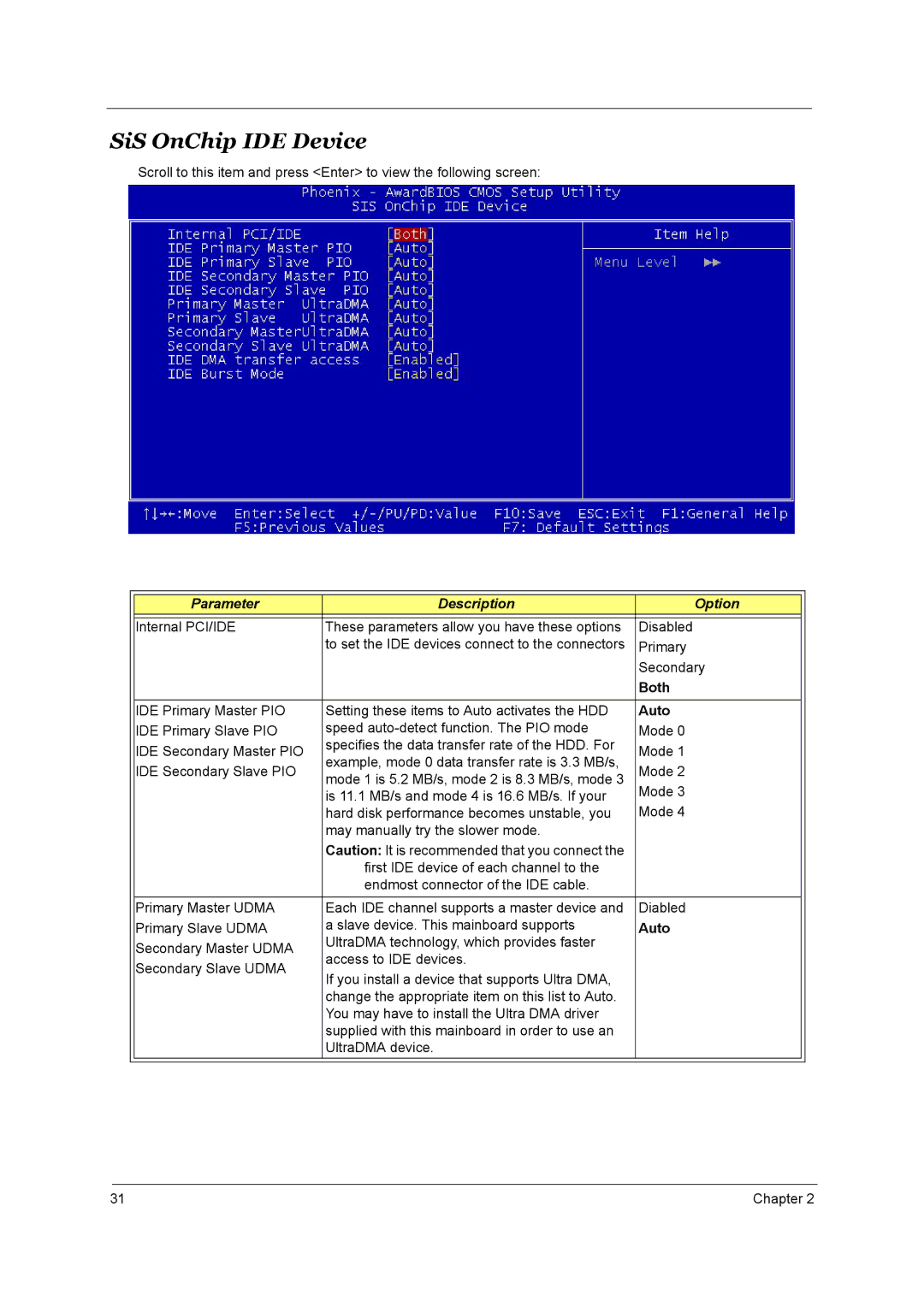SiS OnChip IDE Device
Scroll to this item and press <Enter> to view the following screen:
|
|
|
|
|
| Parameter | Description | Option |
|
|
|
|
|
|
| Internal PCI/IDE | These parameters allow you have these options | Disabled |
|
|
| to set the IDE devices connect to the connectors | Primary |
|
|
|
| Secondary |
|
|
|
| Both |
|
|
|
|
|
|
| IDE Primary Master PIO | Setting these items to Auto activates the HDD | Auto |
|
| IDE Primary Slave PIO | speed | Mode 0 |
|
| IDE Secondary Master PIO | specifies the data transfer rate of the HDD. For | Mode 1 |
|
| example, mode 0 data transfer rate is 3.3 MB/s, |
| ||
| IDE Secondary Slave PIO | Mode 2 |
| |
| mode 1 is 5.2 MB/s, mode 2 is 8.3 MB/s, mode 3 |
| ||
|
| Mode 3 |
| |
|
| is 11.1 MB/s and mode 4 is 16.6 MB/s. If your |
| |
|
| hard disk performance becomes unstable, you | Mode 4 |
|
|
| may manually try the slower mode. |
|
|
|
| Caution: It is recommended that you connect the |
|
|
|
| first IDE device of each channel to the |
|
|
|
| endmost connector of the IDE cable. |
|
|
|
|
|
|
|
| Primary Master UDMA | Each IDE channel supports a master device and | Diabled |
|
| Primary Slave UDMA | a slave device. This mainboard supports | Auto |
|
| Secondary Master UDMA | UltraDMA technology, which provides faster |
|
|
| access to IDE devices. |
|
| |
| Secondary Slave UDMA |
|
| |
| If you install a device that supports Ultra DMA, |
|
| |
|
|
|
| |
|
| change the appropriate item on this list to Auto. |
|
|
|
| You may have to install the Ultra DMA driver |
|
|
|
| supplied with this mainboard in order to use an |
|
|
|
| UltraDMA device. |
|
|
|
|
|
|
|
31 | Chapter 2 |