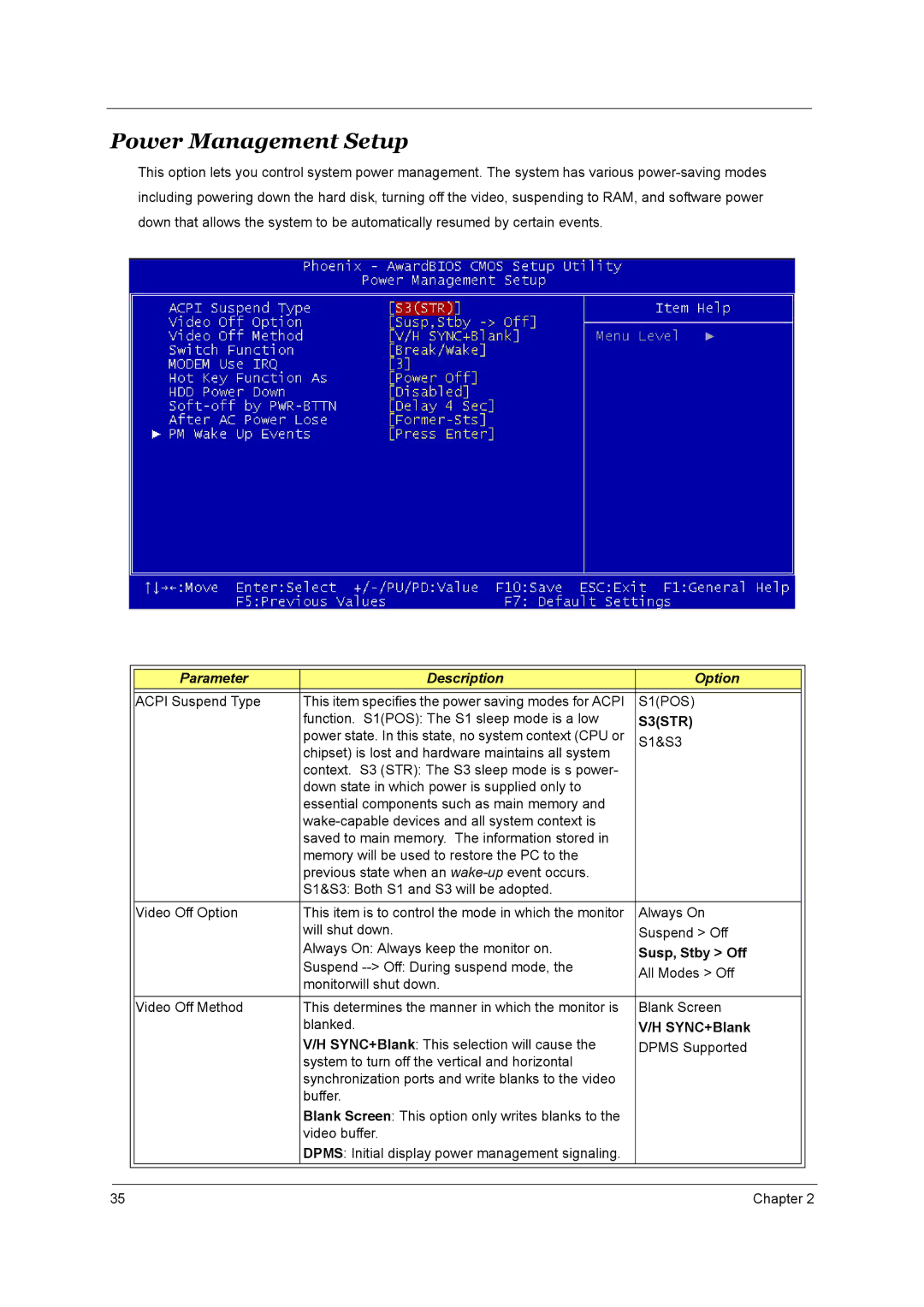Power Management Setup
This option lets you control system power management. The system has various
|
|
|
|
|
|
|
|
| Parameter | Description | Option |
|
|
|
|
|
|
|
|
|
|
| ACPI Suspend Type | This item specifies the power saving modes for ACPI | S1(POS) |
|
|
|
|
| function. S1(POS): The S1 sleep mode is a low | S3(STR) |
|
|
|
|
| power state. In this state, no system context (CPU or | S1&S3 |
|
|
|
|
| chipset) is lost and hardware maintains all system |
|
|
|
|
|
| context. S3 (STR): The S3 sleep mode is s power- |
|
|
|
|
|
| down state in which power is supplied only to |
|
|
|
|
|
| essential components such as main memory and |
|
|
|
|
|
|
|
|
| |
|
|
| saved to main memory. The information stored in |
|
|
|
|
|
| memory will be used to restore the PC to the |
|
|
|
|
|
| previous state when an |
|
|
|
|
|
| S1&S3: Both S1 and S3 will be adopted. |
|
|
|
|
|
|
|
|
|
|
|
| Video Off Option | This item is to control the mode in which the monitor | Always On |
|
|
|
|
| will shut down. | Suspend > Off |
|
|
|
|
| Always On: Always keep the monitor on. | Susp, Stby > Off |
|
|
|
|
| Suspend |
|
| |
|
|
| All Modes > Off |
|
| |
|
|
| monitorwill shut down. |
|
| |
|
|
|
|
|
| |
|
|
|
|
|
|
|
|
| Video Off Method | This determines the manner in which the monitor is | Blank Screen |
|
|
|
|
| blanked. | V/H SYNC+Blank |
|
|
|
|
| V/H SYNC+Blank: This selection will cause the | DPMS Supported |
|
|
|
|
| system to turn off the vertical and horizontal |
|
|
|
|
|
| synchronization ports and write blanks to the video |
|
|
|
|
|
| buffer. |
|
|
|
|
|
| Blank Screen: This option only writes blanks to the |
|
|
|
|
|
| video buffer. |
|
|
|
|
|
| DPMS: Initial display power management signaling. |
|
|
|
|
|
|
|
|
|
|
|
|
|
|
|
|
|
35 | Chapter 2 |