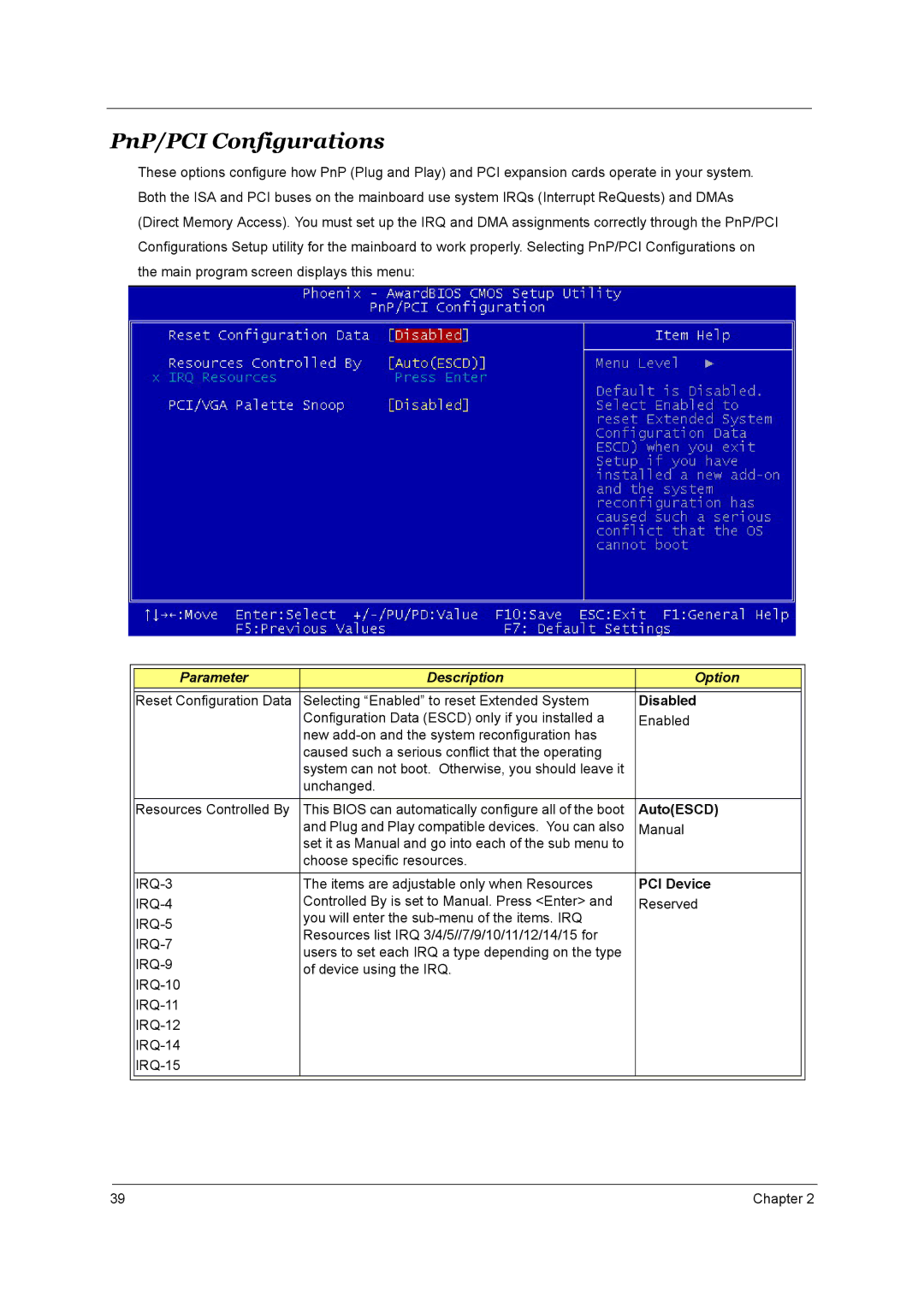PnP/PCI Configurations
These options configure how PnP (Plug and Play) and PCI expansion cards operate in your system. Both the ISA and PCI buses on the mainboard use system IRQs (Interrupt ReQuests) and DMAs (Direct Memory Access). You must set up the IRQ and DMA assignments correctly through the PnP/PCI Configurations Setup utility for the mainboard to work properly. Selecting PnP/PCI Configurations on the main program screen displays this menu:
|
|
|
|
|
| Parameter | Description | Option |
|
|
|
|
|
|
| Reset Configuration Data | Selecting “Enabled” to reset Extended System | Disabled |
|
|
| Configuration Data (ESCD) only if you installed a | Enabled |
|
|
| new |
|
|
|
| caused such a serious conflict that the operating |
|
|
|
| system can not boot. Otherwise, you should leave it |
|
|
|
| unchanged. |
|
|
|
|
|
|
|
| Resources Controlled By | This BIOS can automatically configure all of the boot | Auto(ESCD) |
|
|
| and Plug and Play compatible devices. You can also | Manual |
|
|
| set it as Manual and go into each of the sub menu to |
|
|
|
| choose specific resources. |
|
|
|
|
|
|
|
| The items are adjustable only when Resources | PCI Device |
| |
| Controlled By is set to Manual. Press <Enter> and | Reserved |
| |
| you will enter the |
|
| |
| Resources list IRQ 3/4/5//7/9/10/11/12/14/15 for |
|
| |
|
|
| ||
| users to set each IRQ a type depending on the type |
|
| |
|
|
| ||
| of device using the IRQ. |
|
| |
|
|
| ||
|
|
|
| |
|
|
|
| |
|
|
|
| |
|
|
|
| |
|
|
|
| |
|
|
|
|
|
39 | Chapter 2 |