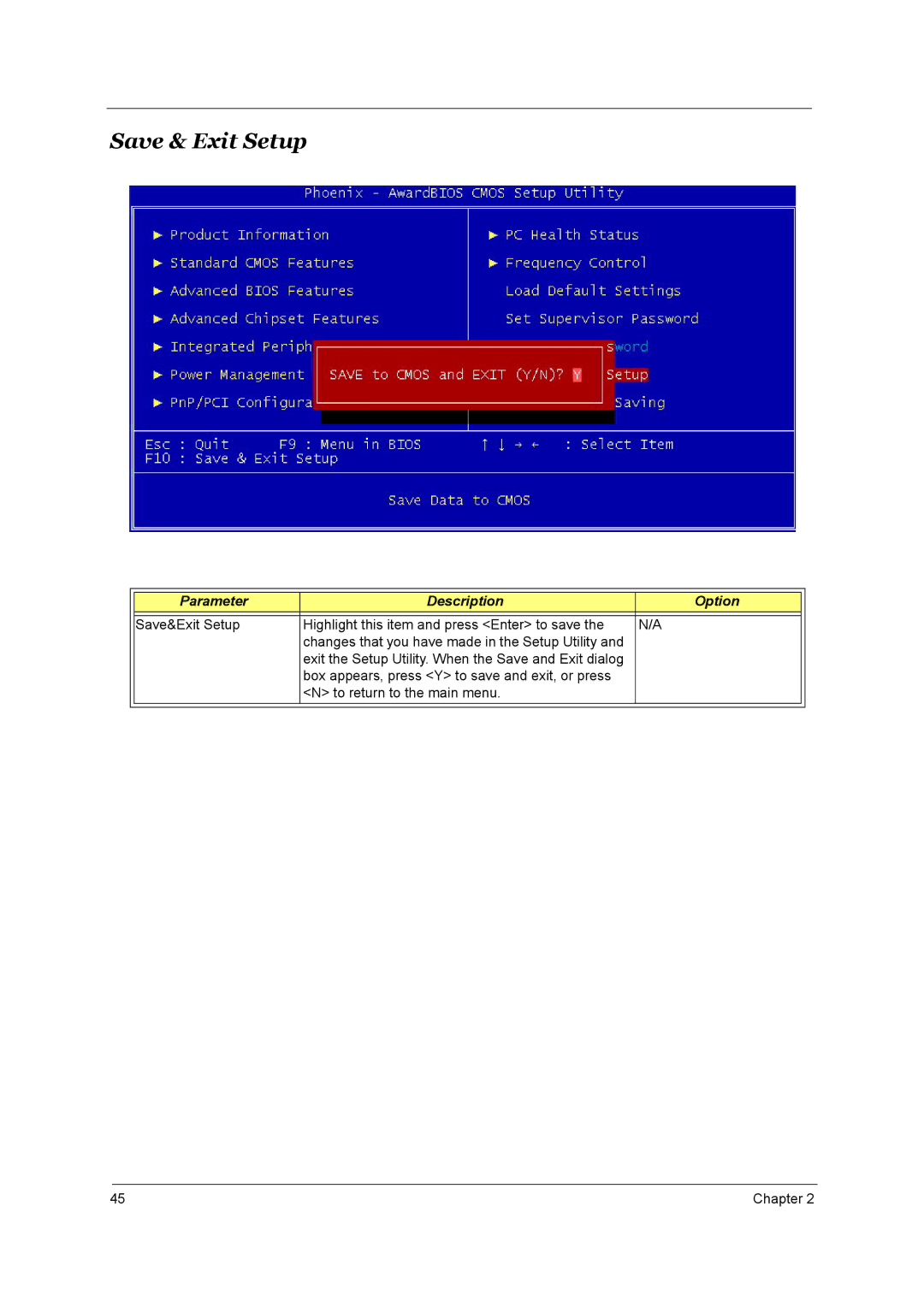Contents
Service Guide
Aspire T130
Date Chapter Updates
Revision History
Copyright
Disclaimer
Conventions
Screen Messages
Preface
Table of Contents
Table of Contents
System Specifications
Overview
Features & Specifications
CPU
Modem
Front Panel
Computer’s front panel consists of the following
Rear Panel
Computer’s rear panel consists of the following
Mainboard
Lable Component
Block Diagram
SIS755
Hardware Specifications and Configurations
Processor
Cache Memory
Video Memory
Video Interface
Audio Interface
IDE Interface
Serial Port
PCI Slot IRQ Routing Map
IRQ Assignment Map
DRQ Assignment Map
Input Voltage Variation Range
Power Management Function Acpi support function
Device Standby Mode
System Utilities
Bios Navigation Keys
Key Function
Entering Setup
Parameter
Product Information
Parameter Description
Standard Cmos Features
Parameter Description Option
44M, 3.5
All ,But keyboard
IDE Channel 0 Master/Slave and IDE Channel 1 Master/Slave
Auto
Advanced Bios Features
Enabled
Disabled
Press Enter
Hard Disk
Fast
Setup
Non-OS2
Advanced Chipset Features
128MB
Dram Configuration
800 MHz
Integrated Peripherals
AGP
SiS OnChip IDE Device
Both
SiS OnChip PCI Device
SIS AC97 Audio
Onboard SuperIO Device
3F8/IRQ4
2F8/IRQ3
378/IRQ7
ECP
Susp, Stby Off
Power Management Setup
SYNC+Blank
Power Off
Delay 4 Sec
Break/Wake
Former-Sts
PM Wake Up Events
Hot Key
PCI Pirq A-D#
AutoESCD
PnP/PCI Configurations
PCI Device
Parameter Description Option
PC Health Status
Frequency/Voltage Control
Load Default Settings
Set Supervisor/User Password
Save & Exit Setup
Exit Without Saving
Machine Disassembly and Replacement
General Information
Before You Begin
Disassemble Flow Chart
Standard Disassembly Procedure
Opening the System
Removing the Front Panel
Removing the Cables
Removing the Modem card, CD-ROM, Floppy and HDD
Removing the Power Supply
Removing the Heatsink and the CPU for T130
Removing the Power Button
Removing the Memory
Removing the Mainboard
Removing the LED Module
Removing the Daughter Board
Standard Reassembly Procedure
Installing the Daughter Board
Installing the LED Module
Installing the Power Button
Installing the Memory
Installing the Power Supply
Installing the Modem card, CD-ROM, Floppy and HDD
Installing the Cables
Installing the Front Panel
Closing the System
Troubleshooting
Power-On Self-Test Post
Post Check Points
Checkpoint Description
Is valid, take into consideration of the ESCD’s legacy infor
Checkpoint Description
Checkpoint Description
Cdrom
Checkpoint Description
Post Error Messages List
Bios Messages Action/FRU
Resource Assignments of the PnP/PCI
System Board and Memory
Error Symptom Action/FRU Processor / Processor Fan
Diskette Drive
Hard Disk Drive
Error Symptom Action/FRU
CD/DVD-ROM Drive
Real-Time Clock
Audio
Modem
Video and Monitor
Error Symptom Action/FRU
Error Symptom Action/FRU Parallel/Serial Ports
Power Supply
Other Problems
Keyboard
Jumper and Connector Information
Before setting jumpers
Name Connector Type Description
Header Definition
Jumper and Connector Settings
Jumper Type Description Settingdefault Illustrator
ATX 12V ATX 12V Power Connector
COM1
PSKBM1
USB1, USB3
COM2
1394AJ2
AUDIO1
Front Panel Connector
Pin Singal Name Function Signal Name
FRU Field Replaceable Unit List
Aspire T130 Exploded Diagram
Spare Parts
Category Partname Description Acer P/N
DVD-RW 4X DVD Supermulti DVD Super Multi DVD+/- RW DVD
Keyboard USB KBSILVER, KU0355 USB KBSILVER, KU0355, US VER
Mainboar
Model Definition and Configuration
Test Compatible Components
Microsoft Windows XP Home Environment Test
CPU 400MHZ
Dimm DDR
HDD 7200RPM
Modem
Core Mouse
LCD Monitor
LCD Monitor
Online Support Information