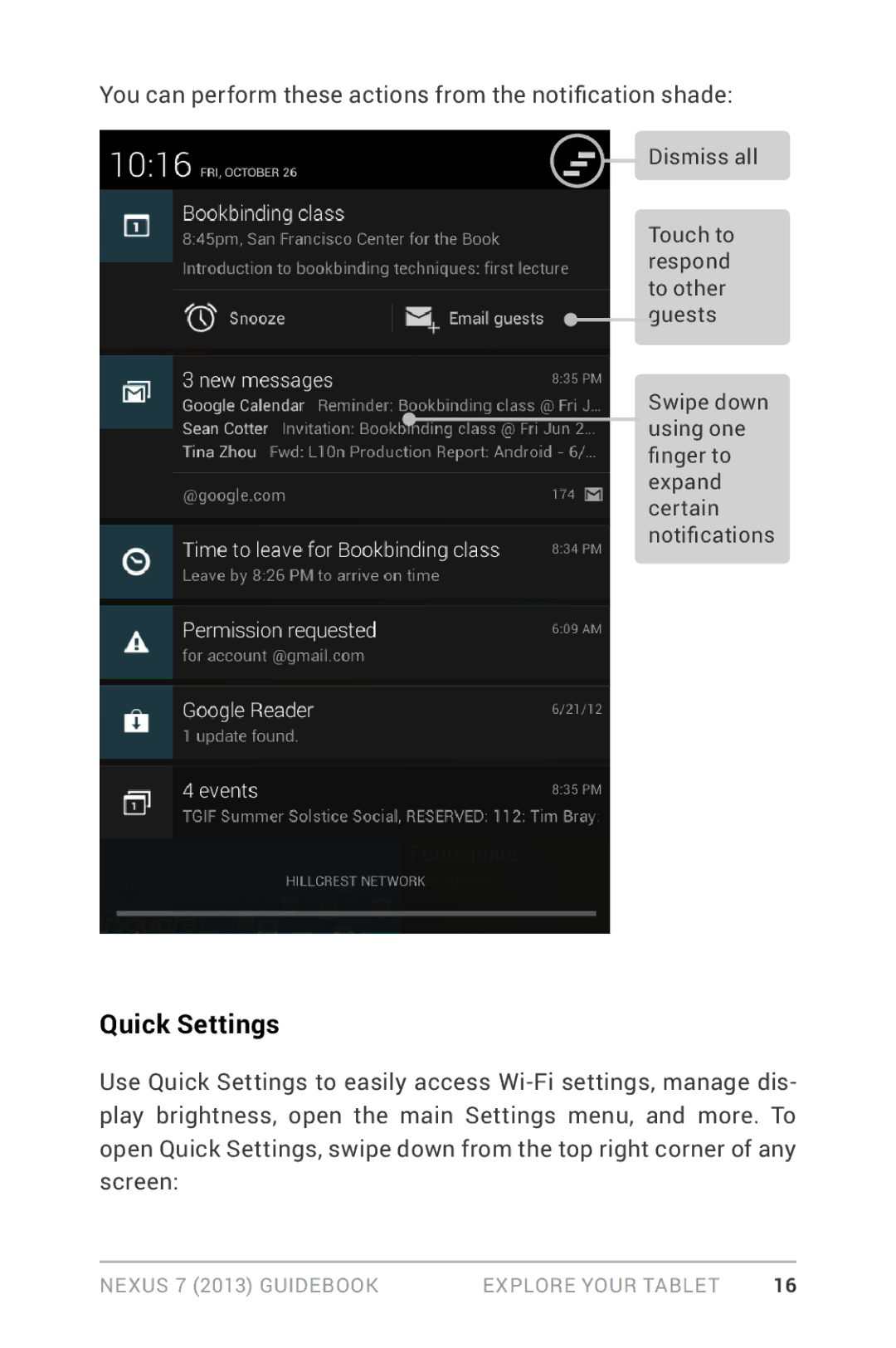You can perform these actions from the notification shade:
![]() Dismiss all
Dismiss all
Touch to respond to other guests
Swipe down using one finger to expand certain notifications
Quick Settings
Use Quick Settings to easily access
Nexus 7 (2013) Guidebook | explore your tablet | 16 |