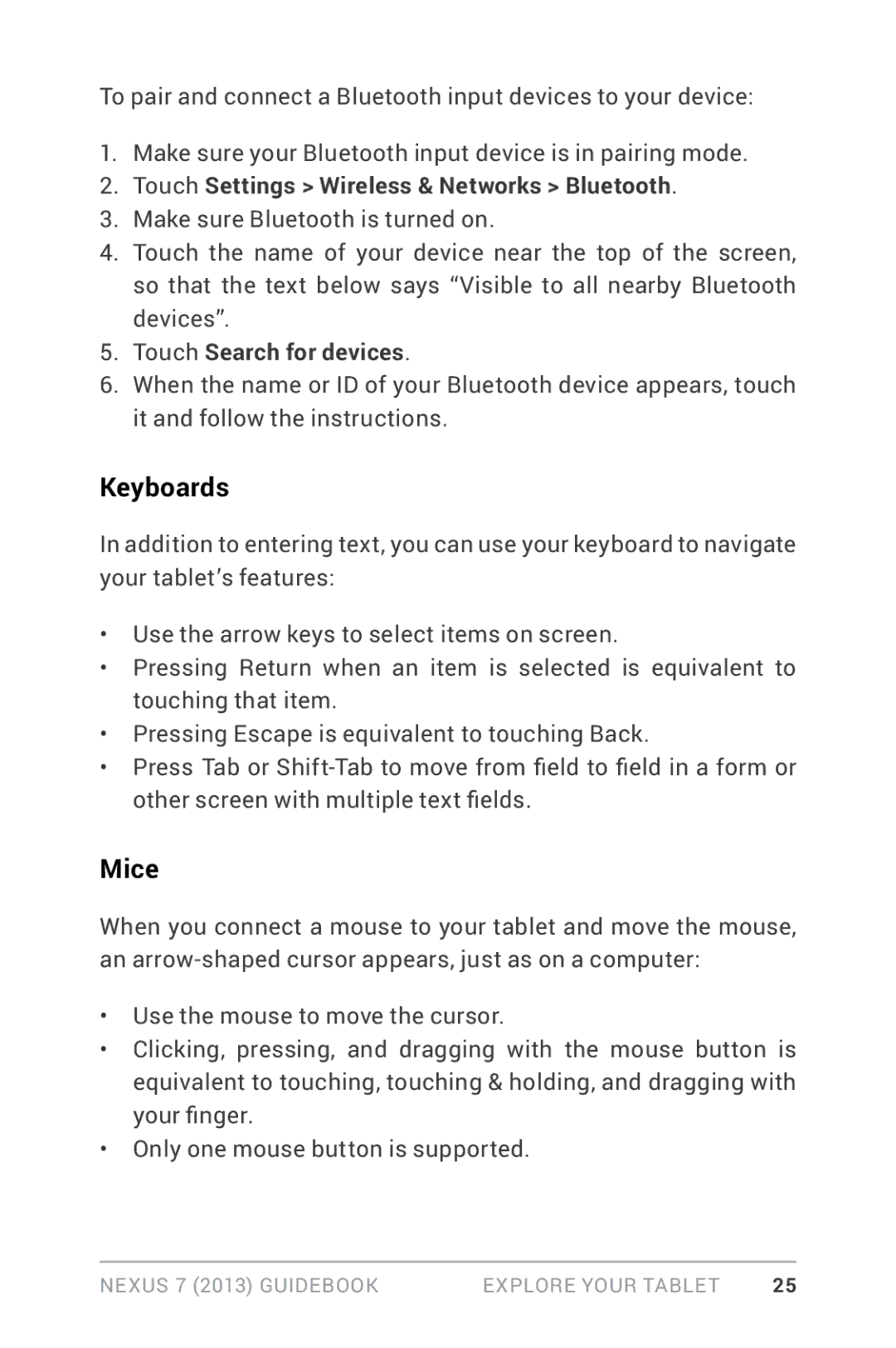To pair and connect a Bluetooth input devices to your device:
1.Make sure your Bluetooth input device is in pairing mode.
2.Touch Settings > Wireless & Networks > Bluetooth.
3.Make sure Bluetooth is turned on.
4.Touch the name of your device near the top of the screen, so that the text below says “Visible to all nearby Bluetooth devices”.
5.Touch Search for devices.
6.When the name or ID of your Bluetooth device appears, touch it and follow the instructions.
Keyboards
In addition to entering text, you can use your keyboard to navigate your tablet’s features:
•Use the arrow keys to select items on screen.
•Pressing Return when an item is selected is equivalent to touching that item.
•Pressing Escape is equivalent to touching Back.
•Press Tab or
Mice
When you connect a mouse to your tablet and move the mouse, an
•Use the mouse to move the cursor.
•Clicking, pressing, and dragging with the mouse button is equivalent to touching, touching & holding, and dragging with your finger.
•Only one mouse button is supported.
Nexus 7 (2013) Guidebook | explore your tablet | 25 |