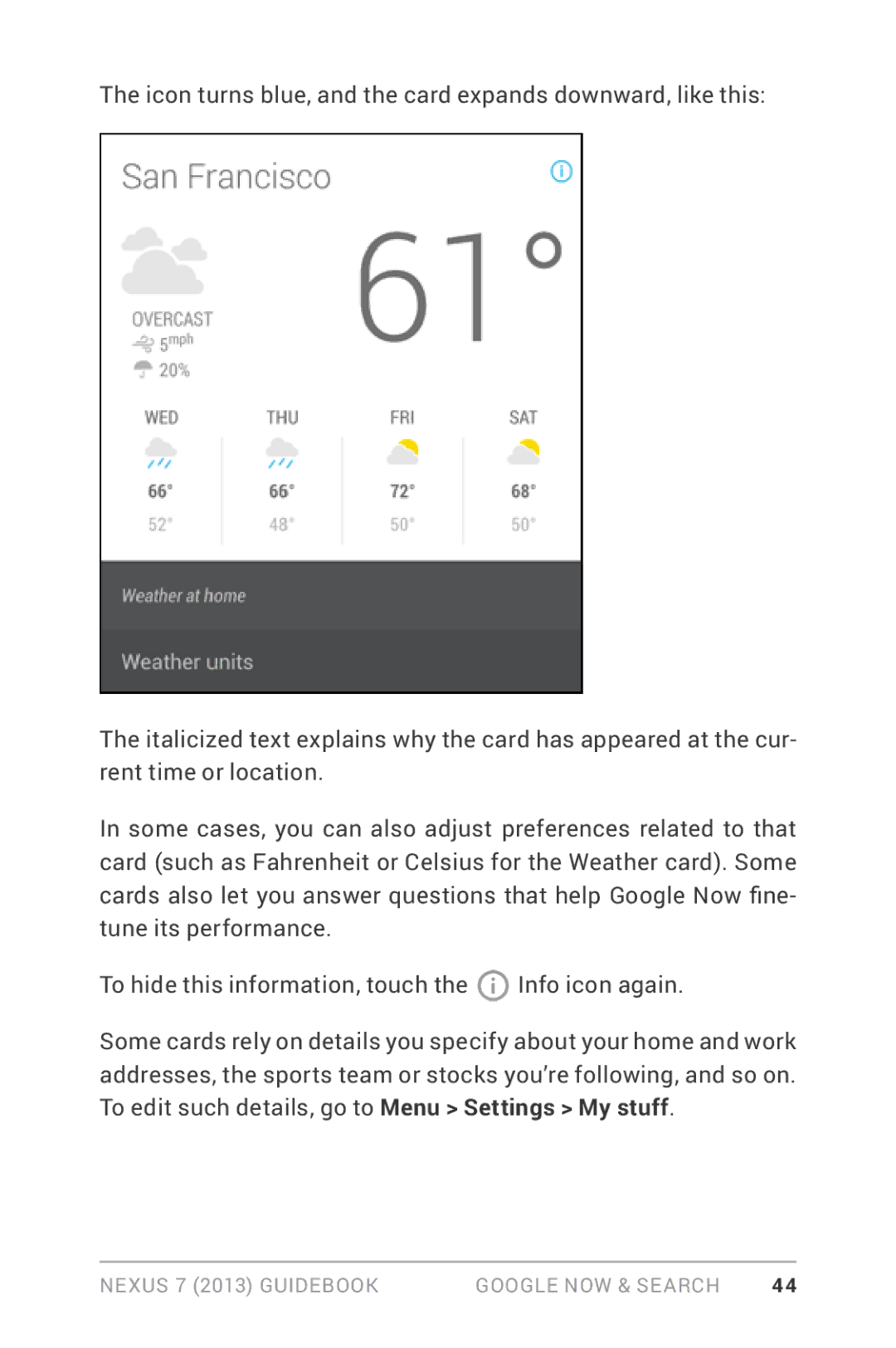The icon turns blue, and the card expands downward, like this:
The italicized text explains why the card has appeared at the cur- rent time or location.
In some cases, you can also adjust preferences related to that card (such as Fahrenheit or Celsius for the Weather card). Some cards also let you answer questions that help Google Now fine- tune its performance.
To hide this information, touch the ![]() Info icon again.
Info icon again.
Some cards rely on details you specify about your home and work addresses, the sports team or stocks you’re following, and so on. To edit such details, go to Menu > Settings > My stuff.
Nexus 7 (2013) Guidebook | Google Now & Search | 44 |