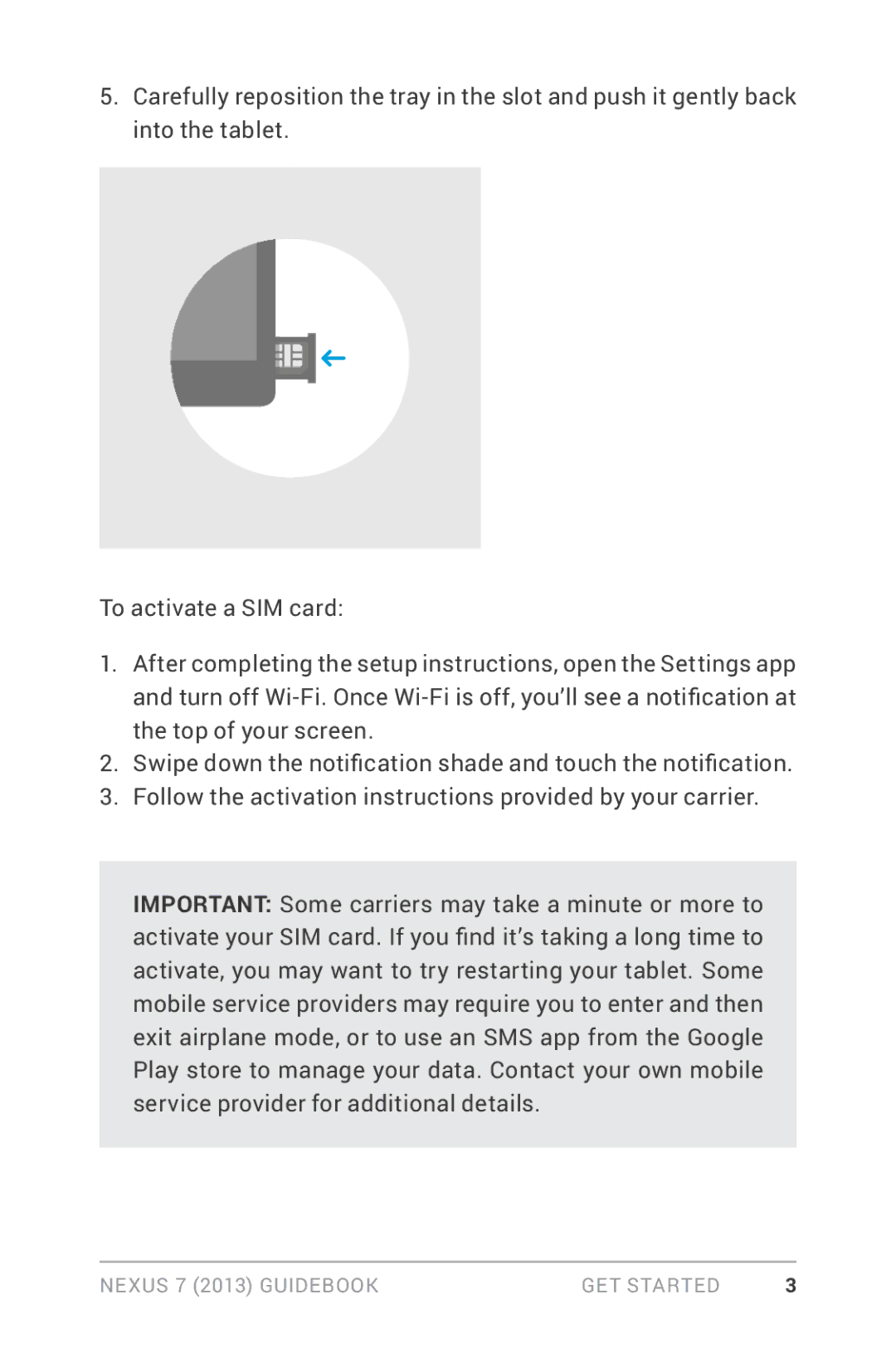5.Carefully reposition the tray in the slot and push it gently back into the tablet.
To activate a SIM card:
1.After completing the setup instructions, open the Settings app and turn off
2.Swipe down the notification shade and touch the notification.
3.Follow the activation instructions provided by your carrier.
IMPORTANT: Some carriers may take a minute or more to activate your SIM card. If you find it’s taking a long time to activate, you may want to try restarting your tablet. Some mobile service providers may require you to enter and then exit airplane mode, or to use an SMS app from the Google Play store to manage your data. Contact your own mobile service provider for additional details.
Nexus 7 (2013) Guidebook | Get started | 3 |