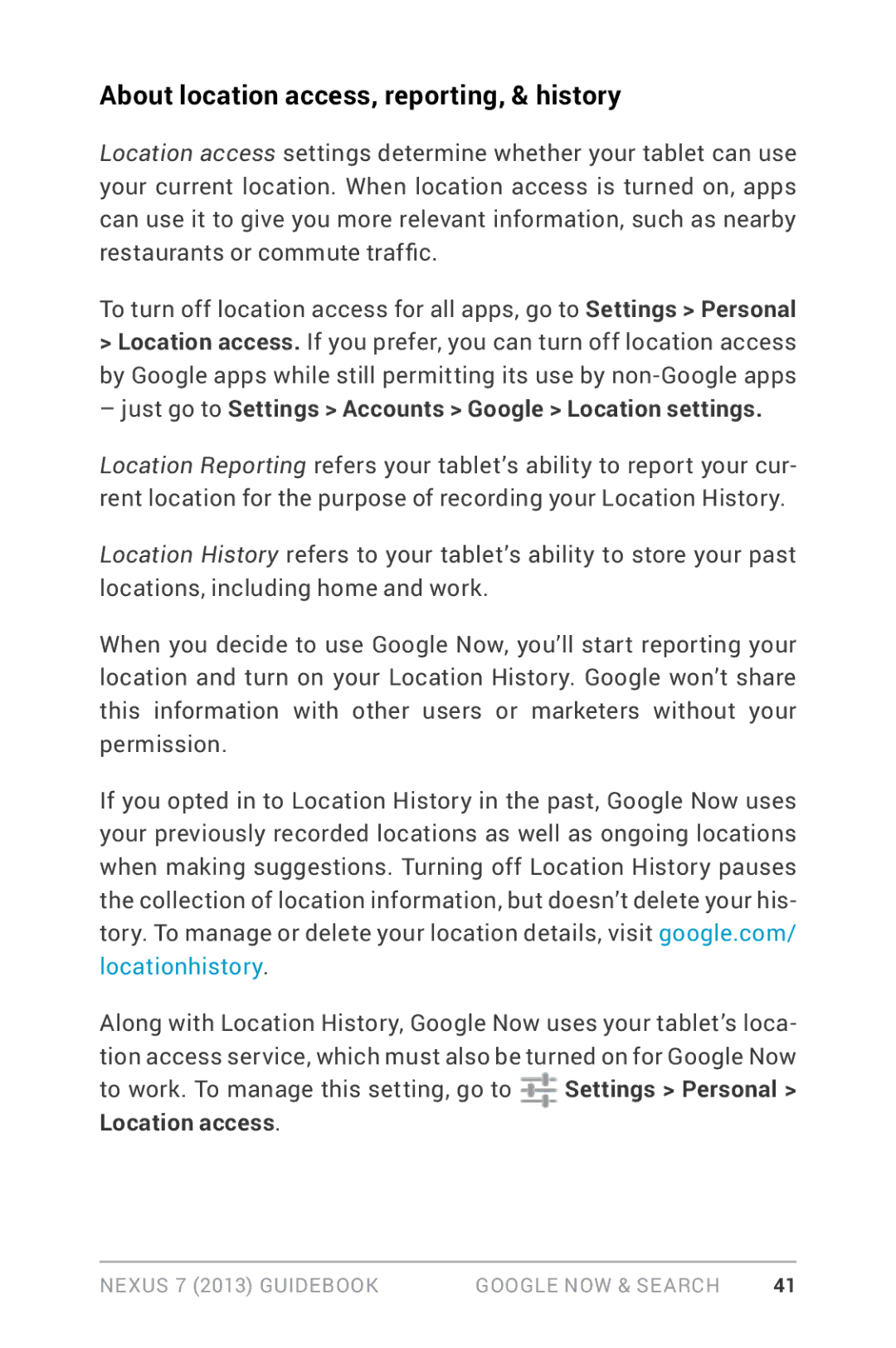About location access, reporting, & history
Location access settings determine whether your tablet can use your current location. When location access is turned on, apps can use it to give you more relevant information, such as nearby restaurants or commute traffic.
To turn off location access for all apps, go to Settings > Personal
>Location access. If you prefer, you can turn off location access by Google apps while still permitting its use by
– just go to Settings > Accounts > Google > Location settings.
Location Reporting refers your tablet’s ability to report your cur- rent location for the purpose of recording your Location History.
Location History refers to your tablet’s ability to store your past locations, including home and work.
When you decide to use Google Now, you’ll start reporting your location and turn on your Location History. Google won’t share this information with other users or marketers without your permission.
If you opted in to Location History in the past, Google Now uses your previously recorded locations as well as ongoing locations when making suggestions. Turning off Location History pauses the collection of location information, but doesn’t delete your his- tory. To manage or delete your location details, visit google.com/ locationhistory.
Along with Location History, Google Now uses your tablet’s loca- tion access service, which must also be turned on for Google Now
to work. To manage this setting, go to Settings > Personal > Location access.
Nexus 7 (2013) Guidebook | Google Now & Search | 41 |