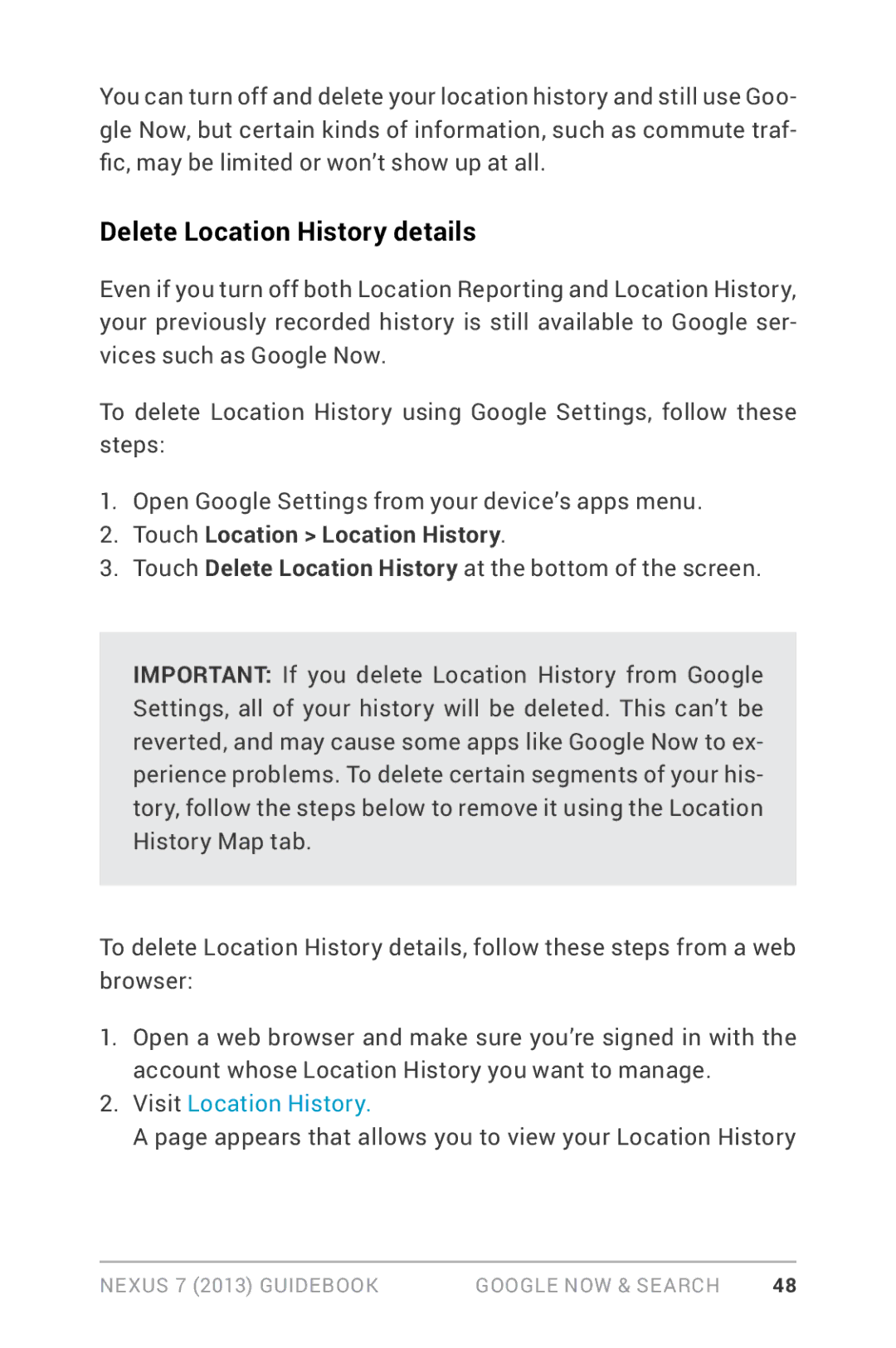You can turn off and delete your location history and still use Goo- gle Now, but certain kinds of information, such as commute traf- fic, may be limited or won’t show up at all.
Delete Location History details
Even if you turn off both Location Reporting and Location History, your previously recorded history is still available to Google ser- vices such as Google Now.
To delete Location History using Google Settings, follow these steps:
1.Open Google Settings from your device’s apps menu.
2.Touch Location > Location History.
3.Touch Delete Location History at the bottom of the screen.
Important: If you delete Location History from Google Settings, all of your history will be deleted. This can’t be reverted, and may cause some apps like Google Now to ex- perience problems. To delete certain segments of your his- tory, follow the steps below to remove it using the Location History Map tab.
To delete Location History details, follow these steps from a web browser:
1.Open a web browser and make sure you’re signed in with the account whose Location History you want to manage.
2.Visit Location History.
A page appears that allows you to view your Location History
Nexus 7 (2013) Guidebook | Google Now & Search | 48 |