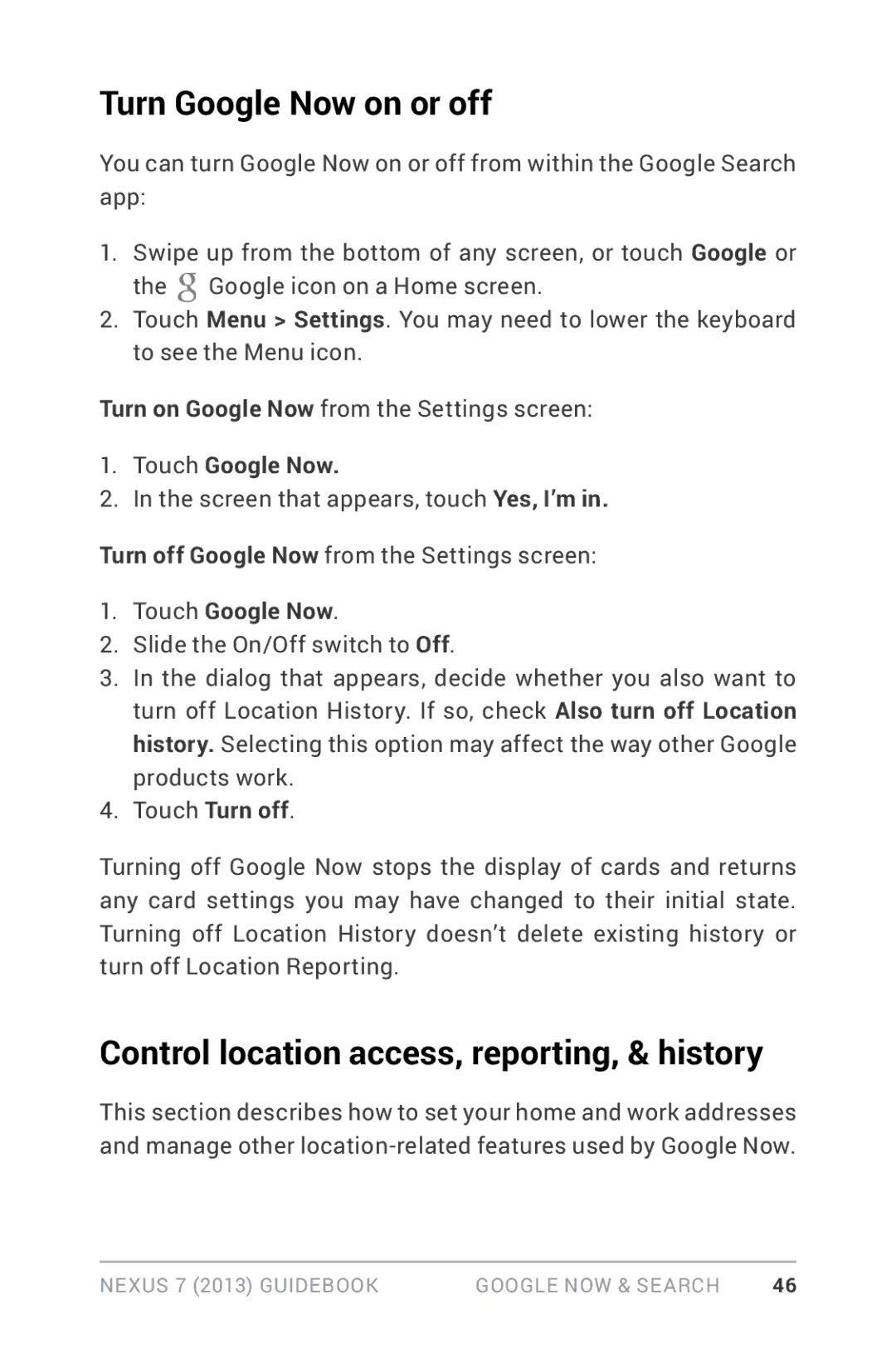Turn Google Now on or off
You can turn Google Now on or off from within the Google Search app:
1. Swipe up from the bottom of any screen, or touch Google or the Google icon on a Home screen.
2.Touch Menu > Settings. You may need to lower the keyboard to see the Menu icon.
Turn on Google Now from the Settings screen:
1.Touch Google Now.
2.In the screen that appears, touch Yes, I’m in.
Turn off Google Now from the Settings screen:
1.Touch Google Now.
2.Slide the On/Off switch to Off.
3.In the dialog that appears, decide whether you also want to turn off Location History. If so, check Also turn off Location history. Selecting this option may affect the way other Google products work.
4.Touch Turn off.
Turning off Google Now stops the display of cards and returns any card settings you may have changed to their initial state. Turning off Location History doesn’t delete existing history or turn off Location Reporting.
Control location access, reporting, & history
This section describes how to set your home and work addresses and manage other
Nexus 7 (2013) Guidebook | Google Now & Search | 46 |