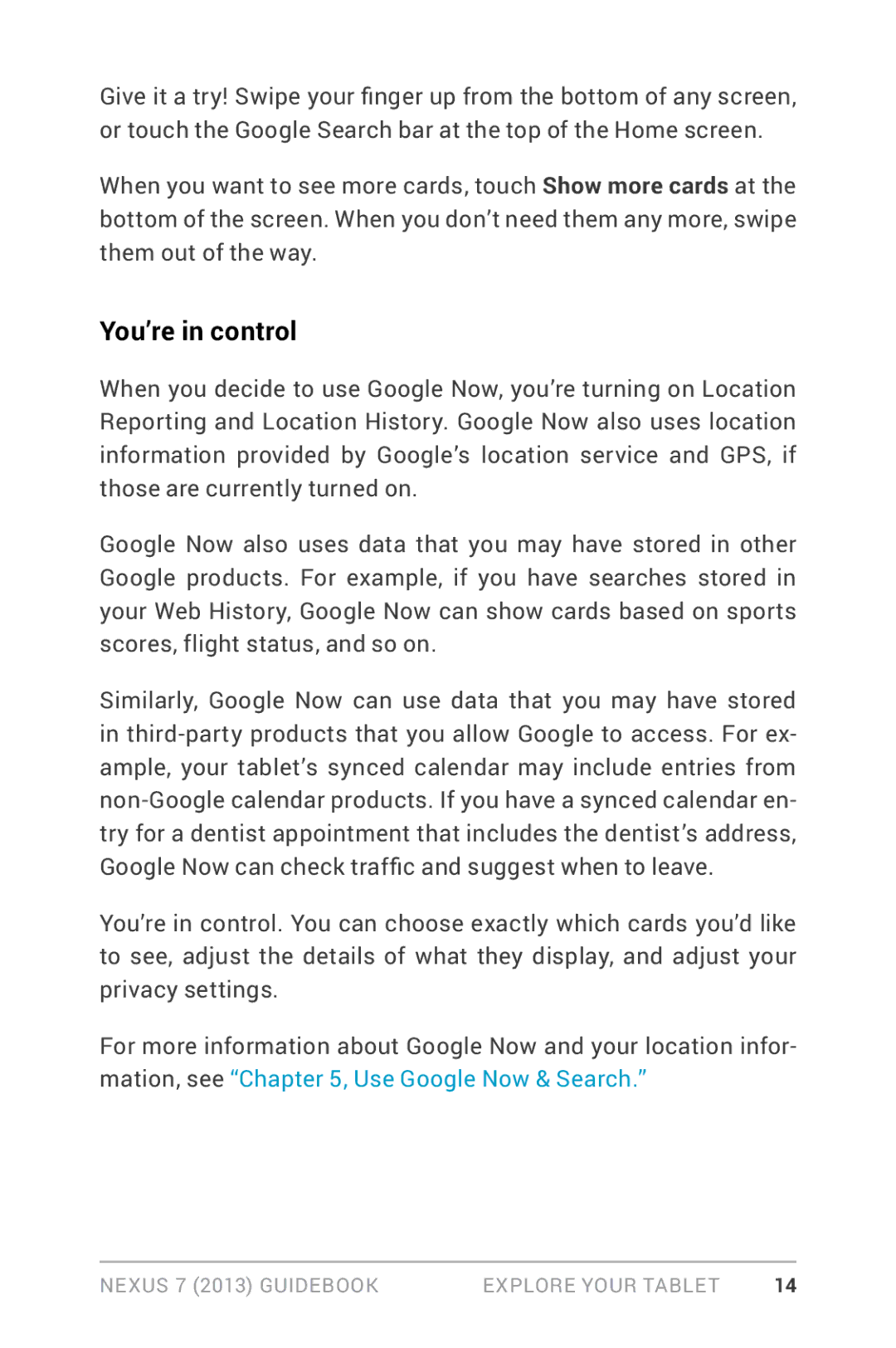Give it a try! Swipe your finger up from the bottom of any screen, or touch the Google Search bar at the top of the Home screen.
When you want to see more cards, touch Show more cards at the bottom of the screen. When you don’t need them any more, swipe them out of the way.
You’re in control
When you decide to use Google Now, you’re turning on Location Reporting and Location History. Google Now also uses location information provided by Google’s location service and GPS, if those are currently turned on.
Google Now also uses data that you may have stored in other Google products. For example, if you have searches stored in your Web History, Google Now can show cards based on sports scores, flight status, and so on.
Similarly, Google Now can use data that you may have stored in
You’re in control. You can choose exactly which cards you’d like to see, adjust the details of what they display, and adjust your privacy settings.
For more information about Google Now and your location infor- mation, see “Chapter 5, Use Google Now & Search.”
Nexus 7 (2013) Guidebook | explore your tablet | 14 |