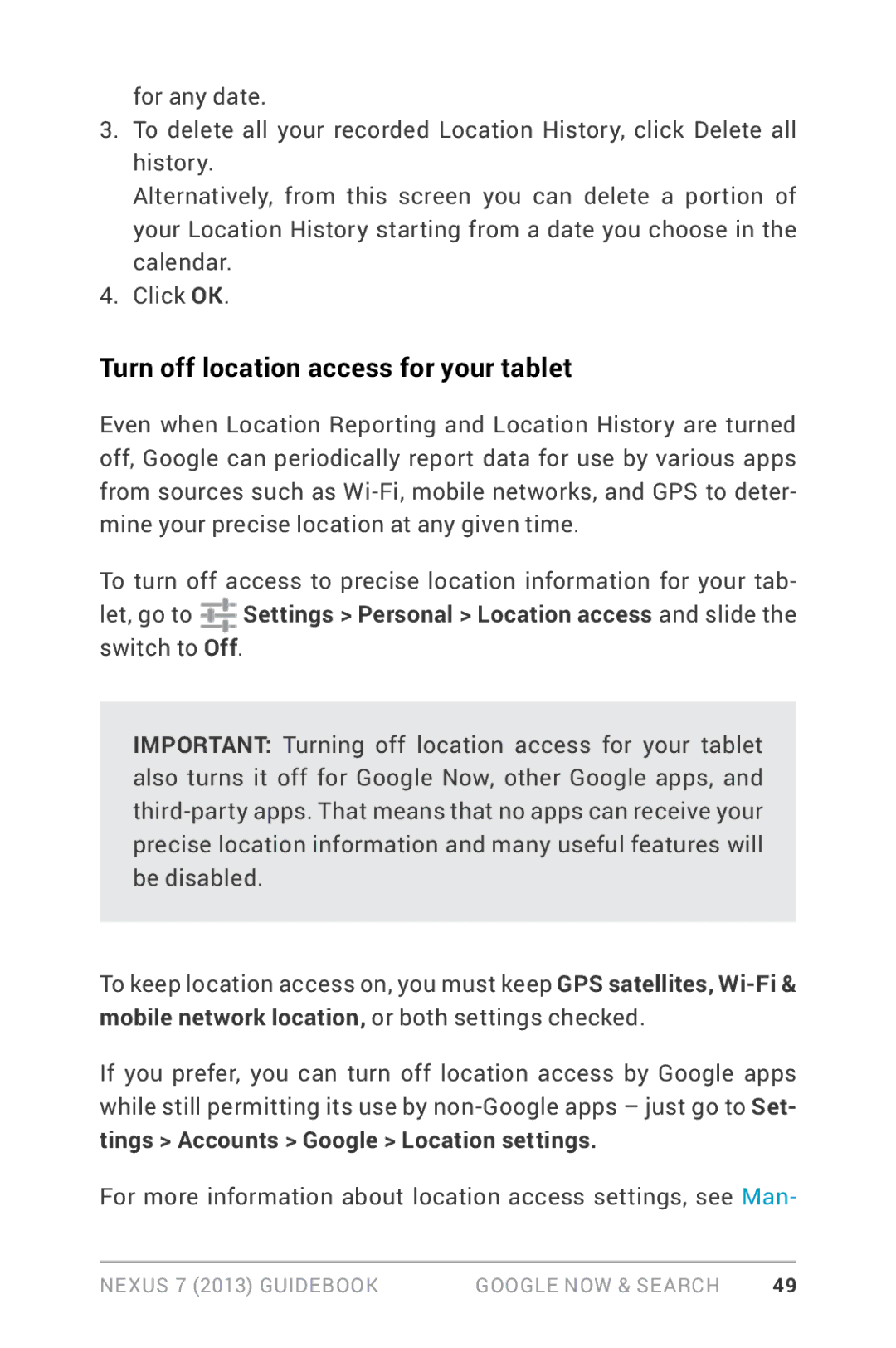for any date.
3.To delete all your recorded Location History, click Delete all history.
Alternatively, from this screen you can delete a portion of your Location History starting from a date you choose in the calendar.
4.Click OK.
Turn off location access for your tablet
Even when Location Reporting and Location History are turned off, Google can periodically report data for use by various apps from sources such as
To turn off access to precise location information for your tab-
let, go to Settings > Personal > Location access and slide the switch to Off.
IMPORTANT: Turning off location access for your tablet also turns it off for Google Now, other Google apps, and
To keep location access on, you must keep GPS satellites,
If you prefer, you can turn off location access by Google apps while still permitting its use by
For more information about location access settings, see Man-
Nexus 7 (2013) Guidebook | Google Now & Search | 49 |