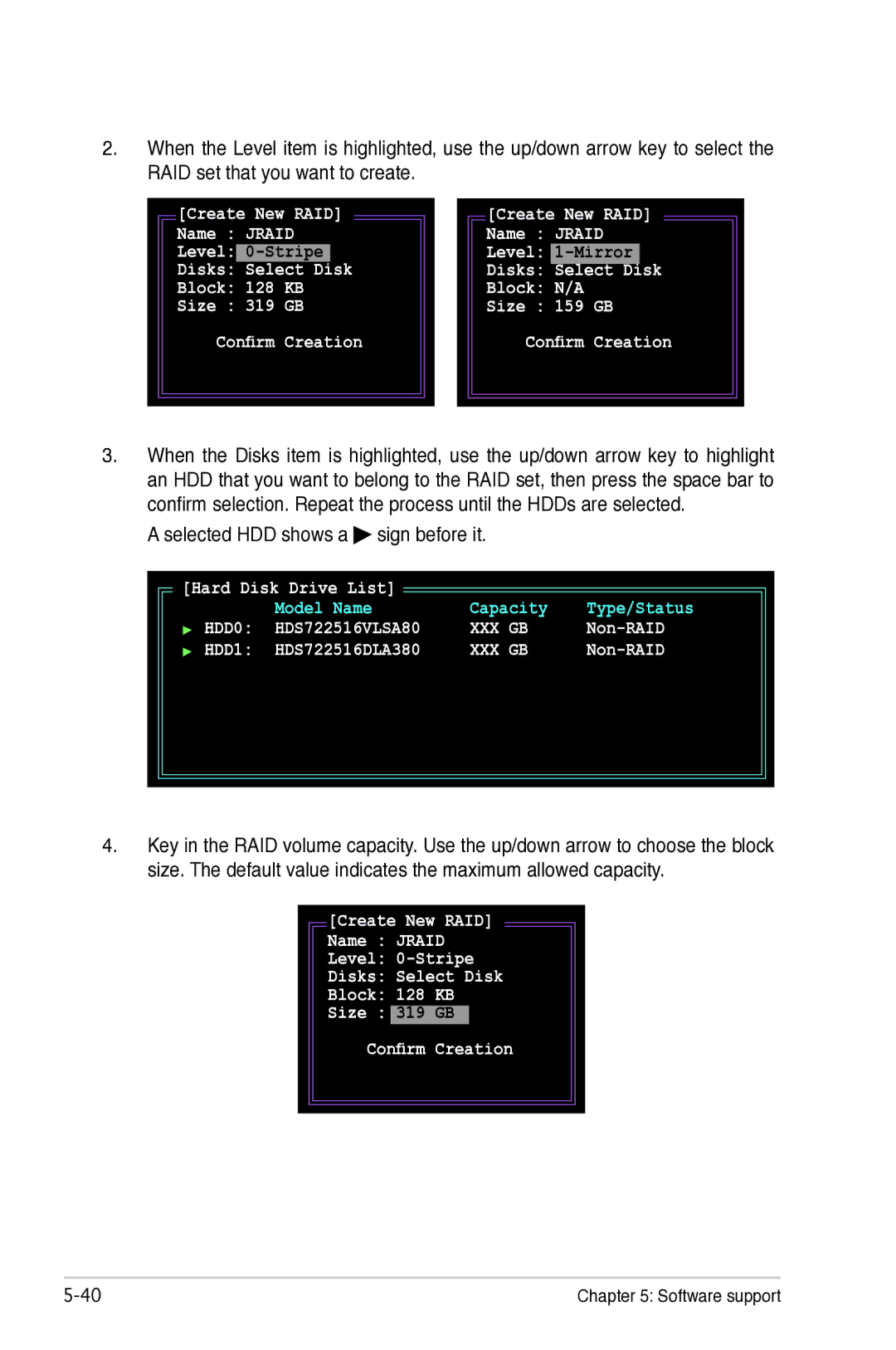2.When the Level item is highlighted, use the up/down arrow key to select the RAID set that you want to create.
[Create New RAID]
Name : JRAID
Level:
Disks: Select Disk
Block: 128 KB
Size : 319 GB
Confirm Creation
[Create New RAID]
Name : JRAID
Level:
Disks: Select Disk
Block: N/A
Size : 159 GB
Confirm Creation
3.When the Disks item is highlighted, use the up/down arrow key to highlight an HDD that you want to belong to the RAID set, then press the space bar to confirm selection. Repeat the process until the HDDs are selected.
A selected HDD shows a  sign before it.
sign before it.
| [Hard Disk Drive List] |
|
|
|
| |
|
|
|
|
| ||
|
|
|
|
| ||
|
| Model Name |
| Capacity | Type/Status | |
| HDD0: | HDS722516VLSA80 | XXX | GB | ||
| HDD1: | HDS722516DLA380 | XXX | GB | ||
|
|
|
|
|
|
|
|
|
|
|
|
|
|
|
|
|
|
|
|
|
4.Key in the RAID volume capacity. Use the up/down arrow to choose the block size. The default value indicates the maximum allowed capacity.
[Create New RAID]
Name : JRAID
Level:
Disks: Select Disk
Block: 128 KB
Size : 319 GB
Confirm Creation
Chapter 5: Software support |