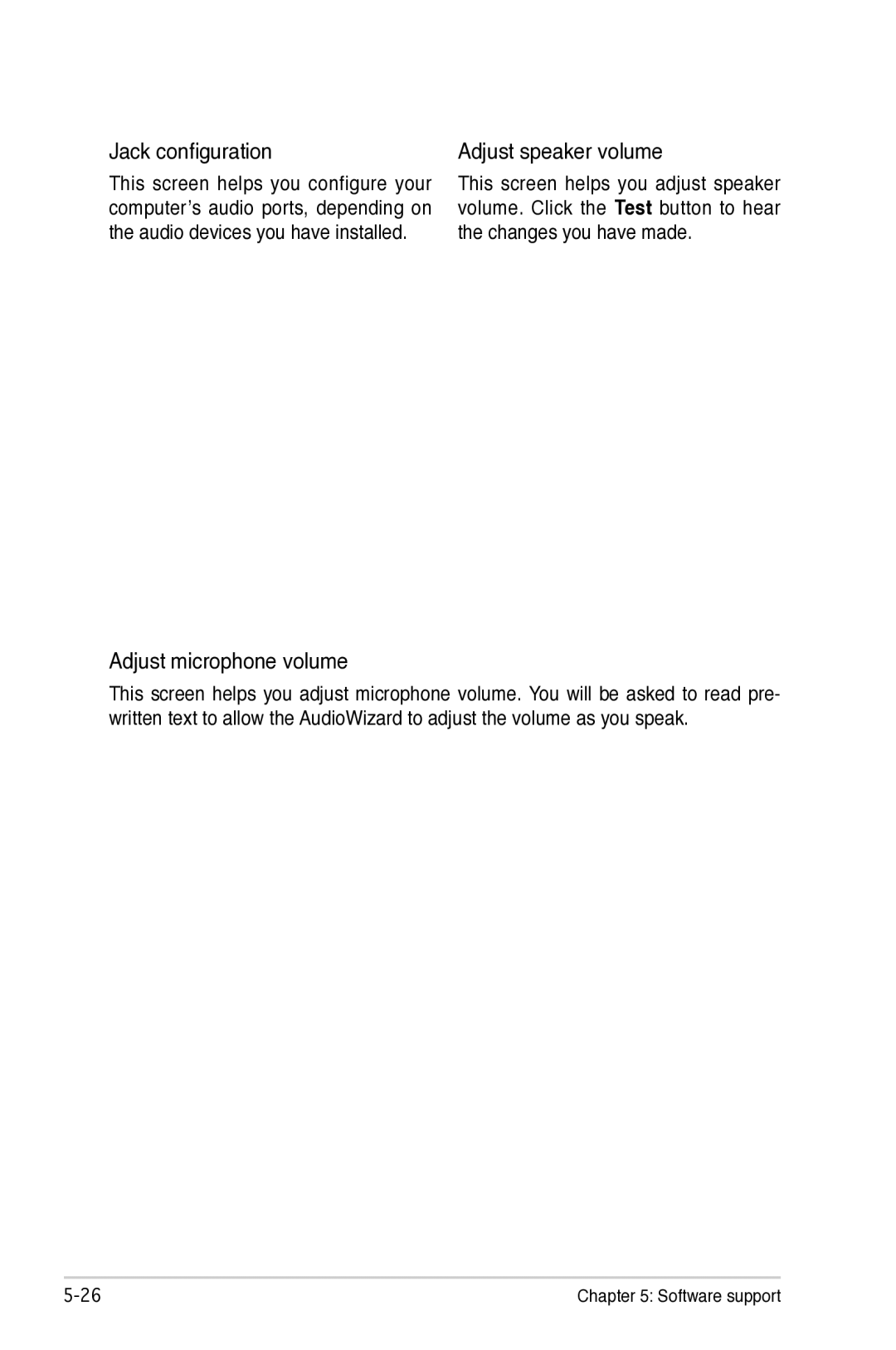Jack configuration
This screen helps you configure your computer’s audio ports, depending on the audio devices you have installed.
Adjust speaker volume
This screen helps you adjust speaker volume. Click the Test button to hear the changes you have made.
Adjust microphone volume
This screen helps you adjust microphone volume. You will be asked to read pre- written text to allow the AudioWizard to adjust the volume as you speak.
Chapter 5: Software support |