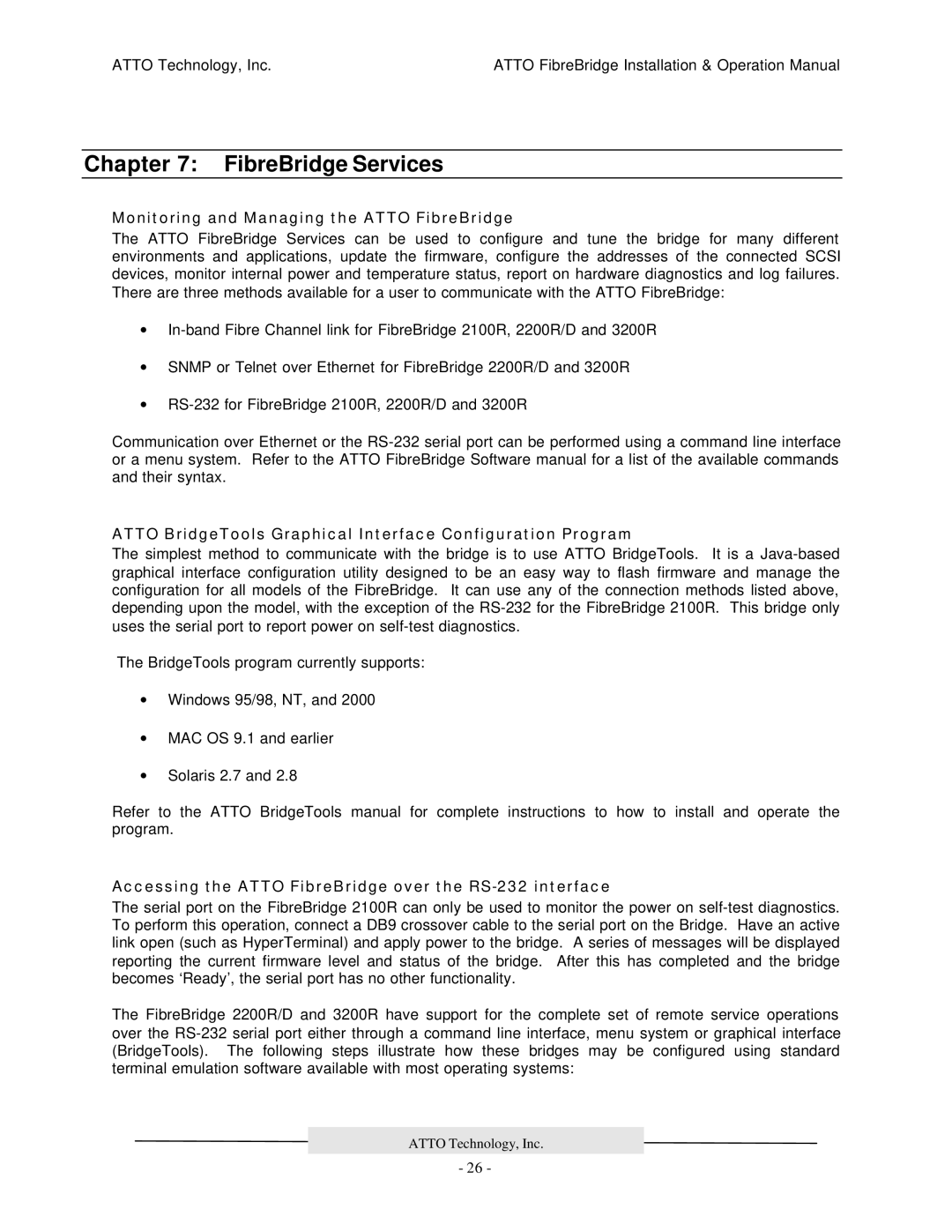ATTO Technology, Inc. | ATTO FibreBridge Installation & Operation Manual |
Chapter 7: FibreBridge Services
Monitoring and Managing the ATTO FibreBridge
The ATTO FibreBridge Services can be used to configure and tune the bridge for many different environments and applications, update the firmware, configure the addresses of the connected SCSI devices, monitor internal power and temperature status, report on hardware diagnostics and log failures. There are three methods available for a user to communicate with the ATTO FibreBridge:
∙
∙SNMP or Telnet over Ethernet for FibreBridge 2200R/D and 3200R
∙
Communication over Ethernet or the
ATTO BridgeTools Graphical Interface Configuration Program
The simplest method to communicate with the bridge is to use ATTO BridgeTools. It is a
The BridgeTools program currently supports:
∙Windows 95/98, NT, and 2000
∙MAC OS 9.1 and earlier
∙Solaris 2.7 and 2.8
Refer to the ATTO BridgeTools manual for complete instructions to how to install and operate the program.
Accessing the ATTO FibreBridge over the RS-232 interface
The serial port on the FibreBridge 2100R can only be used to monitor the power on
The FibreBridge 2200R/D and 3200R have support for the complete set of remote service operations over the
ATTO Technology, Inc.
- 26 -