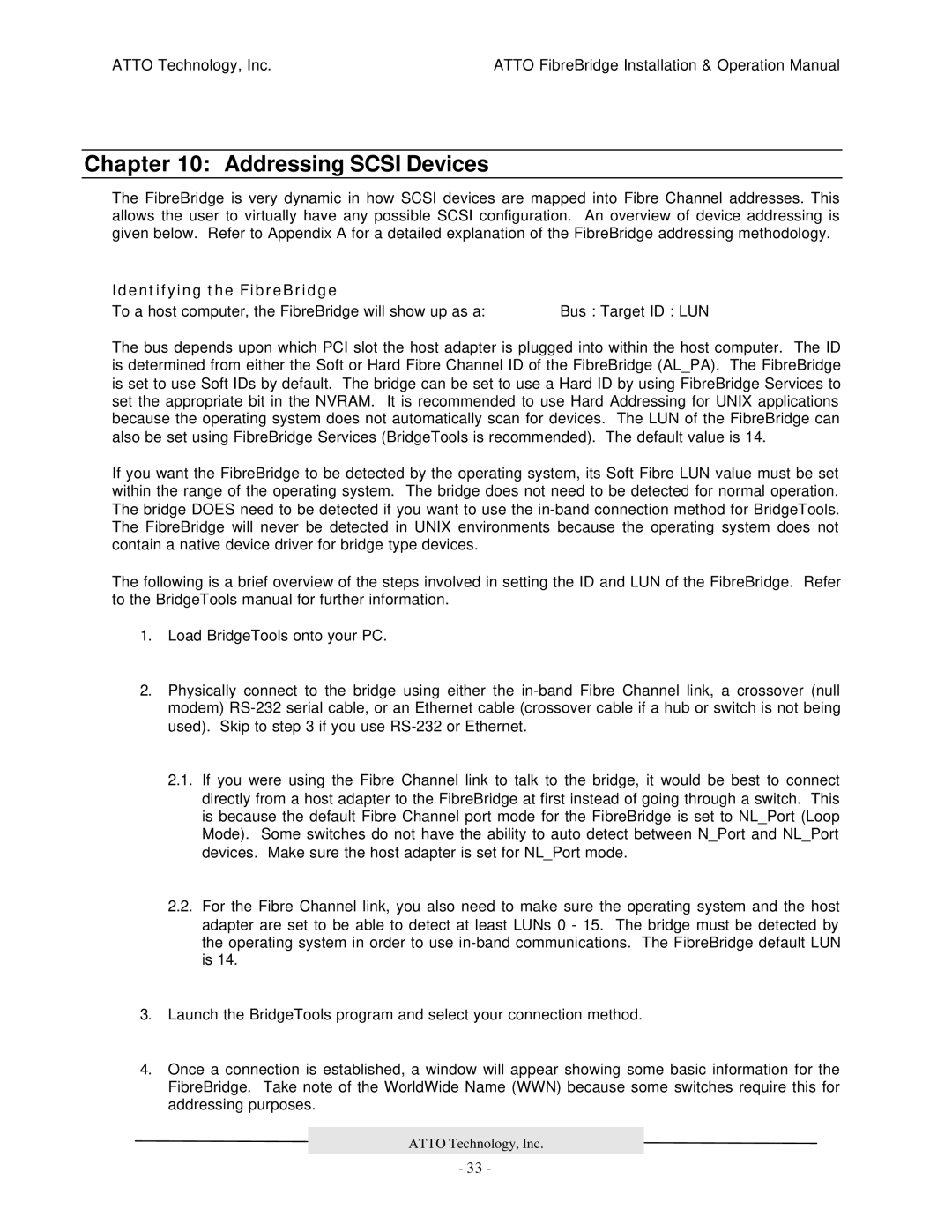ATTO Technology, Inc. | ATTO FibreBridge Installation & Operation Manual |
Chapter 10: Addressing SCSI Devices
The FibreBridge is very dynamic in how SCSI devices are mapped into Fibre Channel addresses. This allows the user to virtually have any possible SCSI configuration. An overview of device addressing is given below. Refer to Appendix A for a detailed explanation of the FibreBridge addressing methodology.
Identifying the FibreBridge |
|
To a host computer, the FibreBridge will show up as a: | Bus : Target ID : LUN |
The bus depends upon which PCI slot the host adapter is plugged into within the host computer. The ID is determined from either the Soft or Hard Fibre Channel ID of the FibreBridge (AL_PA). The FibreBridge is set to use Soft IDs by default. The bridge can be set to use a Hard ID by using FibreBridge Services to set the appropriate bit in the NVRAM. It is recommended to use Hard Addressing for UNIX applications because the operating system does not automatically scan for devices. The LUN of the FibreBridge can also be set using FibreBridge Services (BridgeTools is recommended). The default value is 14.
If you want the FibreBridge to be detected by the operating system, its Soft Fibre LUN value must be set within the range of the operating system. The bridge does not need to be detected for normal operation. The bridge DOES need to be detected if you want to use the
The following is a brief overview of the steps involved in setting the ID and LUN of the FibreBridge. Refer to the BridgeTools manual for further information.
1.Load BridgeTools onto your PC.
2.Physically connect to the bridge using either the
2.1.If you were using the Fibre Channel link to talk to the bridge, it would be best to connect directly from a host adapter to the FibreBridge at first instead of going through a switch. This is because the default Fibre Channel port mode for the FibreBridge is set to NL_Port (Loop Mode). Some switches do not have the ability to auto detect between N_Port and NL_Port devices. Make sure the host adapter is set for NL_Port mode.
2.2.For the Fibre Channel link, you also need to make sure the operating system and the host adapter are set to be able to detect at least LUNs 0 - 15. The bridge must be detected by the operating system in order to use
3.Launch the BridgeTools program and select your connection method.
4.Once a connection is established, a window will appear showing some basic information for the FibreBridge. Take note of the WorldWide Name (WWN) because some switches require this for addressing purposes.
ATTO Technology, Inc.
- 33 -