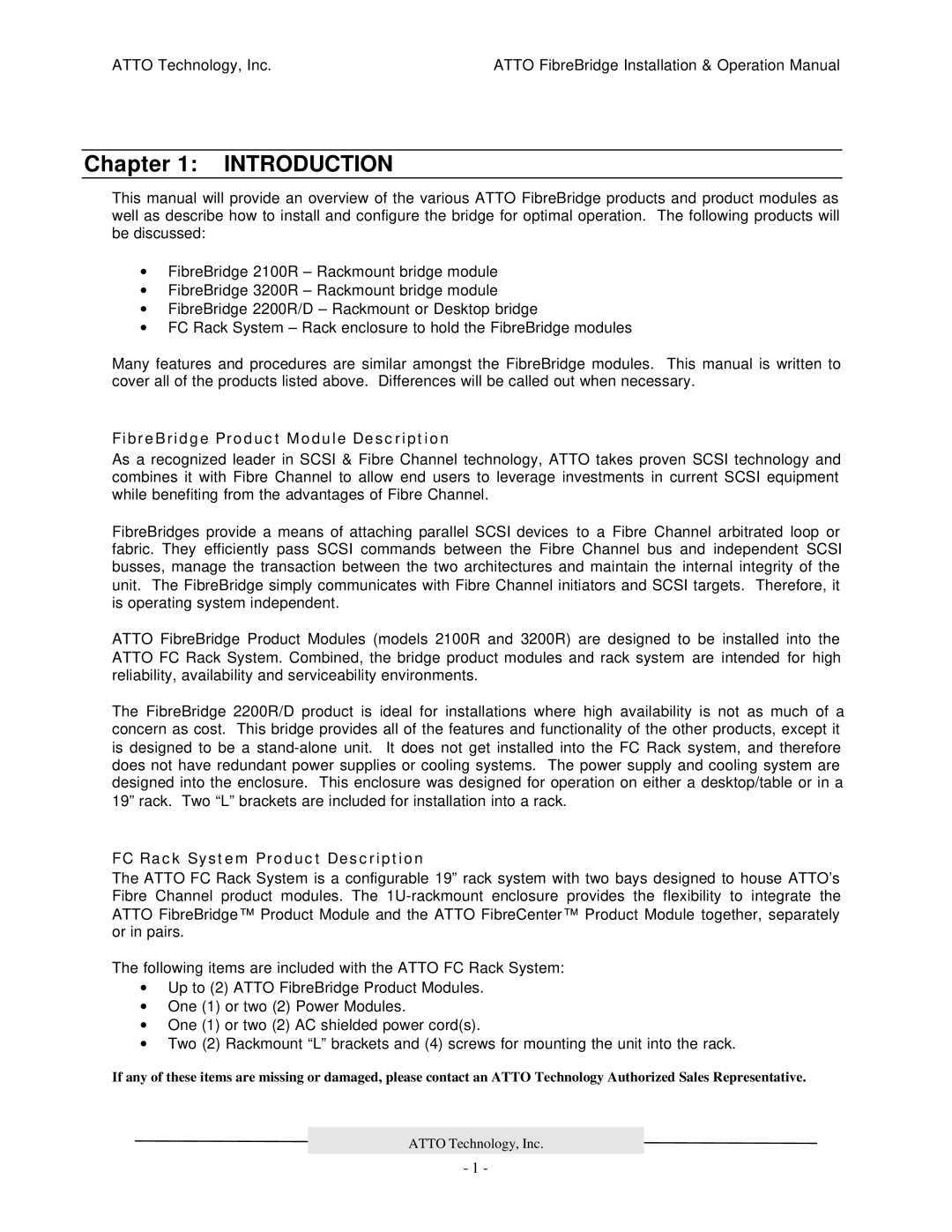ATTO Technology, Inc. | ATTO FibreBridge Installation & Operation Manual |
Chapter 1: INTRODUCTION
This manual will provide an overview of the various ATTO FibreBridge products and product modules as well as describe how to install and configure the bridge for optimal operation. The following products will be discussed:
∙FibreBridge 2100R – Rackmount bridge module
∙FibreBridge 3200R – Rackmount bridge module
∙FibreBridge 2200R/D – Rackmount or Desktop bridge
∙FC Rack System – Rack enclosure to hold the FibreBridge modules
Many features and procedures are similar amongst the FibreBridge modules. This manual is written to cover all of the products listed above. Differences will be called out when necessary.
FibreBridge Product Module Description
As a recognized leader in SCSI & Fibre Channel technology, ATTO takes proven SCSI technology and combines it with Fibre Channel to allow end users to leverage investments in current SCSI equipment while benefiting from the advantages of Fibre Channel.
FibreBridges provide a means of attaching parallel SCSI devices to a Fibre Channel arbitrated loop or fabric. They efficiently pass SCSI commands between the Fibre Channel bus and independent SCSI busses, manage the transaction between the two architectures and maintain the internal integrity of the unit. The FibreBridge simply communicates with Fibre Channel initiators and SCSI targets. Therefore, it is operating system independent.
ATTO FibreBridge Product Modules (models 2100R and 3200R) are designed to be installed into the ATTO FC Rack System. Combined, the bridge product modules and rack system are intended for high reliability, availability and serviceability environments.
The FibreBridge 2200R/D product is ideal for installations where high availability is not as much of a concern as cost. This bridge provides all of the features and functionality of the other products, except it is designed to be a
FC Rack System Product Description
The ATTO FC Rack System is a configurable 19” rack system with two bays designed to house ATTO’s Fibre Channel product modules. The
The following items are included with the ATTO FC Rack System:
∙Up to (2) ATTO FibreBridge Product Modules.
∙One (1) or two (2) Power Modules.
∙One (1) or two (2) AC shielded power cord(s).
∙Two (2) Rackmount “L” brackets and (4) screws for mounting the unit into the rack.
If any of these items are missing or damaged, please contact an ATTO Technology Authorized Sales Representative.
ATTO Technology, Inc.
- 1 -