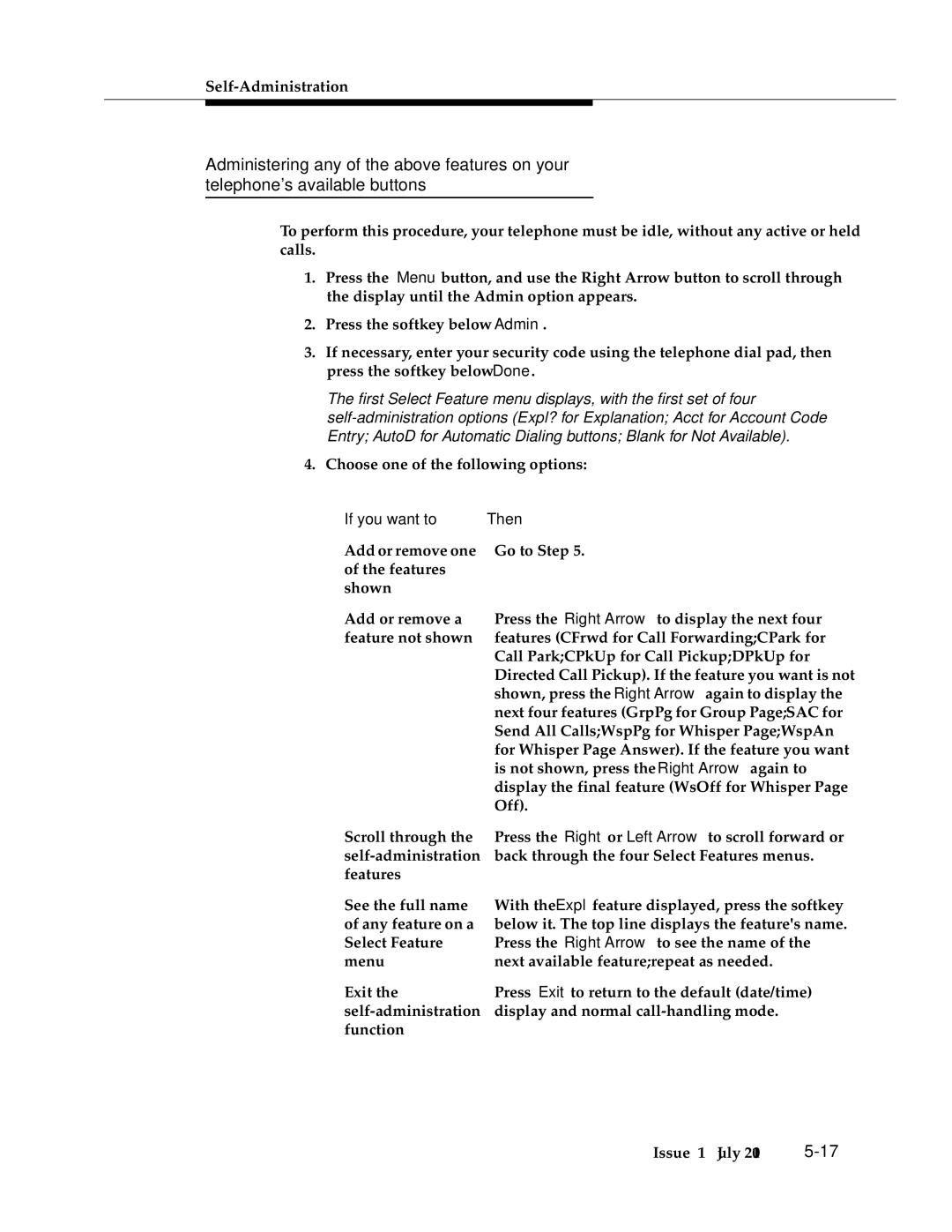Administering any of the above features on your telephone's available buttons
To perform this procedure, your telephone must be idle, without any active or held calls.
1.Press the Menu button, and use the Right Arrow button to scroll through the display until the Admin option appears.
2.Press the softkey below Admin.
3.If necessary, enter your security code using the telephone dial pad, then press the softkey below Done.
The first Select Feature menu displays, with the first set of four
4.Choose one of the following options:
If you want to | Then |
Add or remove one | Go to Step 5. |
of the features |
|
shown |
|
Add or remove a | Press the Right Arrow to display the next four |
feature not shown | features (CFrwd for Call Forwarding; CPark for |
| Call Park; CPkUp for Call Pickup; DPkUp for |
| Directed Call Pickup). If the feature you want is not |
| shown, press the Right Arrow again to display the |
| next four features (GrpPg for Group Page; SAC for |
| Send All Calls; WspPg for Whisper Page; WspAn |
| for Whisper Page Answer). If the feature you want |
| is not shown, press the Right Arrow again to |
| display the final feature (WsOff for Whisper Page |
| Off). |
Scroll through the | Press the Right or Left Arrow to scroll forward or |
back through the four Select Features menus. | |
features |
|
See the full name | With the Expl feature displayed, press the softkey |
of any feature on a | below it. The top line displays the feature's name. |
Select Feature | Press the Right Arrow to see the name of the |
menu | next available feature; repeat as needed. |
Exit the | Press Exit to return to the default (date/time) |
display and normal | |
function |
|
Issue 1 July 2001