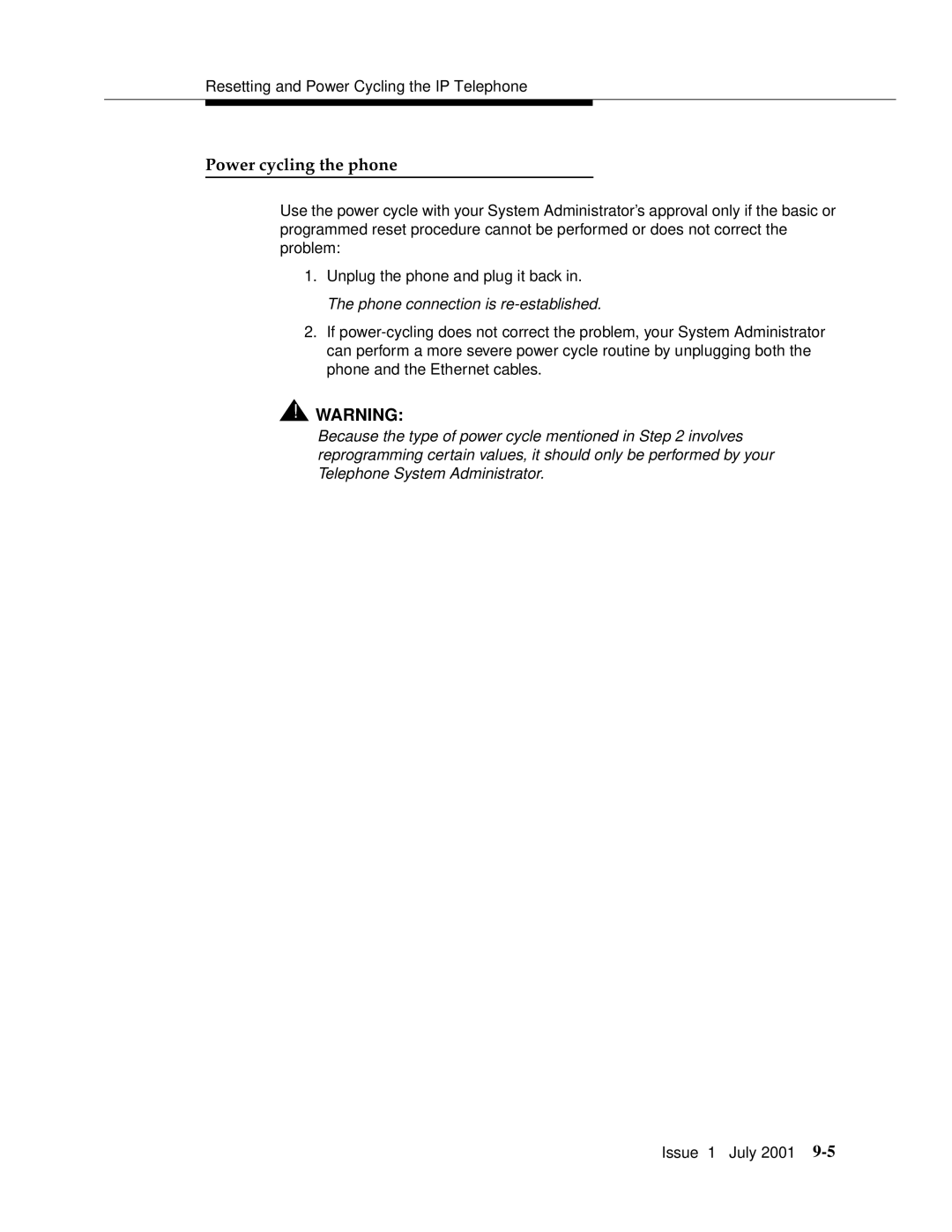Resetting and Power Cycling the IP Telephone
Power cycling the phone
Use the power cycle with your System Administrator’s approval only if the basic or programmed reset procedure cannot be performed or does not correct the problem:
1.Unplug the phone and plug it back in. The phone connection is
2.If
![]() ! WARNING:
! WARNING:
Because the type of power cycle mentioned in Step 2 involves reprogramming certain values, it should only be performed by your Telephone System Administrator.
Issue 1 July 2001