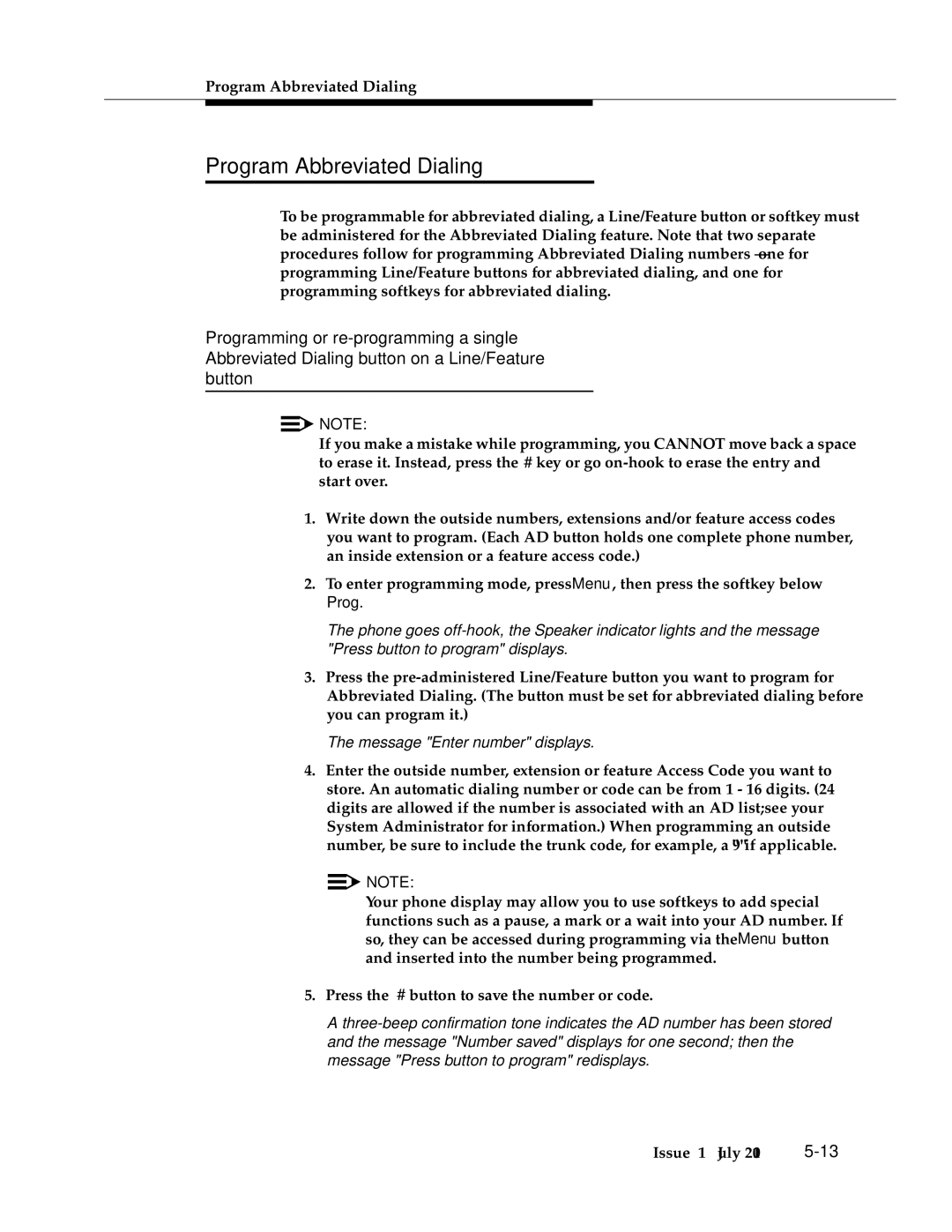Program Abbreviated Dialing
Program Abbreviated Dialing
To be programmable for abbreviated dialing, a Line/Feature button or softkey must be administered for the Abbreviated Dialing feature. Note that two separate procedures follow for programming Abbreviated Dialing numbers — one for programming Line/Feature buttons for abbreviated dialing, and one for programming softkeys for abbreviated dialing.
Programming or
![]()
![]() NOTE:
NOTE:
If you make a mistake while programming, you CANNOT move back a space to erase it. Instead, press the # key or go
1.Write down the outside numbers, extensions and/or feature access codes you want to program. (Each AD button holds one complete phone number, an inside extension or a feature access code.)
2.To enter programming mode, press Menu, then press the softkey below
Prog.
The phone goes
3.Press the
The message "Enter number" displays.
4.Enter the outside number, extension or feature Access Code you want to store. An automatic dialing number or code can be from 1 - 16 digits. (24 digits are allowed if the number is associated with an AD list; see your System Administrator for information.) When programming an outside number, be sure to include the trunk code, for example, a "9" if applicable.
![]()
![]() NOTE:
NOTE:
Your phone display may allow you to use softkeys to add special functions such as a pause, a mark or a wait into your AD number. If so, they can be accessed during programming via the Menu button and inserted into the number being programmed.
5.Press the # button to save the number or code.
A
Issue 1 July 2001