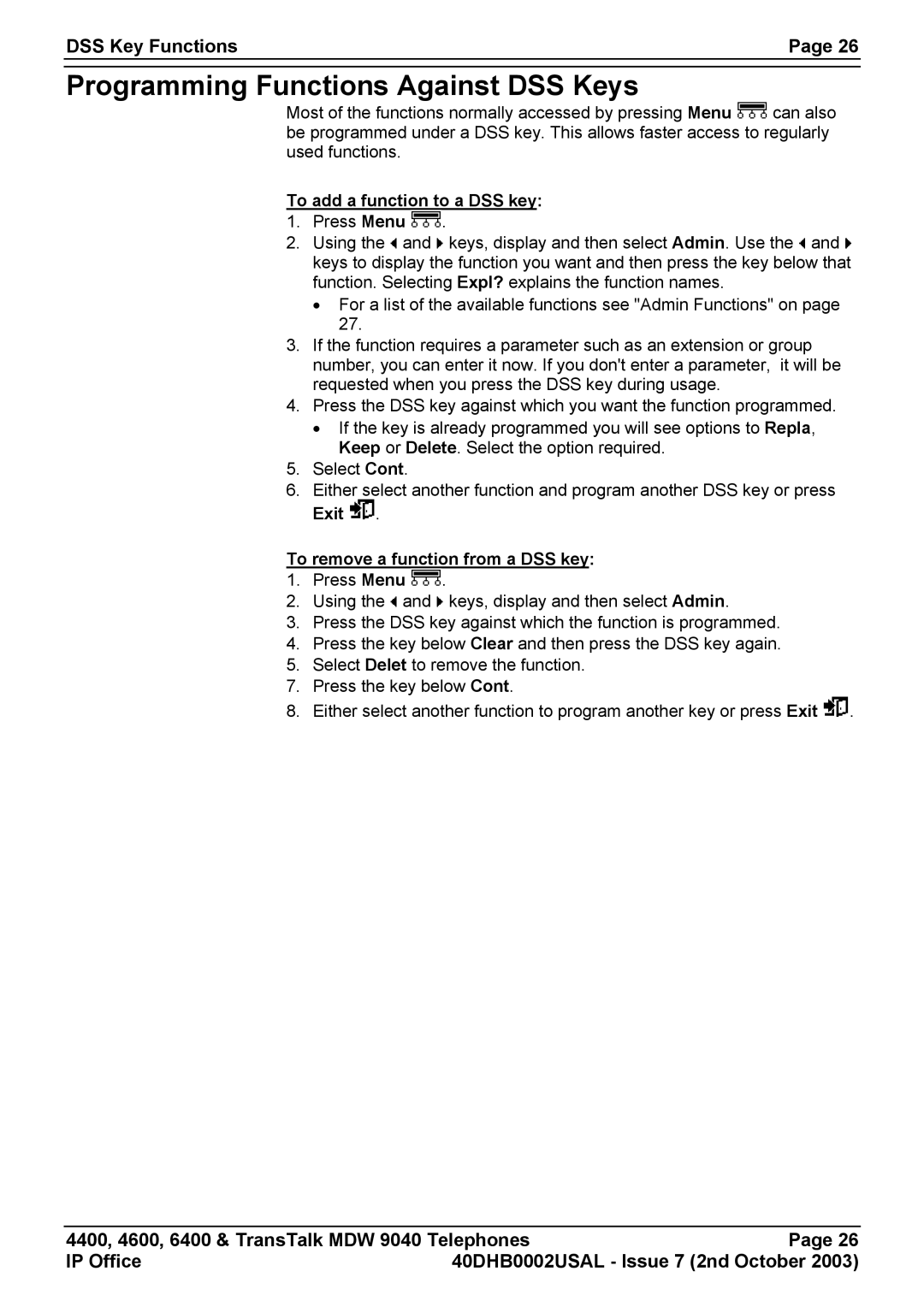DSS Key Functions | Page 26 |
|
|
Programming Functions Against DSS Keys
Most of the functions normally accessed by pressing Menu ![]() can also be programmed under a DSS key. This allows faster access to regularly used functions.
can also be programmed under a DSS key. This allows faster access to regularly used functions.
To add a function to a DSS key:
1.Press Menu ![]() .
.
2.Using the ![]() and
and ![]() keys, display and then select Admin. Use the
keys, display and then select Admin. Use the ![]() and
and ![]() keys to display the function you want and then press the key below that function. Selecting Expl? explains the function names.
keys to display the function you want and then press the key below that function. Selecting Expl? explains the function names.
•For a list of the available functions see "Admin Functions" on page 27.
3.If the function requires a parameter such as an extension or group number, you can enter it now. If you don't enter a parameter, it will be requested when you press the DSS key during usage.
4.Press the DSS key against which you want the function programmed.
•If the key is already programmed you will see options to Repla, Keep or Delete. Select the option required.
5.Select Cont.
6.Either select another function and program another DSS key or press Exit ![]() .
.
To remove a function from a DSS key:
1.Press Menu ![]() .
.
2.Using the ![]() and
and ![]() keys, display and then select Admin.
keys, display and then select Admin.
3.Press the DSS key against which the function is programmed.
4.Press the key below Clear and then press the DSS key again.
5.Select Delet to remove the function.
7.Press the key below Cont.
8.Either select another function to program another key or press Exit ![]() .
.
4400, 4600, 6400 & TransTalk MDW 9040 Telephones | Page 26 | |
IP Office | 40DHB0002USAL - Issue 7 (2nd October 2003) | |