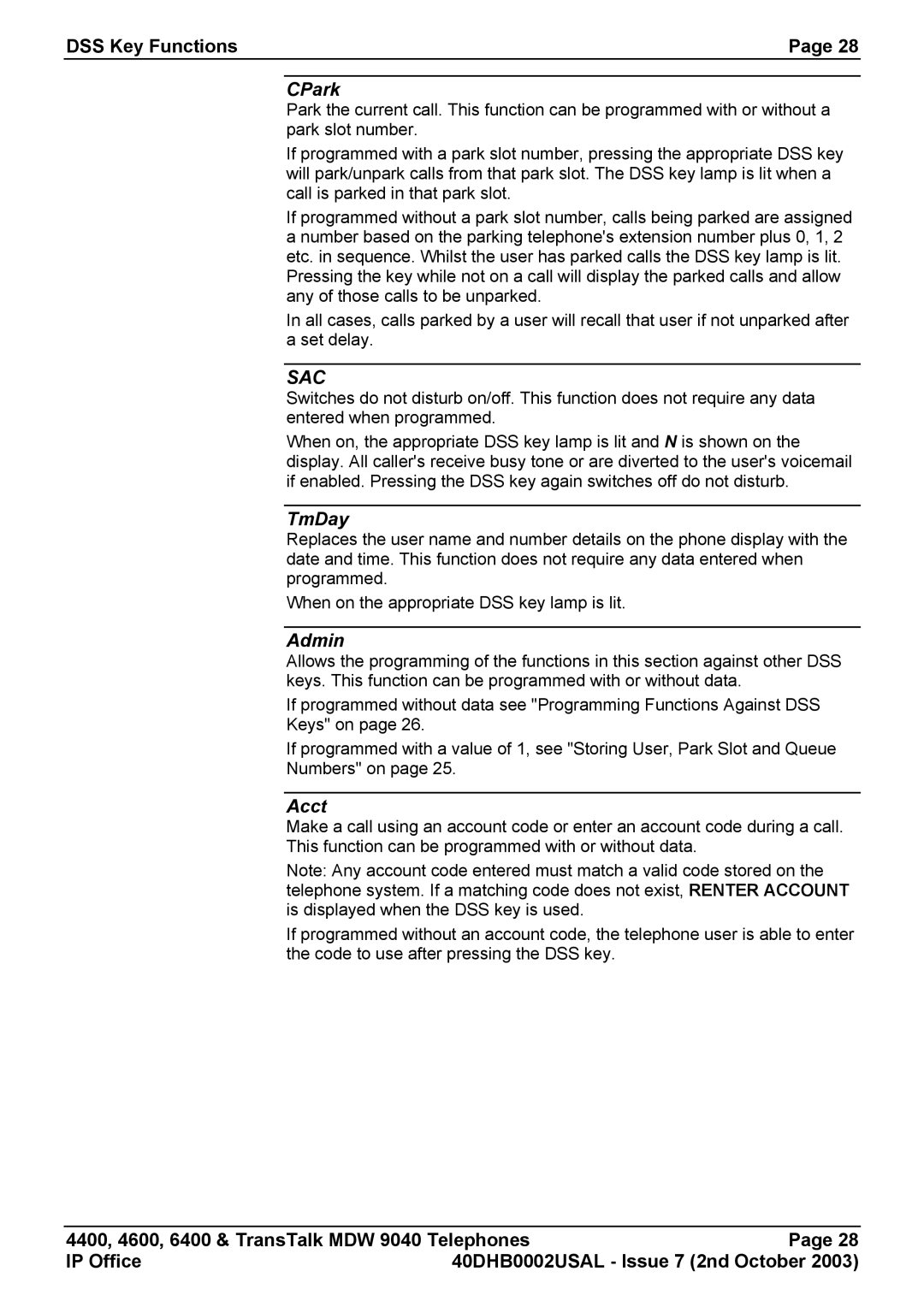DSS Key Functions | Page 28 |
CPark
Park the current call. This function can be programmed with or without a park slot number.
If programmed with a park slot number, pressing the appropriate DSS key will park/unpark calls from that park slot. The DSS key lamp is lit when a call is parked in that park slot.
If programmed without a park slot number, calls being parked are assigned a number based on the parking telephone's extension number plus 0, 1, 2 etc. in sequence. Whilst the user has parked calls the DSS key lamp is lit.
Pressing the key while not on a call will display the parked calls and allow any of those calls to be unparked.
In all cases, calls parked by a user will recall that user if not unparked after a set delay.
SAC
Switches do not disturb on/off. This function does not require any data entered when programmed.
When on, the appropriate DSS key lamp is lit and N is shown on the display. All caller's receive busy tone or are diverted to the user's voicemail if enabled. Pressing the DSS key again switches off do not disturb.
TmDay
Replaces the user name and number details on the phone display with the date and time. This function does not require any data entered when programmed.
When on the appropriate DSS key lamp is lit.
Admin
Allows the programming of the functions in this section against other DSS keys. This function can be programmed with or without data.
If programmed without data see "Programming Functions Against DSS Keys" on page 26.
If programmed with a value of 1, see "Storing User, Park Slot and Queue Numbers" on page 25.
Acct
Make a call using an account code or enter an account code during a call. This function can be programmed with or without data.
Note: Any account code entered must match a valid code stored on the telephone system. If a matching code does not exist, RENTER ACCOUNT is displayed when the DSS key is used.
If programmed without an account code, the telephone user is able to enter the code to use after pressing the DSS key.
4400, 4600, 6400 & TransTalk MDW 9040 Telephones | Page 28 | |
IP Office | 40DHB0002USAL - Issue 7 (2nd October 2003) | |