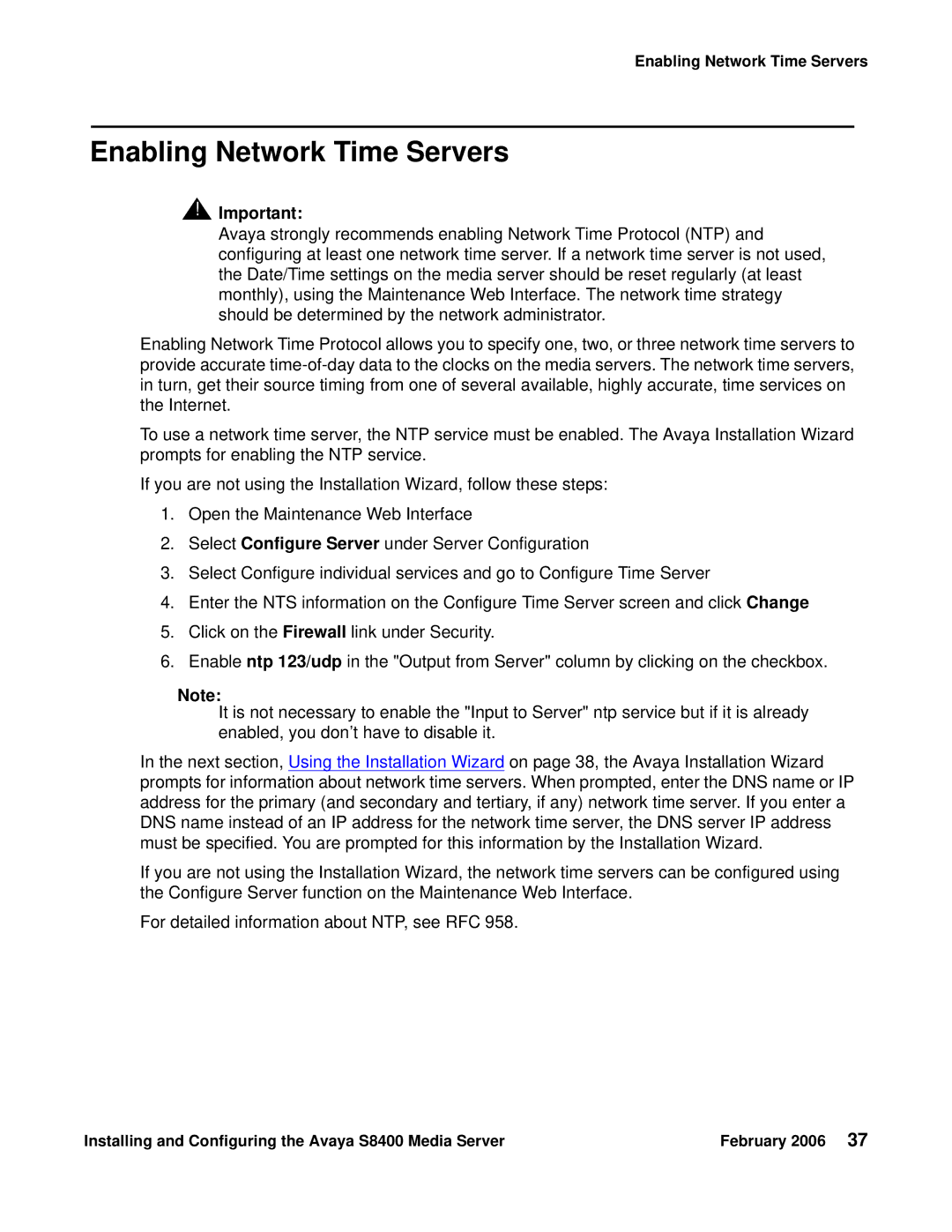Enabling Network Time Servers
Enabling Network Time Servers
!![]() Important:
Important:
Avaya strongly recommends enabling Network Time Protocol (NTP) and configuring at least one network time server. If a network time server is not used, the Date/Time settings on the media server should be reset regularly (at least monthly), using the Maintenance Web Interface. The network time strategy should be determined by the network administrator.
Enabling Network Time Protocol allows you to specify one, two, or three network time servers to provide accurate
To use a network time server, the NTP service must be enabled. The Avaya Installation Wizard prompts for enabling the NTP service.
If you are not using the Installation Wizard, follow these steps:
1.Open the Maintenance Web Interface
2.Select Configure Server under Server Configuration
3.Select Configure individual services and go to Configure Time Server
4.Enter the NTS information on the Configure Time Server screen and click Change
5.Click on the Firewall link under Security.
6.Enable ntp 123/udp in the "Output from Server" column by clicking on the checkbox.
Note:
It is not necessary to enable the "Input to Server" ntp service but if it is already enabled, you don’t have to disable it.
In the next section, Using the Installation Wizard on page 38, the Avaya Installation Wizard prompts for information about network time servers. When prompted, enter the DNS name or IP address for the primary (and secondary and tertiary, if any) network time server. If you enter a DNS name instead of an IP address for the network time server, the DNS server IP address must be specified. You are prompted for this information by the Installation Wizard.
If you are not using the Installation Wizard, the network time servers can be configured using the Configure Server function on the Maintenance Web Interface.
For detailed information about NTP, see RFC 958.
Installing and Configuring the Avaya S8400 Media Server | February 2006 37 |