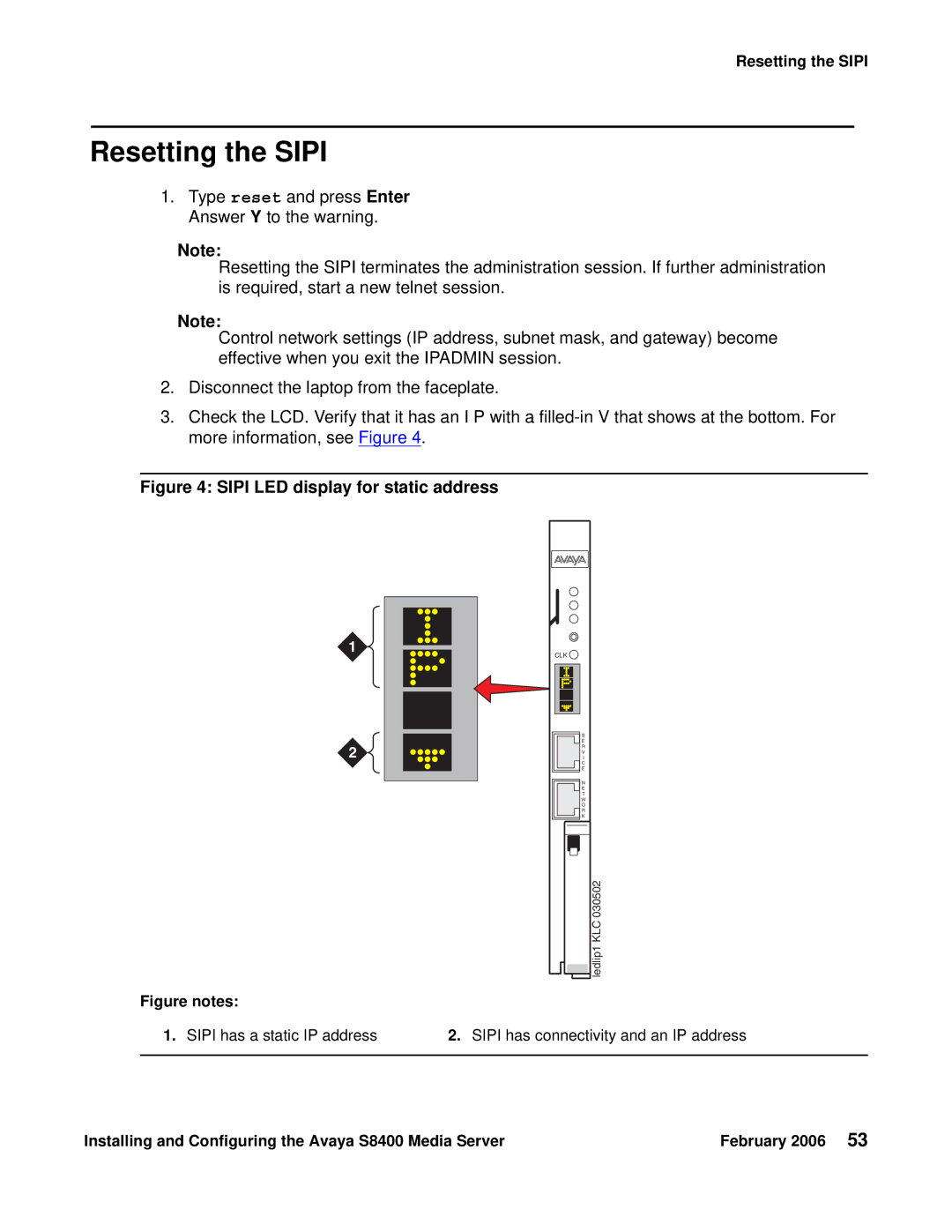Resetting the SIPI
Resetting the SIPI
1.Type reset and press Enter Answer Y to the warning.
Note:
Resetting the SIPI terminates the administration session. If further administration is required, start a new telnet session.
Note:
Control network settings (IP address, subnet mask, and gateway) become effective when you exit the IPADMIN session.
2.Disconnect the laptop from the faceplate.
3.Check the LCD. Verify that it has an I P with a
Figure 4: SIPI LED display for static address
1
2
Figure notes:
1.SIPI has a static IP address
CLK |
S
E
R
V
I
C
E
N
E
T
W
O
R
K
030502KLC
![]() ledlip1
ledlip1
2.SIPI has connectivity and an IP address
Installing and Configuring the Avaya S8400 Media Server | February 2006 53 |