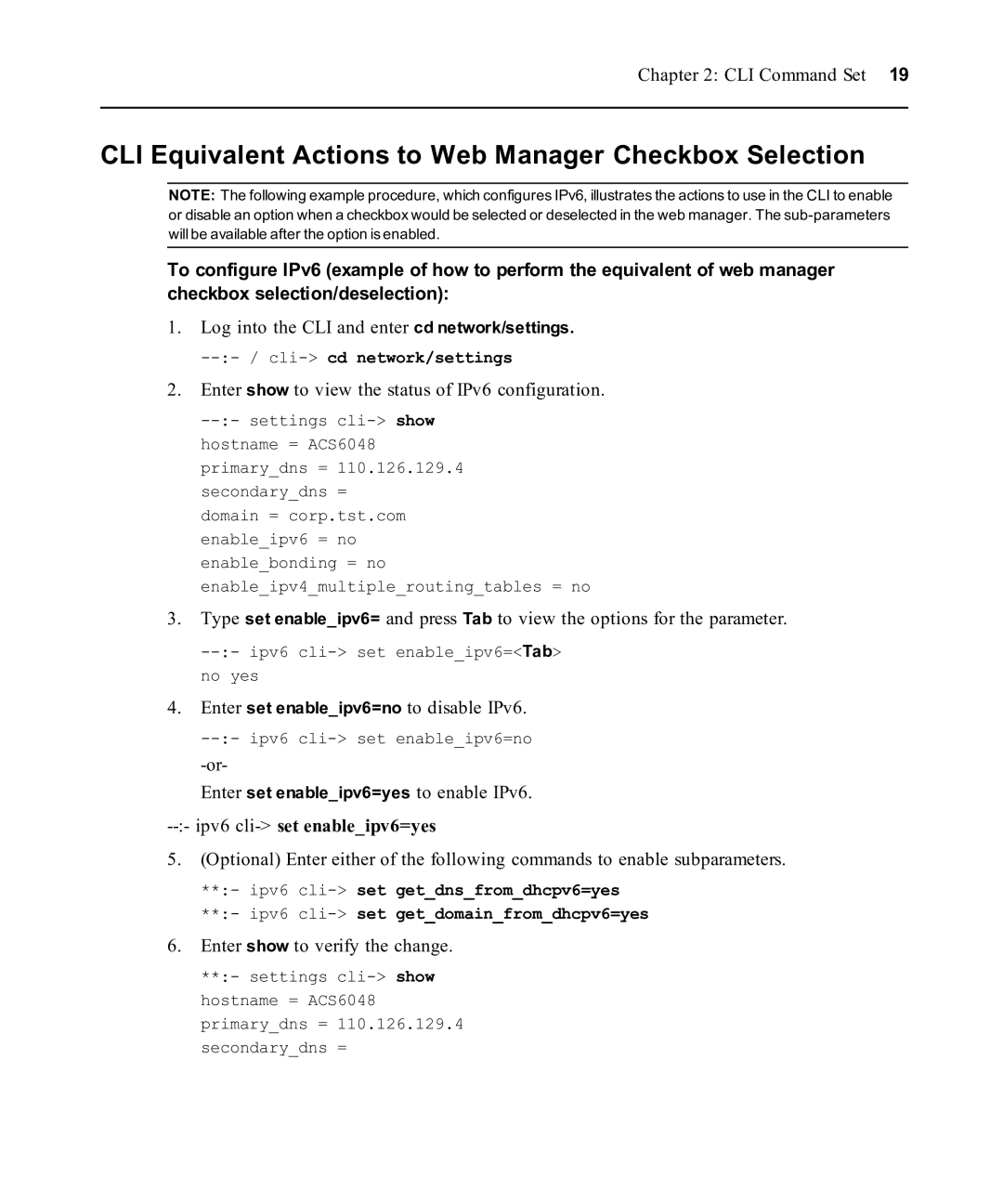ACS 6000 specifications
The Avocent ACS 6000 is a leading edge solution designed for remote access and management of critical IT infrastructure. This compact and robust device serves as a key tool for IT administrators, allowing them to manage serial console access for servers, networking equipment, and other serially controlled devices. Ideal for both enterprise environments and smaller settings, the ACS 6000 enhances operational efficiency and reliability.One of the standout features of the Avocent ACS 6000 is its ability to provide secure remote access. The device supports various security protocols, including SSH, SSL, and IP filtering, ensuring that access to the managed devices is protected against unauthorized entry. With strong encryption standards, it provides peace of mind for organizations handling sensitive data.
The ACS 6000 is equipped with advanced management capabilities, enabling administrators to monitor and control serial communications across multiple devices from a single interface. This centralized management not only reduces the complexity associated with handling numerous individual devices, but it also streamlines troubleshooting and system diagnostics, resulting in quicker response times and less downtime.
Another notable characteristic of the ACS 6000 is its scalability. The modular design allows for easy expansion as organizational needs evolve. IT managers can begin with a basic configuration and upgrade seamlessly by adding more ports or features as necessary. This flexibility makes the ACS 6000 an ideal solution for growing organizations.
User-friendly features such as an intuitive web interface simplify the setup and configuration process. Through this interface, users can easily navigate and utilize various functions, including alert settings, logging, and reporting features that provide valuable insights into device performance and usage patterns.
In addition to its robust functionality, the ACS 6000 is designed with reliability in mind. Built to endure varied environmental conditions, it operates reliably in data centers and remote locations alike. The device can also handle high-voltage operations, making it versatile for various industrial applications.
In summary, the Avocent ACS 6000 stands out as an essential tool for modern IT management, delivering secure, scalable, and user-friendly solutions for remote access to serial controlled devices. With its advanced features and robust design, it effectively meets the challenges of IT infrastructure management in today's fast-paced digital landscape.