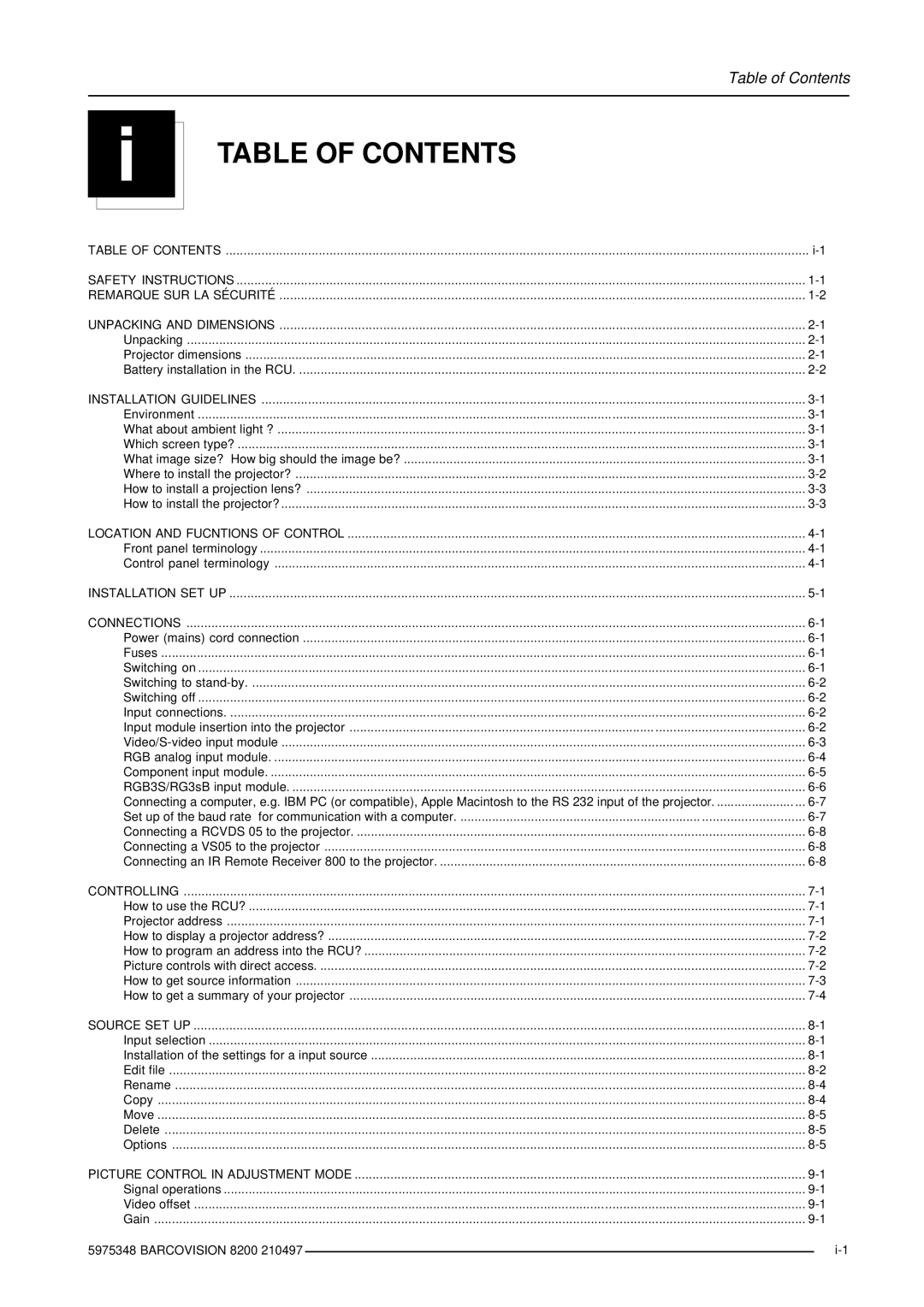Table of Contents
i
TABLE OF CONTENTS
TABLE OF CONTENTS | |||
SAFETY INSTRUCTIONS | |||
REMARQUE SUR LA SÉCURITÉ | |||
UNPACKING AND DIMENSIONS | |||
Unpacking | |||
Projector dimensions | |||
Battery installation in the RCU | |||
INSTALLATION GUIDELINES | |||
Environment | |||
What about ambient light ? | |||
Which screen type? | |||
What image size? How big should the image be? | |||
Where to install the projector? | |||
How to install a projection lens? | |||
How to install the projector? | |||
LOCATION AND FUCNTIONS OF CONTROL | |||
Front panel terminology | |||
Control panel terminology | |||
INSTALLATION SET UP | |||
CONNECTIONS | |||
Power (mains) cord connection | |||
Fuses | |||
Switching on | |||
Switching to | |||
Switching off | |||
Input connections | |||
Input module insertion into the projector | |||
RGB analog input module | |||
Component input module | |||
RGB3S/RG3sB input module | |||
Connecting a computer, e.g. IBM PC (or compatible), Apple Macintosh to the RS 232 input of the projector | |||
Set up of the baud rate for communication with a computer | |||
Connecting a RCVDS 05 to the projector | |||
Connecting a VS05 to the projector | |||
Connecting an IR Remote Receiver 800 to the projector | |||
CONTROLLING | |||
How to use the RCU? | |||
Projector address | |||
How to display a projector address? | |||
How to program an address into the RCU? | |||
Picture controls with direct access | |||
How to get source information | |||
How to get a summary of your projector | |||
SOURCE SET UP | |||
Input selection | |||
Installation of the settings for a input source | |||
Edit file | |||
Rename | |||
Copy | |||
Move | |||
Delete | |||
Options | |||
PICTURE CONTROL IN ADJUSTMENT MODE | |||
Signal operations | |||
Video offset | |||
Gain | |||
5975348 BARCOVISION 8200 210497 |
|
| |
|
| ||