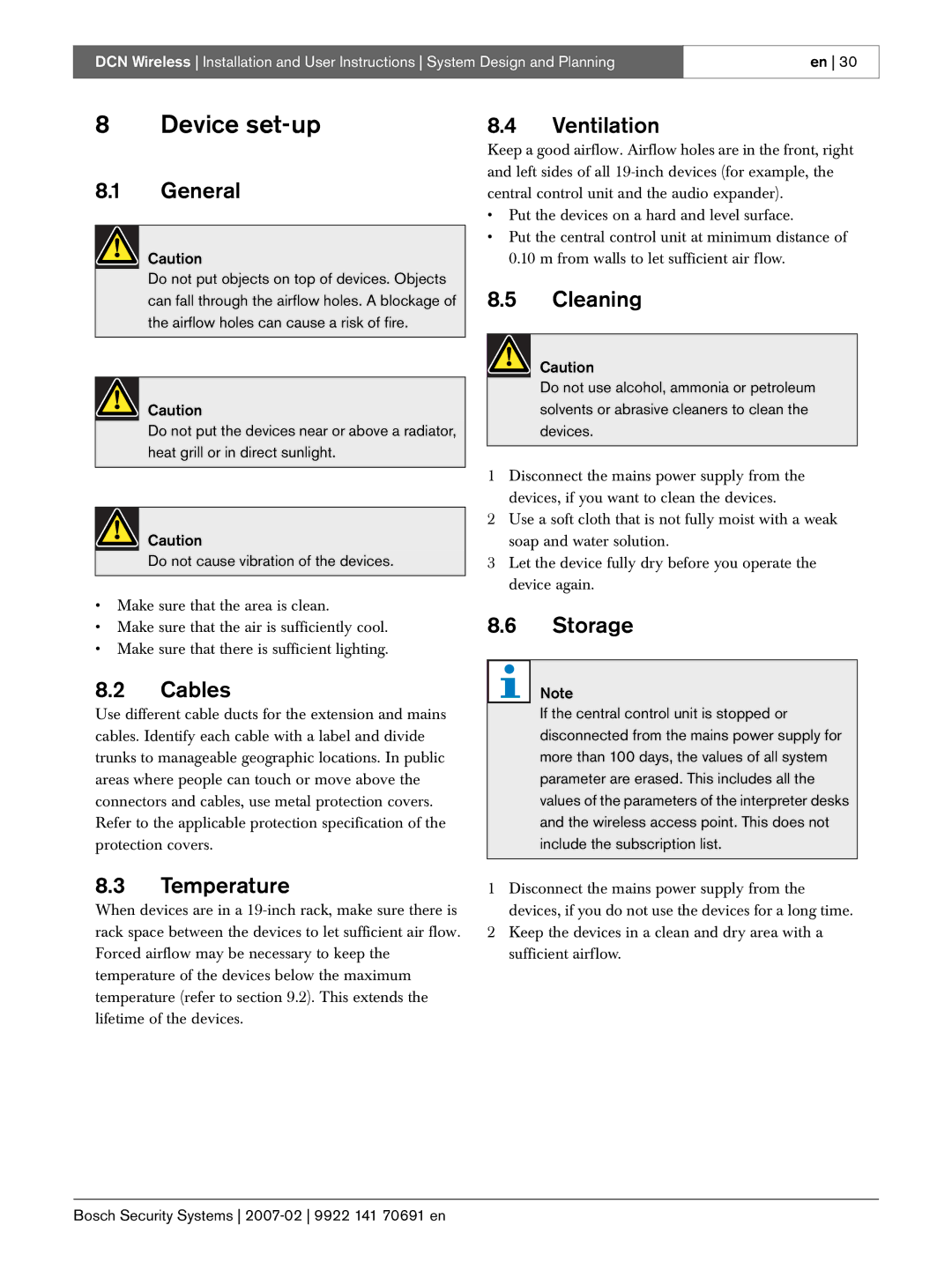DCN Wireless Installation and User Instructions System Design and Planning
en 30
8Device set-up
8.1General
Caution
Do not put objects on top of devices. Objects can fall through the airflow holes. A blockage of the airflow holes can cause a risk of fire.
Caution
Do not put the devices near or above a radiator, heat grill or in direct sunlight.
Caution
Do not cause vibration of the devices.
•Make sure that the area is clean.
•Make sure that the air is sufficiently cool.
•Make sure that there is sufficient lighting.
8.2Cables
Use different cable ducts for the extension and mains cables. Identify each cable with a label and divide trunks to manageable geographic locations. In public areas where people can touch or move above the connectors and cables, use metal protection covers. Refer to the applicable protection specification of the protection covers.
8.3Temperature
When devices are in a
8.4Ventilation
Keep a good airflow. Airflow holes are in the front, right and left sides of all
•Put the devices on a hard and level surface.
•Put the central control unit at minimum distance of 0.10 m from walls to let sufficient air flow.
8.5Cleaning
Caution
Do not use alcohol, ammonia or petroleum solvents or abrasive cleaners to clean the devices.
1 Disconnect the mains power supply from the devices, if you want to clean the devices.
2Use a soft cloth that is not fully moist with a weak soap and water solution.
3Let the device fully dry before you operate the device again.
8.6Storage
Note
If the central control unit is stopped or disconnected from the mains power supply for more than 100 days, the values of all system parameter are erased. This includes all the values of the parameters of the interpreter desks and the wireless access point. This does not include the subscription list.
1 Disconnect the mains power supply from the devices, if you do not use the devices for a long time.
2Keep the devices in a clean and dry area with a sufficient airflow.
Bosch Security Systems