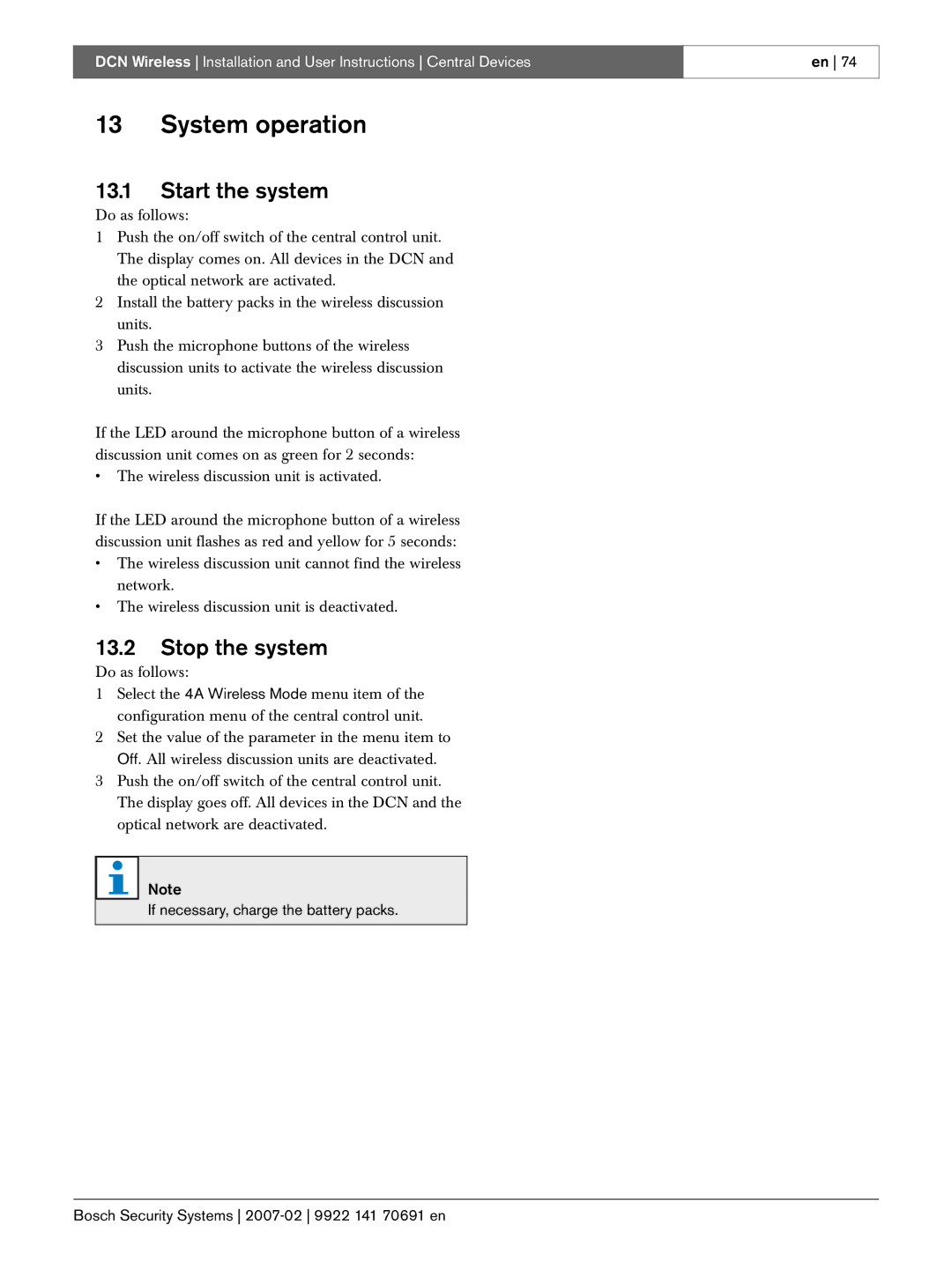DCN Wireless Installation and User Instructions Central Devices
13 System operation
13.1Start the system
Do as follows:
1Push the on/off switch of the central control unit. The display comes on. All devices in the DCN and
the optical network are activated.
2Install the battery packs in the wireless discussion units.
3Push the microphone buttons of the wireless discussion units to activate the wireless discussion units.
If the LED around the microphone button of a wireless discussion unit comes on as green for 2 seconds:
•The wireless discussion unit is activated.
If the LED around the microphone button of a wireless discussion unit flashes as red and yellow for 5 seconds:
•The wireless discussion unit cannot find the wireless network.
•The wireless discussion unit is deactivated.
13.2Stop the system
Do as follows:
1Select the 4A Wireless Mode menu item of the configuration menu of the central control unit.
2 Set the value of the parameter in the menu item to Off. All wireless discussion units are deactivated.
3Push the on/off switch of the central control unit. The display goes off. All devices in the DCN and the optical network are deactivated.
Note
If necessary, charge the battery packs.
en 74