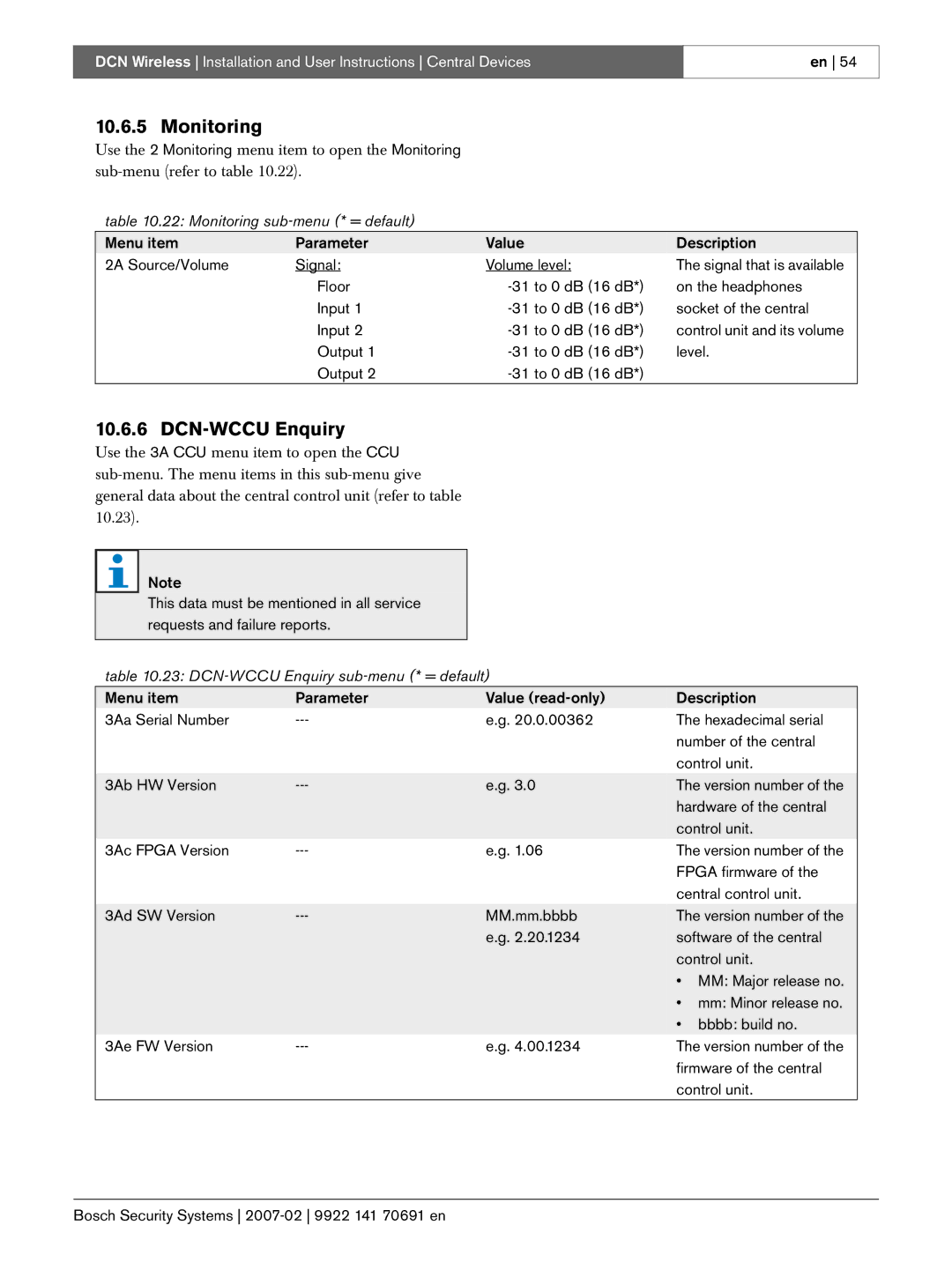DCN Wireless Installation and User Instructions Central Devices
en 54
10.6.5 Monitoring
Use the 2 Monitoring menu item to open the Monitoring
table 10.22: Monitoring sub-menu (* = default)
Menu item | Parameter | Value | Description |
2A Source/Volume | Signal: | Volume level: | The signal that is available |
| Floor | on the headphones | |
| Input 1 | socket of the central | |
| Input 2 | control unit and its volume | |
| Output 1 | level. | |
| Output 2 |
|
10.6.6 DCN-WCCU Enquiry
Use the 3A CCU menu item to open the CCU
Note
This data must be mentioned in all service requests and failure reports.
table 10.23: DCN-WCCU Enquiry sub-menu (* = default)
Menu item | Parameter | Value | Description |
3Aa Serial Number | e.g. 20.0.00362 | The hexadecimal serial | |
|
|
| number of the central |
|
|
| control unit. |
3Ab HW Version | e.g. 3.0 | The version number of the | |
|
|
| hardware of the central |
|
|
| control unit. |
3Ac FPGA Version | e.g. 1.06 | The version number of the | |
|
|
| FPGA firmware of the |
|
|
| central control unit. |
3Ad SW Version | MM.mm.bbbb | The version number of the | |
|
| e.g. 2.20.1234 | software of the central |
|
|
| control unit. |
|
|
| • MM: Major release no. |
|
|
| • mm: Minor release no. |
|
|
| • bbbb: build no. |
3Ae FW Version | e.g. 4.00.1234 | The version number of the | |
|
|
| firmware of the central |
|
|
| control unit. |