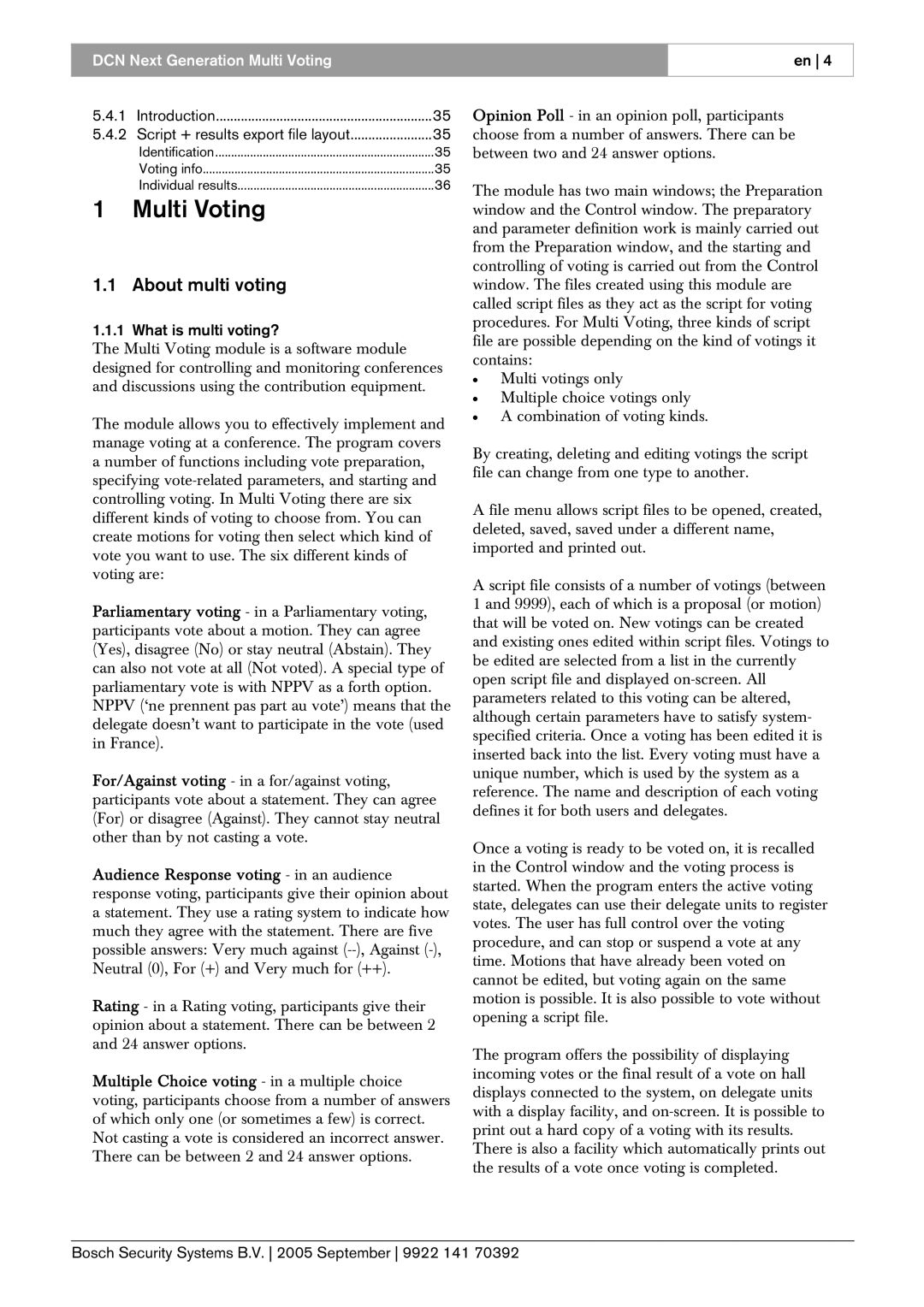DCN Next Generation Multi Voting
en 4
5.4.1 | Introduction | 35 |
5.4.2 | Script + results export file layout | 35 |
| Identification | 35 |
| Voting info | 35 |
| Individual results | 36 |
1Multi Voting
1.1 About multi voting
1.1.1 What is multi voting?
The Multi Voting module is a software module designed for controlling and monitoring conferences and discussions using the contribution equipment.
The module allows you to effectively implement and manage voting at a conference. The program covers a number of functions including vote preparation, specifying
Parliamentary voting - in a Parliamentary voting, participants vote about a motion. They can agree (Yes), disagree (No) or stay neutral (Abstain). They can also not vote at all (Not voted). A special type of parliamentary vote is with NPPV as a forth option.
NPPV (‘ne prennent pas part au vote’) means that the delegate doesn’t want to participate in the vote (used in France).
For/Against voting - in a for/against voting, participants vote about a statement. They can agree (For) or disagree (Against). They cannot stay neutral other than by not casting a vote.
Audience Response voting - in an audience response voting, participants give their opinion about a statement. They use a rating system to indicate how much they agree with the statement. There are five possible answers: Very much against
Rating - in a Rating voting, participants give their opinion about a statement. There can be between 2 and 24 answer options.
Multiple Choice voting - in a multiple choice voting, participants choose from a number of answers of which only one (or sometimes a few) is correct. Not casting a vote is considered an incorrect answer. There can be between 2 and 24 answer options.
Opinion Poll - in an opinion poll, participants choose from a number of answers. There can be between two and 24 answer options.
The module has two main windows; the Preparation window and the Control window. The preparatory and parameter definition work is mainly carried out from the Preparation window, and the starting and controlling of voting is carried out from the Control window. The files created using this module are called script files as they act as the script for voting procedures. For Multi Voting, three kinds of script file are possible depending on the kind of votings it contains:
•Multi votings only
•Multiple choice votings only
•A combination of voting kinds.
By creating, deleting and editing votings the script file can change from one type to another.
A file menu allows script files to be opened, created, deleted, saved, saved under a different name, imported and printed out.
A script file consists of a number of votings (between 1 and 9999), each of which is a proposal (or motion) that will be voted on. New votings can be created and existing ones edited within script files. Votings to be edited are selected from a list in the currently open script file and displayed
Once a voting is ready to be voted on, it is recalled in the Control window and the voting process is started. When the program enters the active voting state, delegates can use their delegate units to register votes. The user has full control over the voting procedure, and can stop or suspend a vote at any time. Motions that have already been voted on cannot be edited, but voting again on the same motion is possible. It is also possible to vote without opening a script file.
The program offers the possibility of displaying incoming votes or the final result of a vote on hall displays connected to the system, on delegate units with a display facility, and
Bosch Security Systems B.V. 2005 September 9922 141 70392