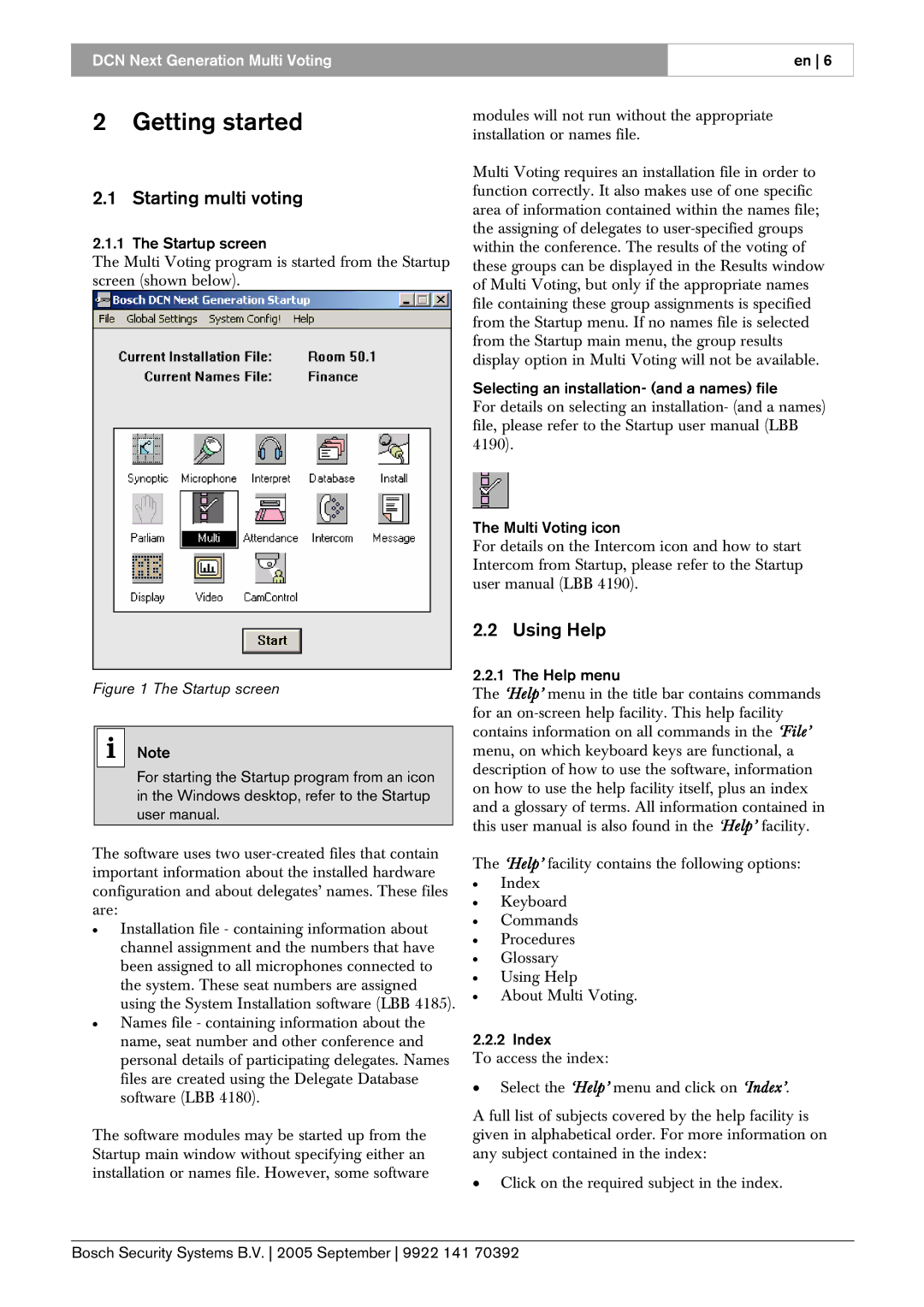DCN Next Generation Multi Voting
en 6
2Getting started
2.1 Starting multi voting
2.1.1 The Startup screen
The Multi Voting program is started from the Startup screen (shown below).
modules will not run without the appropriate installation or names file.
Multi Voting requires an installation file in order to function correctly. It also makes use of one specific area of information contained within the names file; the assigning of delegates to
Selecting an installation- (and a names) file
For details on selecting an installation- (and a names) file, please refer to the Startup user manual (LBB 4190).
The Multi Voting icon
For details on the Intercom icon and how to start Intercom from Startup, please refer to the Startup user manual (LBB 4190).
Figure 1 The Startup screen
iNote
For starting the Startup program from an icon in the Windows desktop, refer to the Startup user manual.
The software uses two
•Installation file - containing information about channel assignment and the numbers that have been assigned to all microphones connected to the system. These seat numbers are assigned using the System Installation software (LBB 4185).
•Names file - containing information about the name, seat number and other conference and personal details of participating delegates. Names files are created using the Delegate Database software (LBB 4180).
The software modules may be started up from the Startup main window without specifying either an installation or names file. However, some software
2.2 Using Help
2.2.1 The Help menu
The ‘Help’ menu in the title bar contains commands for an
The ‘Help’ facility contains the following options:
•Index
•Keyboard
•Commands
•Procedures
•Glossary
•Using Help
•About Multi Voting.
2.2.2 Index
To access the index:
•Select the ‘Help’ menu and click on ‘Index’.
A full list of subjects covered by the help facility is given in alphabetical order. For more information on any subject contained in the index:
•Click on the required subject in the index.
Bosch Security Systems B.V. 2005 September 9922 141 70392