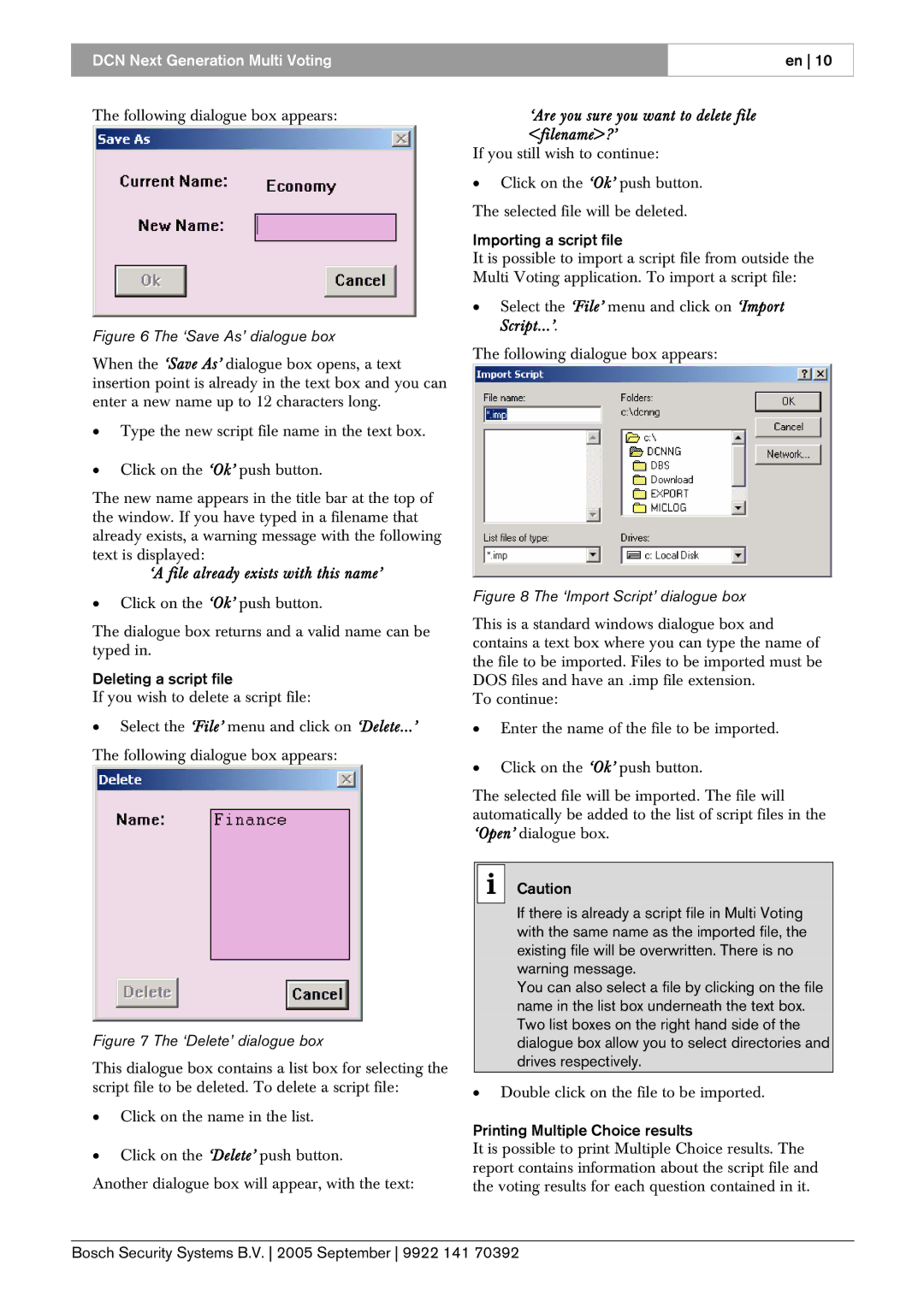DCN Next Generation Multi Voting
en 10
The following dialogue box appears:
Figure 6 The ‘Save As’ dialogue box
When the ‘Save As’ dialogue box opens, a text insertion point is already in the text box and you can enter a new name up to 12 characters long.
•Type the new script file name in the text box.
•Click on the ‘Ok’ push button.
The new name appears in the title bar at the top of the window. If you have typed in a filename that already exists, a warning message with the following text is displayed:
‘A file already exists with this name’
•Click on the ‘Ok’ push button.
The dialogue box returns and a valid name can be typed in.
Deleting a script file
If you wish to delete a script file:
•Select the ‘File’ menu and click on ‘Delete...’
The following dialogue box appears:
Figure 7 The ‘Delete’ dialogue box
This dialogue box contains a list box for selecting the script file to be deleted. To delete a script file:
•Click on the name in the list.
•Click on the ‘Delete’ push button.
Another dialogue box will appear, with the text:
‘Are you sure you want to delete file <filename>?’
If you still wish to continue:
•Click on the ‘Ok’ push button. The selected file will be deleted.
Importing a script file
It is possible to import a script file from outside the Multi Voting application. To import a script file:
•Select the ‘File’ menu and click on ‘Import Script...’.
The following dialogue box appears:
Figure 8 The ‘Import Script’ dialogue box
This is a standard windows dialogue box and contains a text box where you can type the name of the file to be imported. Files to be imported must be DOS files and have an .imp file extension.
To continue:
•Enter the name of the file to be imported.
•Click on the ‘Ok’ push button.
The selected file will be imported. The file will automatically be added to the list of script files in the ‘Open’ dialogue box.
iCaution
If there is already a script file in Multi Voting with the same name as the imported file, the existing file will be overwritten. There is no warning message.
You can also select a file by clicking on the file name in the list box underneath the text box. Two list boxes on the right hand side of the dialogue box allow you to select directories and drives respectively.
•Double click on the file to be imported.
Printing Multiple Choice results
It is possible to print Multiple Choice results. The report contains information about the script file and the voting results for each question contained in it.
Bosch Security Systems B.V. 2005 September 9922 141 70392