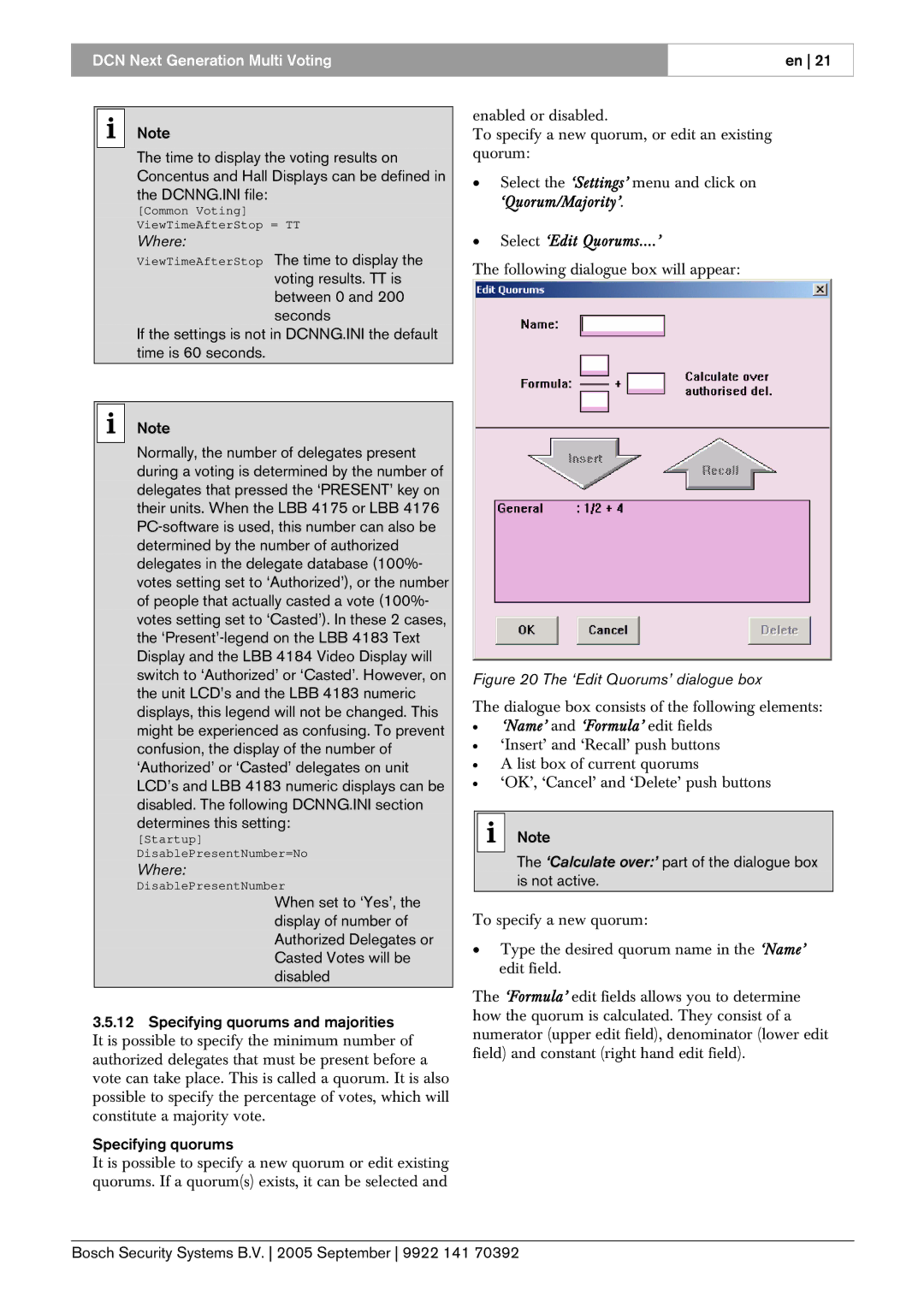DCN Next Generation Multi Voting
en 21
iNote
The time to display the voting results on Concentus and Hall Displays can be defined in
the DCNNG.INI file:
[Common Voting]
ViewTimeAfterStop = TT
Where:
ViewTimeAfterStop The time to display the voting results. TT is between 0 and 200 seconds
If the settings is not in DCNNG.INI the default time is 60 seconds.
iNote
Normally, the number of delegates present during a voting is determined by the number of delegates that pressed the ‘PRESENT’ key on their units. When the LBB 4175 or LBB 4176
determines this setting:
[Startup]
DisablePresentNumber=No
Where:
DisablePresentNumber
When set to ‘Yes’, the display of number of Authorized Delegates or Casted Votes will be disabled
3.5.12 Specifying quorums and majorities It is possible to specify the minimum number of authorized delegates that must be present before a vote can take place. This is called a quorum. It is also possible to specify the percentage of votes, which will constitute a majority vote.
Specifying quorums
It is possible to specify a new quorum or edit existing quorums. If a quorum(s) exists, it can be selected and
enabled or disabled.
To specify a new quorum, or edit an existing quorum:
•Select the ‘Settings’ menu and click on ‘Quorum/Majority’.
•Select ‘Edit Quorums....’
The following dialogue box will appear:
Figure 20 The ‘Edit Quorums’ dialogue box
The dialogue box consists of the following elements:
•‘Name’ and ‘Formula’ edit fields
•‘Insert’ and ‘Recall’ push buttons
•A list box of current quorums
•‘OK’, ‘Cancel’ and ‘Delete’ push buttons
i Note
The ‘Calculate over:’ part of the dialogue box is not active.
To specify a new quorum:
•Type the desired quorum name in the ‘Name’ edit field.
The ‘Formula’ edit fields allows you to determine how the quorum is calculated. They consist of a numerator (upper edit field), denominator (lower edit field) and constant (right hand edit field).
Bosch Security Systems B.V. 2005 September 9922 141 70392