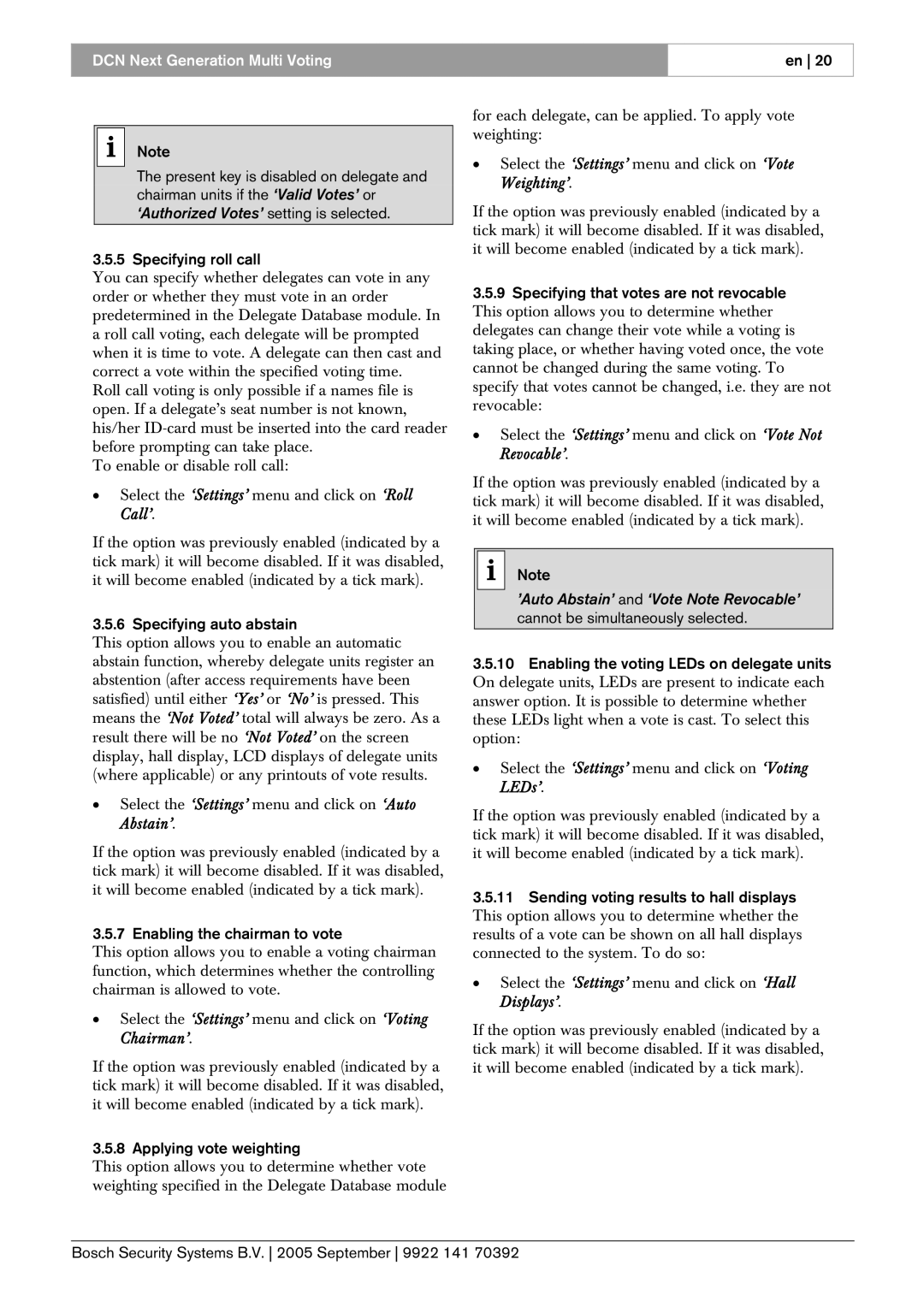DCN Next Generation Multi Voting
en 20
iNote
The present key is disabled on delegate and chairman units if the ‘Valid Votes’ or ‘Authorized Votes’ setting is selected.
3.5.5 Specifying roll call
You can specify whether delegates can vote in any order or whether they must vote in an order predetermined in the Delegate Database module. In a roll call voting, each delegate will be prompted when it is time to vote. A delegate can then cast and correct a vote within the specified voting time. Roll call voting is only possible if a names file is open. If a delegate’s seat number is not known, his/her
To enable or disable roll call:
•Select the ‘Settings’ menu and click on ‘Roll Call’.
If the option was previously enabled (indicated by a tick mark) it will become disabled. If it was disabled, it will become enabled (indicated by a tick mark).
3.5.6 Specifying auto abstain
This option allows you to enable an automatic abstain function, whereby delegate units register an abstention (after access requirements have been satisfied) until either ‘Yes’ or ‘No’ is pressed. This means the ‘Not Voted’ total will always be zero. As a result there will be no ‘Not Voted’ on the screen display, hall display, LCD displays of delegate units (where applicable) or any printouts of vote results.
•Select the ‘Settings’ menu and click on ‘Auto Abstain’.
If the option was previously enabled (indicated by a tick mark) it will become disabled. If it was disabled, it will become enabled (indicated by a tick mark).
3.5.7 Enabling the chairman to vote
This option allows you to enable a voting chairman function, which determines whether the controlling chairman is allowed to vote.
•Select the ‘Settings’ menu and click on ‘Voting Chairman’.
If the option was previously enabled (indicated by a tick mark) it will become disabled. If it was disabled, it will become enabled (indicated by a tick mark).
3.5.8 Applying vote weighting
This option allows you to determine whether vote weighting specified in the Delegate Database module
for each delegate, can be applied. To apply vote weighting:
•Select the ‘Settings’ menu and click on ‘Vote Weighting’.
If the option was previously enabled (indicated by a tick mark) it will become disabled. If it was disabled, it will become enabled (indicated by a tick mark).
3.5.9Specifying that votes are not revocable
This option allows you to determine whether delegates can change their vote while a voting is taking place, or whether having voted once, the vote cannot be changed during the same voting. To specify that votes cannot be changed, i.e. they are not revocable:
•Select the ‘Settings’ menu and click on ‘Vote Not Revocable’.
If the option was previously enabled (indicated by a tick mark) it will become disabled. If it was disabled, it will become enabled (indicated by a tick mark).
iNote
’Auto Abstain’ and ‘Vote Note Revocable’ cannot be simultaneously selected.
3.5.10Enabling the voting LEDs on delegate units
On delegate units, LEDs are present to indicate each answer option. It is possible to determine whether these LEDs light when a vote is cast. To select this option:
•Select the ‘Settings’ menu and click on ‘Voting LEDs’.
If the option was previously enabled (indicated by a tick mark) it will become disabled. If it was disabled, it will become enabled (indicated by a tick mark).
3.5.11Sending voting results to hall displays
This option allows you to determine whether the results of a vote can be shown on all hall displays connected to the system. To do so:
•Select the ‘Settings’ menu and click on ‘Hall Displays’.
If the option was previously enabled (indicated by a tick mark) it will become disabled. If it was disabled, it will become enabled (indicated by a tick mark).
Bosch Security Systems B.V. 2005 September 9922 141 70392