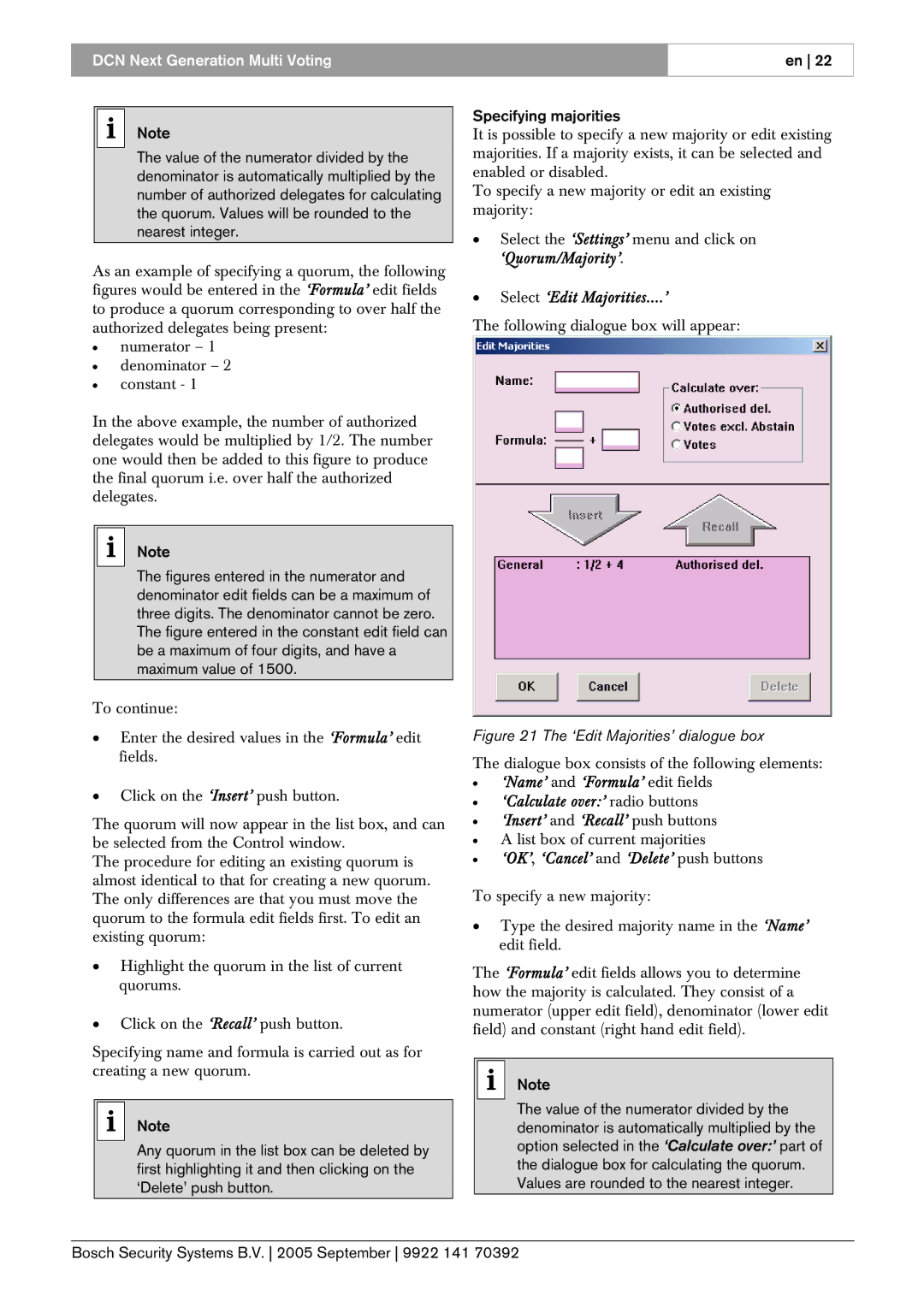DCN Next Generation Multi Voting
en 22
iNote
The value of the numerator divided by the denominator is automatically multiplied by the number of authorized delegates for calculating the quorum. Values will be rounded to the nearest integer.
As an example of specifying a quorum, the following figures would be entered in the ‘Formula’ edit fields to produce a quorum corresponding to over half the authorized delegates being present:
•numerator – 1
•denominator – 2
•constant - 1
In the above example, the number of authorized delegates would be multiplied by 1/2. The number one would then be added to this figure to produce the final quorum i.e. over half the authorized delegates.
iNote
The figures entered in the numerator and denominator edit fields can be a maximum of three digits. The denominator cannot be zero. The figure entered in the constant edit field can be a maximum of four digits, and have a maximum value of 1500.
To continue:
•Enter the desired values in the ‘Formula’ edit fields.
•Click on the ‘Insert’ push button.
The quorum will now appear in the list box, and can be selected from the Control window.
The procedure for editing an existing quorum is almost identical to that for creating a new quorum. The only differences are that you must move the quorum to the formula edit fields first. To edit an existing quorum:
•Highlight the quorum in the list of current quorums.
•Click on the ‘Recall’ push button.
Specifying name and formula is carried out as for creating a new quorum.
iNote
Any quorum in the list box can be deleted by first highlighting it and then clicking on the ‘Delete’ push button.
Specifying majorities
It is possible to specify a new majority or edit existing majorities. If a majority exists, it can be selected and enabled or disabled.
To specify a new majority or edit an existing majority:
•Select the ‘Settings’ menu and click on ‘Quorum/Majority’.
•Select ‘Edit Majorities....’
The following dialogue box will appear:
Figure 21 The ‘Edit Majorities’ dialogue box
The dialogue box consists of the following elements:
•‘Name’ and ‘Formula’ edit fields
•‘Calculate over:’ radio buttons
•‘Insert’ and ‘Recall’ push buttons
•A list box of current majorities
•‘OK’, ‘Cancel’ and ‘Delete’ push buttons
To specify a new majority:
•Type the desired majority name in the ‘Name’ edit field.
The ‘Formula’ edit fields allows you to determine how the majority is calculated. They consist of a numerator (upper edit field), denominator (lower edit field) and constant (right hand edit field).
iNote
The value of the numerator divided by the denominator is automatically multiplied by the option selected in the ‘Calculate over:’ part of the dialogue box for calculating the quorum. Values are rounded to the nearest integer.
Bosch Security Systems B.V. 2005 September 9922 141 70392