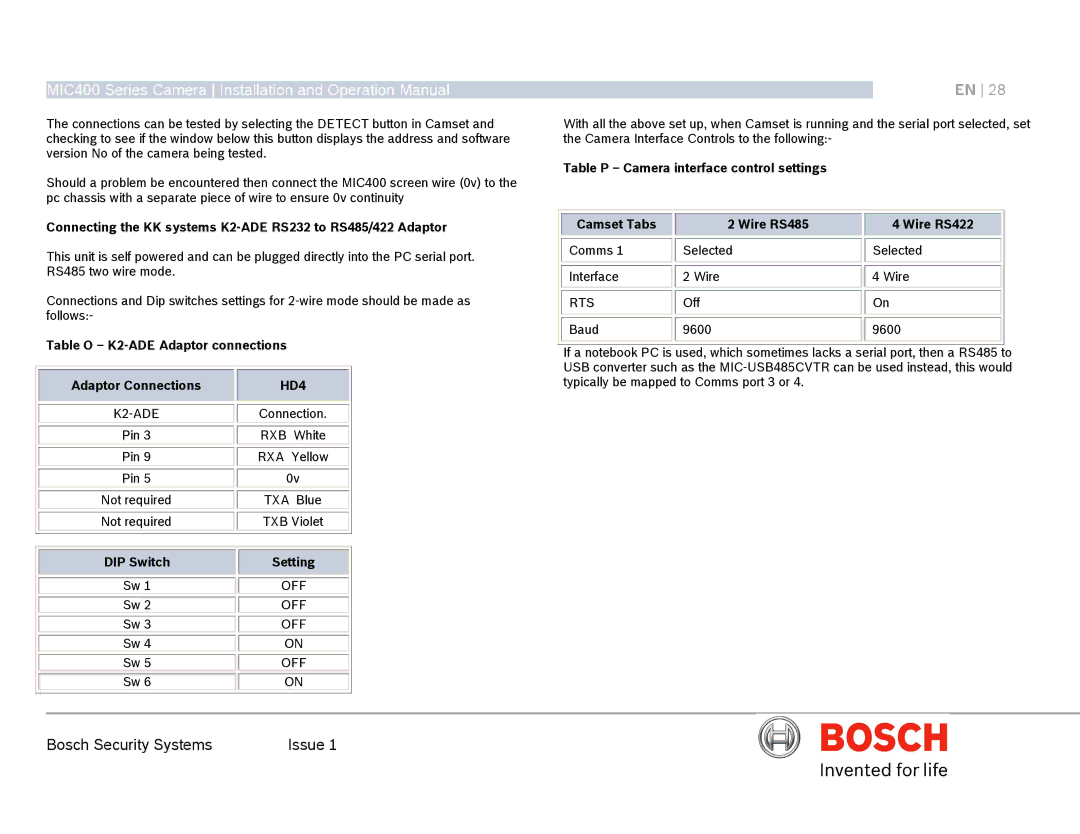MIC400 Series Camera Installation and Operation Manual
The connections can be tested by selecting the DETECT button in Camset and checking to see if the window below this button displays the address and software version No of the camera being tested.
Should a problem be encountered then connect the MIC400 screen wire (0v) to the pc chassis with a separate piece of wire to ensure 0v continuity
Connecting the KK systems K2-ADE RS232 to RS485/422 Adaptor
This unit is self powered and can be plugged directly into the PC serial port. RS485 two wire mode.
Connections and Dip switches settings for
Table O – K2-ADE Adaptor connections
EN 28
With all the above set up, when Camset is running and the serial port selected, set the Camera Interface Controls to the following:-
Table P – Camera interface control settings
|
|
|
|
|
|
|
| Camset Tabs |
| 2 Wire RS485 |
| 4 Wire RS422 |
|
|
|
|
|
|
|
|
| Comms 1 |
| Selected |
| Selected |
|
|
|
|
|
|
|
|
| Interface |
| 2 Wire |
| 4 Wire |
|
|
|
|
|
|
|
|
| RTS |
| Off |
| On |
|
|
|
|
|
|
|
|
| Baud |
| 9600 |
| 9600 |
|
|
|
|
|
|
|
|
If a notebook PC is used, which sometimes lacks a serial port, then a RS485 to USB converter such as the
Adaptor Connections
Pin 3
Pin 9
Pin 5
Not required
Not required
DIP Switch
Sw 1
Sw 2
Sw 3
Sw 4
Sw 5
Sw 6
HD4
Connection.
RXB White
RXA Yellow
0v
TXA Blue
TXB Violet
Setting
OFF
OFF
OFF
ON
OFF
ON
typically be mapped to Comms port 3 or 4.
Bosch Security Systems | Issue 1 |