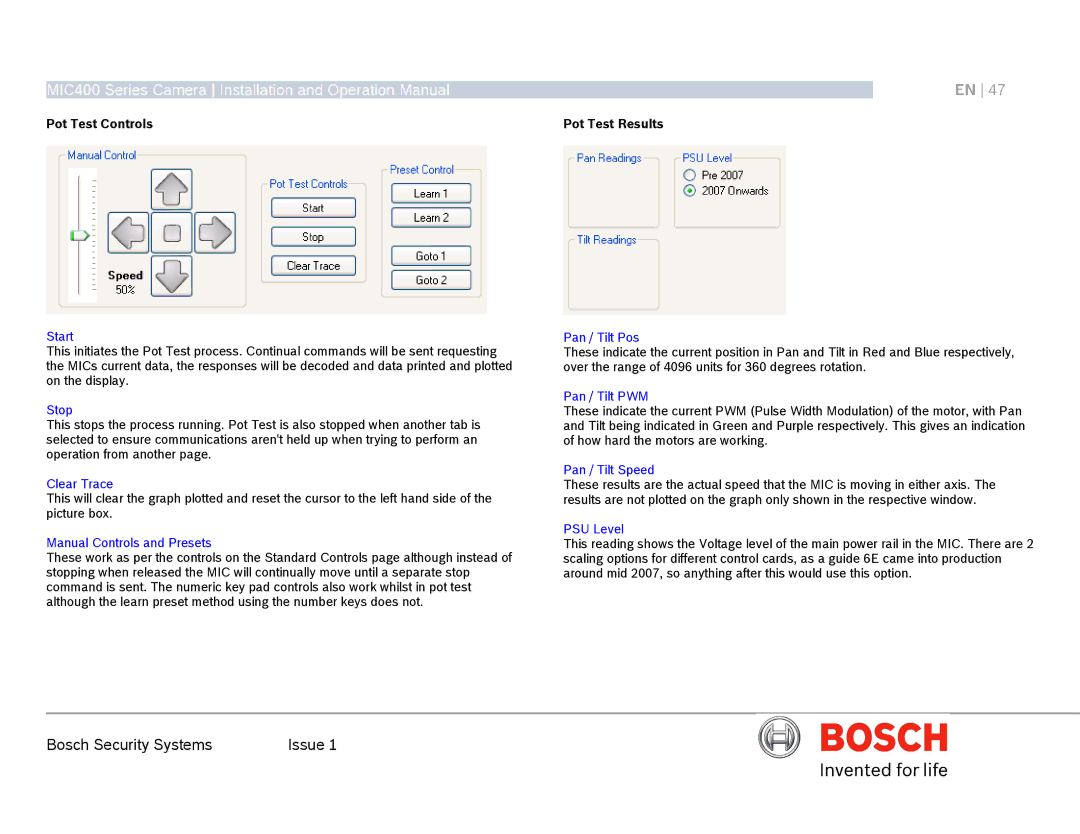MIC400 Series Camera Installation and Operation Manual
Pot Test Controls
Start
This initiates the Pot Test process. Continual commands will be sent requesting the MICs current data, the responses will be decoded and data printed and plotted on the display.
Stop
This stops the process running. Pot Test is also stopped when another tab is selected to ensure communications aren't held up when trying to perform an operation from another page.
Clear Trace
This will clear the graph plotted and reset the cursor to the left hand side of the picture box.
Manual Controls and Presets
These work as per the controls on the Standard Controls page although instead of stopping when released the MIC will continually move until a separate stop command is sent. The numeric key pad controls also work whilst in pot test although the learn preset method using the number keys does not.
EN 47
Pot Test Results
Pan / Tilt Pos
These indicate the current position in Pan and Tilt in Red and Blue respectively, over the range of 4096 units for 360 degrees rotation.
Pan / Tilt PWM
These indicate the current PWM (Pulse Width Modulation) of the motor, with Pan and Tilt being indicated in Green and Purple respectively. This gives an indication of how hard the motors are working.
Pan / Tilt Speed
These results are the actual speed that the MIC is moving in either axis. The results are not plotted on the graph only shown in the respective window.
PSU Level
This reading shows the Voltage level of the main power rail in the MIC. There are 2 scaling options for different control cards, as a guide 6E came into production around mid 2007, so anything after this would use this option.
Bosch Security Systems | Issue 1 |